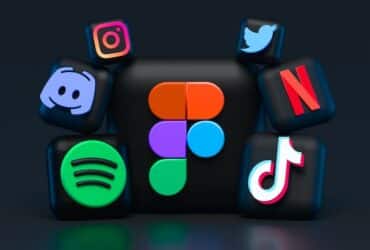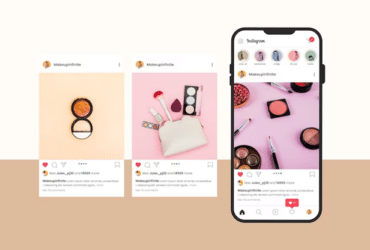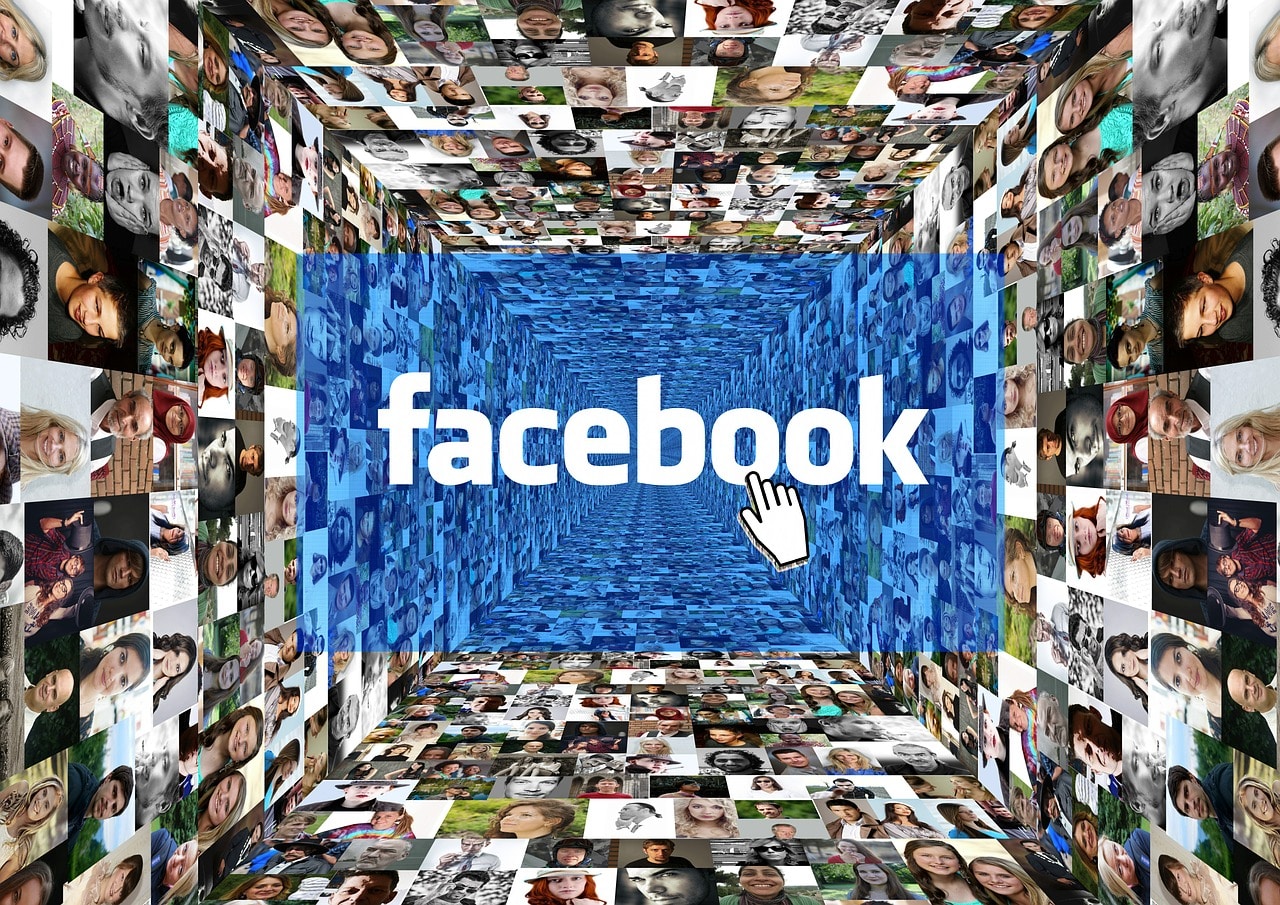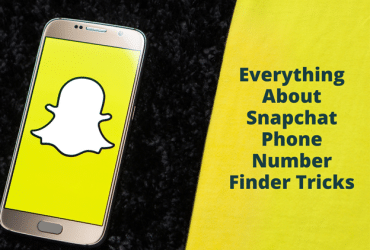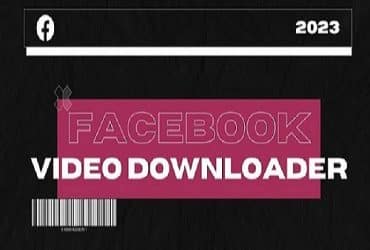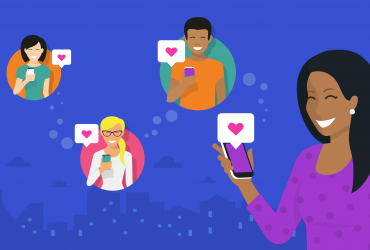In today’s digitally connected society, social media platforms have become necessary ...
In the ever-evolving landscape of social media, Instagram continues to be ...
Introduction: The rise of social media in students' lives Social media ...
Hello Instagram aficionados! Since you are here, I’ll assume that you’ve ...
In our rapidly evolving digital landscape, the rise of social media ...
Americans spend 2 hours and 14 minutes, on average, on social ...
Do you want to know how to make your Instagram account ...
Social media has become an integral part of our lives, and ...
Social media has become an essential component of our lives in ...
With the advancements in video editing tools and technologies, fans now ...
In the realm of social media, Snapchat stands out as a ...
Instagram is one of the most famous applications that people use. ...
Introduction: Social media has become integral to our lives in the ...
Facebook is one of the most popular social media platforms, with ...
Are you looking for a business that can meet your needs ...
Social media has become a powerful marketing tool for businesses of ...
In the world of social media marketing, TikTok has emerged as ...
Would you want to increase your Instagram following but are unsure ...
Video, video, video. This is probably what the everyday content you ...
PR specialists would often rely on channels like newspapers, television, or ...
Social media can be a great engagement tool for businesses, but ...
Social media has taken the internet by storm; they’re always upgrading ...
Twitter is a powerful marketing tool that can help businesses connect ...
Since Twitter introduced the hashtag in 2007, social media posting has ...
Looking ahead to 2022, there are a number of social media ...
What do you use rope for? For tree climbing, for docking, ...
Marketing has gone fully digital in recent years. Traditional marketing has ...
How long are you on social media? Is there any follower ...
These days, just about everyone has (or has had) a social ...
These days, social media platforms are the best mediums to advertise ...
Despite its increasing prominence with B2C firms trying to engage their ...
If you're working at a local cafe you just opened a ...
Social media has swept the entire global landscape in the way ...
We got used to the fact that Instagram is a mobile ...
The use of social media in business has increased ten folds. ...
It is said that more or less 3.6 billion individuals all ...
Even if you think you have a handle on your social ...
A social media presence is now an absolute necessity. Other than ...
Is your content published everywhere on social media platforms? Have you ...
If you're a business trying to promote your product via social ...
Instagram is one of the most popular marketing tools for business ...
Instagram is a social media platform with billions of users from ...
Nowadays, social media is a massive part of our life. While ...
In the times where social media isn’t just leisure but also ...
Hashtags. From forming niches to expanding audiences, these neat little textual ...
Instagram is one of the great social networking platforms that has ...
Except for the standard promotion plans available on Instagram, you can ...
This article will allow you to grow organically through the content ...