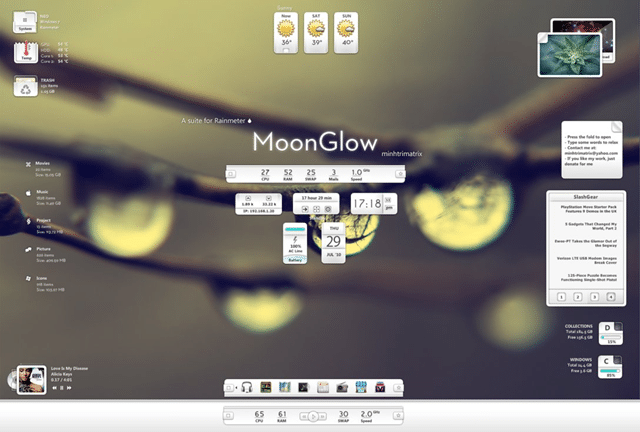Using Outlook for Mac makes it simple for Mac users to ...
In this article, you will find some of the best Free ...
Windows Module Installer Users running high CPU usage are a common ...
Just like any other Microsoft operating system, Windows 8 similarly requires ...
If your Windows are crashing frequently and you’re thinking of taking ...
FileHippo is one of the most popular website contains freeware, demo and ...
Looking for some best Google Talk Clients or Gtalk alternatives for your ...
If you're looking for some of the best apps for Windows ...
You like to have some chat and video calling. With your ...
If you're looking for some of the Best Free Apps and ...
Yesterday one of our reader sent us a question i.e. How ...
In this article we're going to cover some of the best ...
In previous article we discussed about Best Twitter apps for Android and ...
If you got your full copy of Windows 8 and looking ...
Are you a blogger and write articles but not satisfied with ...
Today's article is dedicated to all Windows 7 users who're looking ...
Everyone loves to customize their Windows PC with the help of ...
I always try to discover some new geeky stuff as its ...
Today we are presenting the abstract wallpapers for your screens, designed by ...
In previous articles you read about some of the best video ...
Looking for some best web browser for Windows OS? Check out ...
Windows XP had many shortcomings but despite that it was the ...


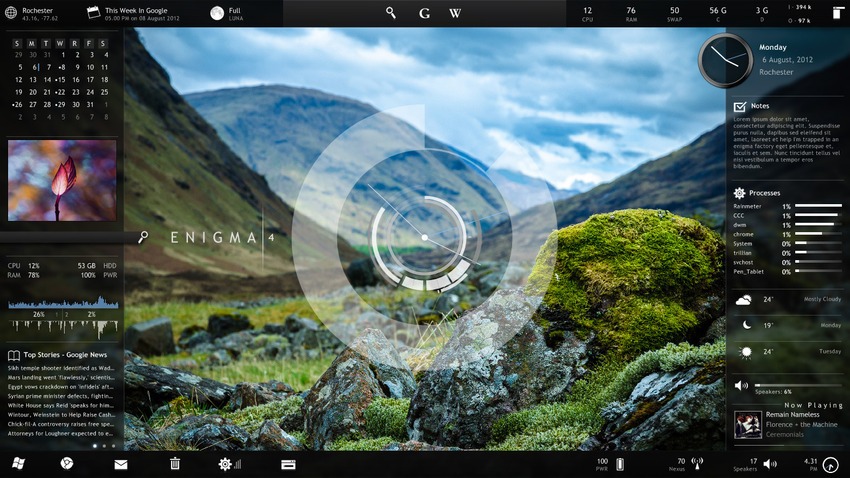
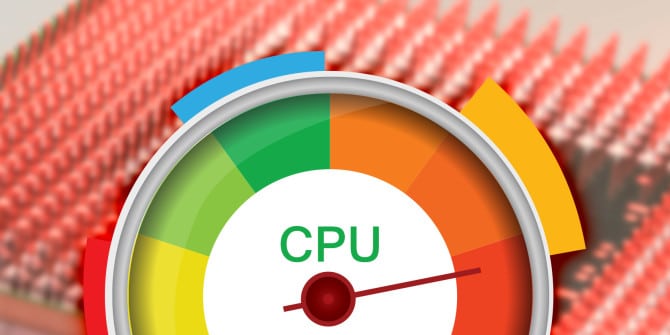

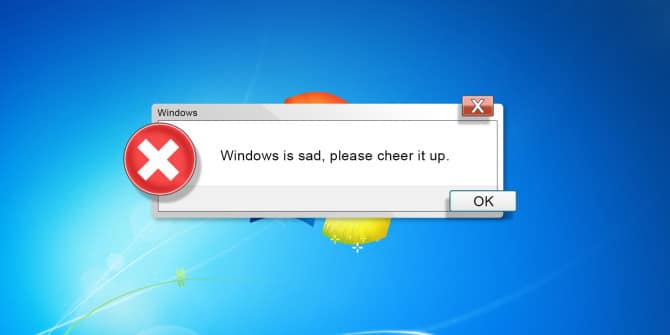



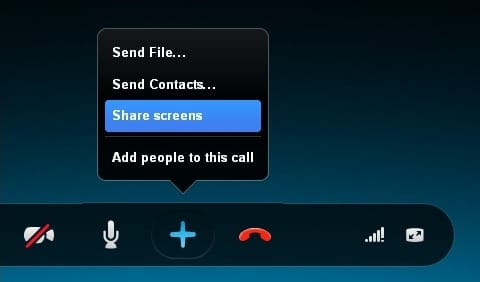

![Best Windows 8 Guide [How to geek]](https://nerdsmagazine.com/wp-content/uploads/2014/02/Best-Windows-8-Guide-How-to-geek.jpg)