Everyone loves to customize their Windows PC with the help of Wallpapers, Themes, and skins and if you’re one who always wants to explore new ways to customize your Windows desktop, then this article and the Rainmeter skins are dedicated to you.
Yesterday one of my friends told me that he’s getting bored of his Windows default look, and now wants to give it a fresh-new look. So he asked a question from me “What is the best way to customize Windows PC?” And I suddenly replied “Rainmeter themes and skins.”
Editor Recommendation:
30 Best Homescreen Launcher and Replacement Apps for Android
After that, he asked another question I know Rainmeter is the best desktop customization application, but there are lots of Rainmeter themes and skins available so please tell me “What are the best Rainmeter themes and Skins?”
I feel this question to be very interesting and to answer this question I decided to write this article so that every user who wants to personalize their Windows PC using the Rainmeter desktop enhancement application can get answers just by reading this article.
But before we start reading about the Best Rainmeter themes and skins, let’s read about What is Rainmeter and how to use Rainmeter Themes on their Windows PC.
What is Rainmeter?
Rainmeter displays customizable skins, like memory and battery power, RSS feeds, and weather forecasts, right on your desktop. Many skins are even functional: they can record your notes and to-do lists, launch your favorite applications, and control your media player – all in a clean, unobtrusive interface that you can rearrange and customize to your liking. Rainmeter is at once an application and a toolkit. You are only limited by your imagination and creativity.
If you don’t know how to install Rainmeter on your system to take advantage of this amazing application, then no issue because below I’m going to share with you an easy guide covering answers to your problem.
How to Install a Rainmeter Theme?
- The first thing you need to do is download the latest version of Rainmeter from the official website
- After that download the Rainmeter theme of your choice from different web sources (Like shown below)
- Now right-click and copy all the files which are in the (. zip) folder.
- Copy and paste these files in skins folder which you are going to find in the documents folders.
- Now simply restart the app and then right click on the tray icon.
- Here select “Config” and you will see the new skin which is downloaded.
- That’s it you have successfully installed the theme on your desktop.
Requirement:
Rainmeter Supported on Windows XP, Vista, 7, and 8.
I’m sure that after reading the above guide you can easily install any Rainmeter theme. So let’s look at some of the best Rainmeter Themes and Skins for 2o13.
1. Windows 2019




5. Obsidian

6. Pog Pack



9. Taboo – Vision Rainmeter skin
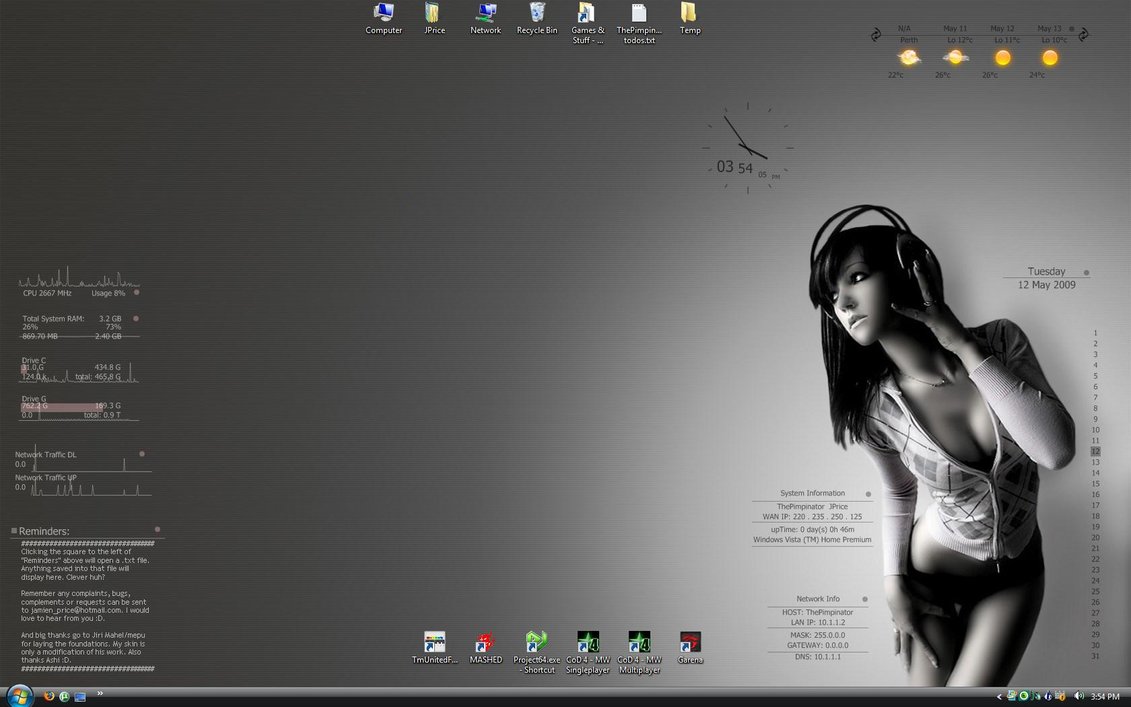


12. Space

13. Horde

14. Switchin
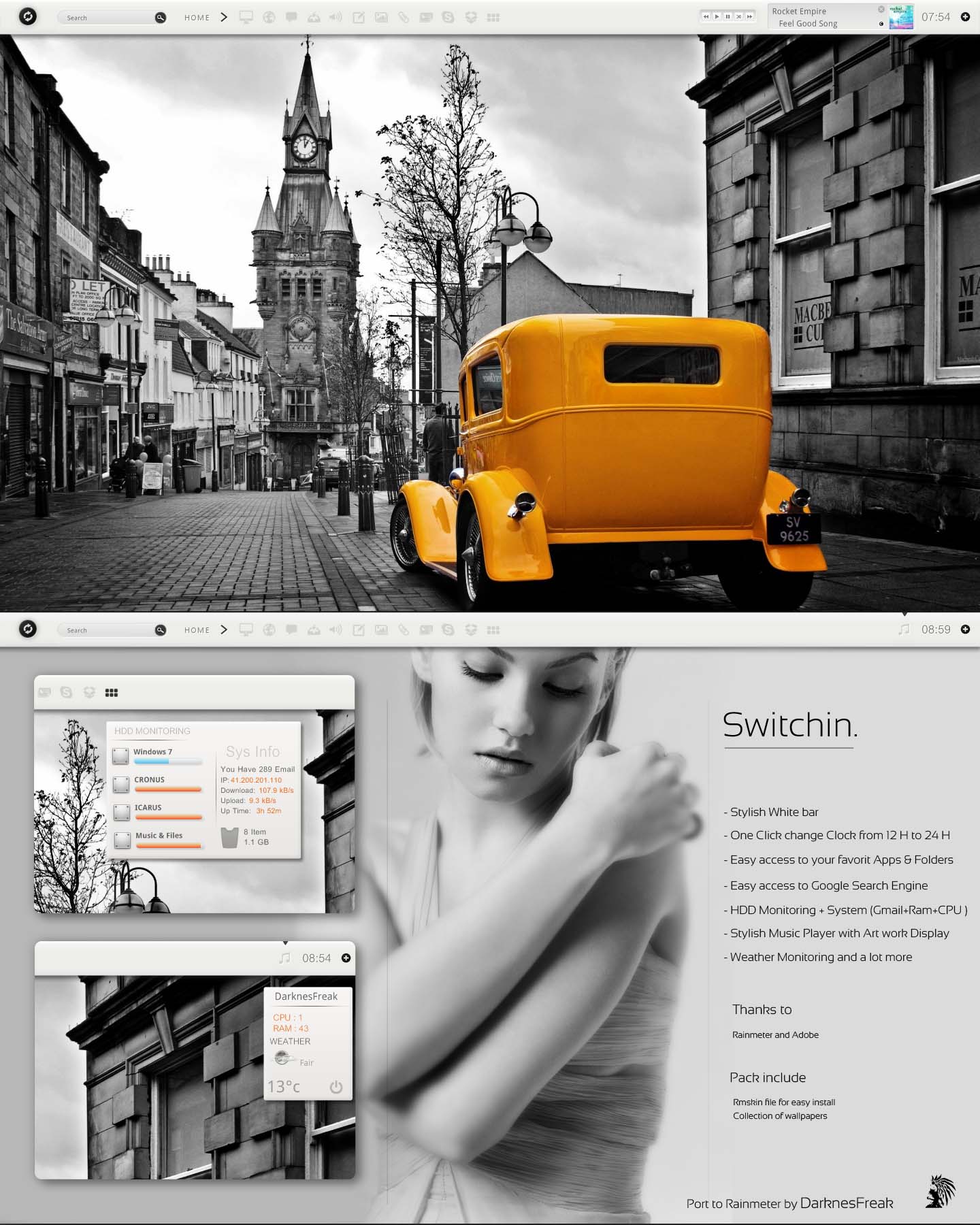
15. Encoded v1.2.3

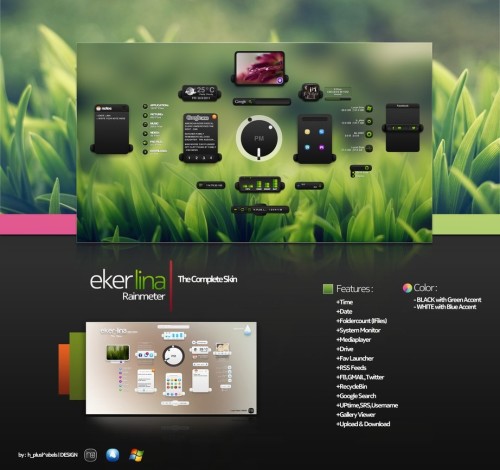
17. MoonGlow

18. Pileus Suite


20. Morph
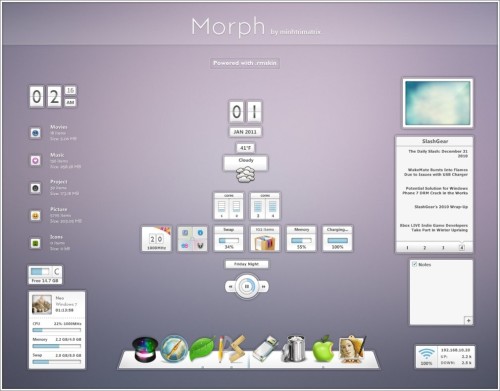
21. Razor

by *minhtrimatrix
22. New Rainmeter Desktop

by yuppern
23. TECH-A
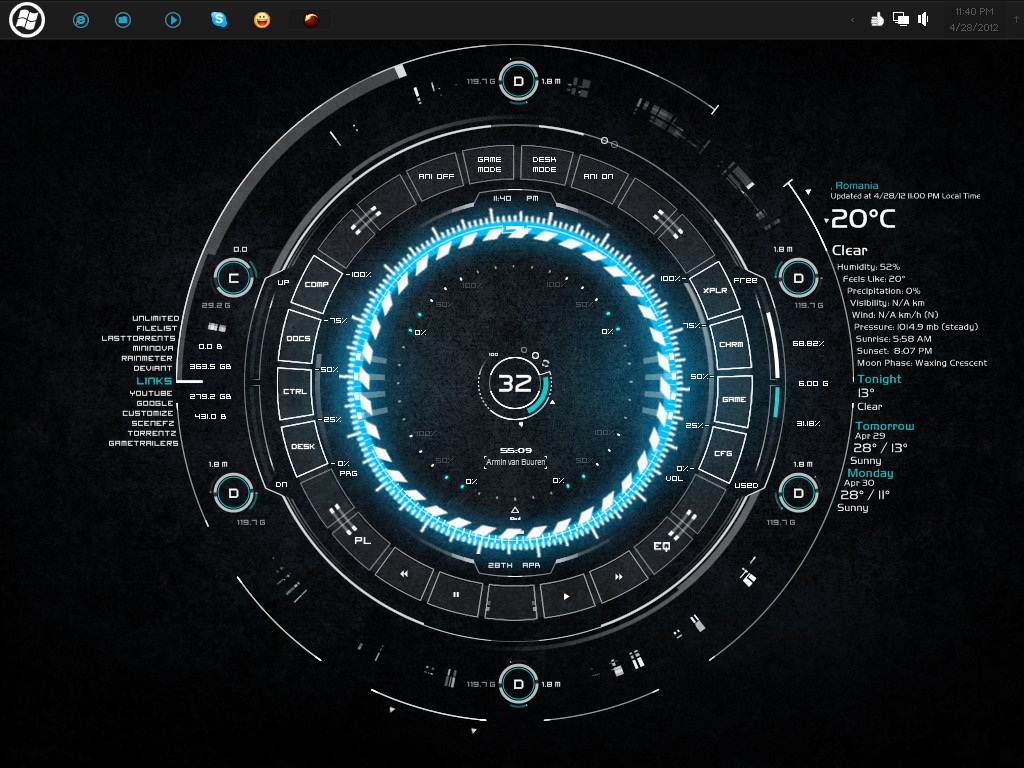
by ~Burnwell88
24. Black Parade 7

by reiterman
25. Black-Apps

by ~ASkBlaster
26. Orange Glow

by ~iamshobhit
27. Desktop

by Phoenix
28. Raleway skin

by ~lilbitgimpy
29. Elegance 2

30. Omnimo UI

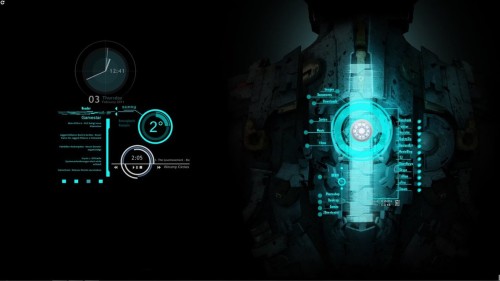
by ~DoppeltesRisiko

by ~Foxy889

by ~Progresiv
34. TRON Theme

by ~oneazam
35. SimpleDoc
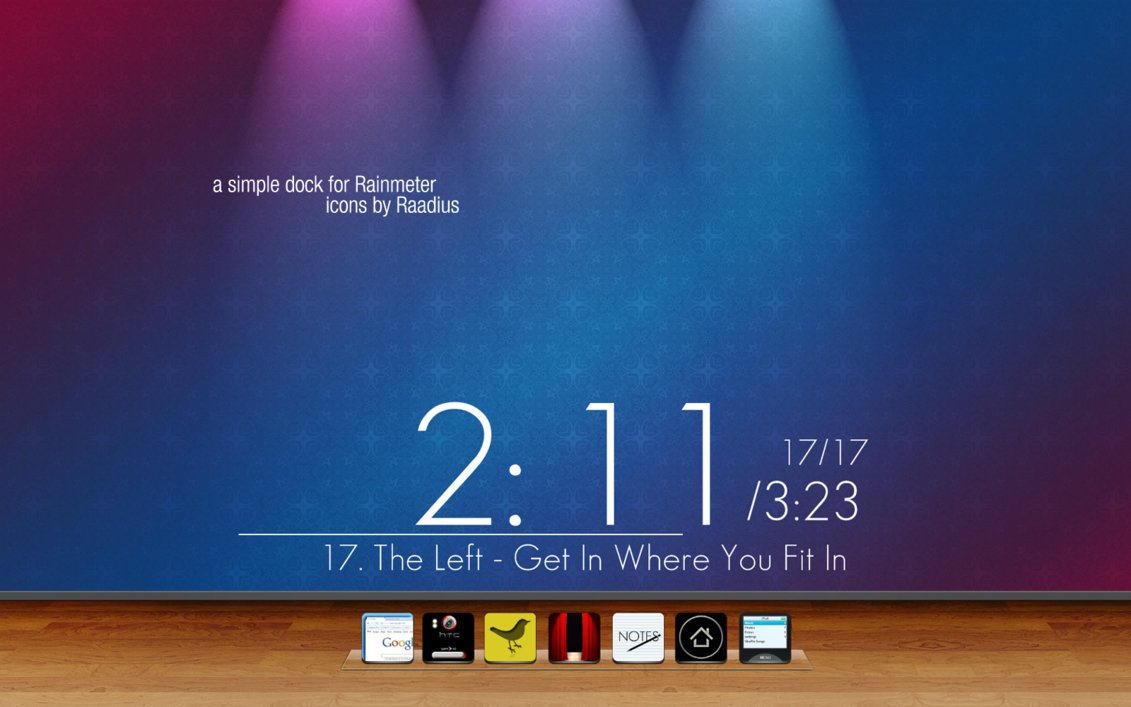
36. Dark Rainmeter-2befine design

by ~2befine
37. Meteor Glimpse

by ~FrenchinAlps
38. Enigma

by Kaelri
39. i2 bar
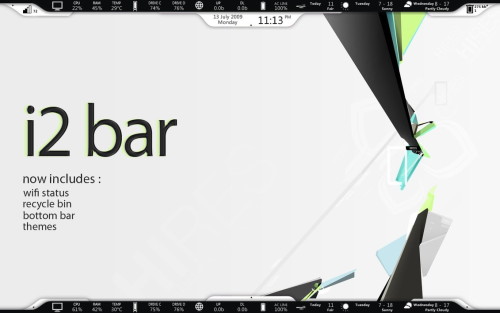
by ld–jing
40. WRMZ
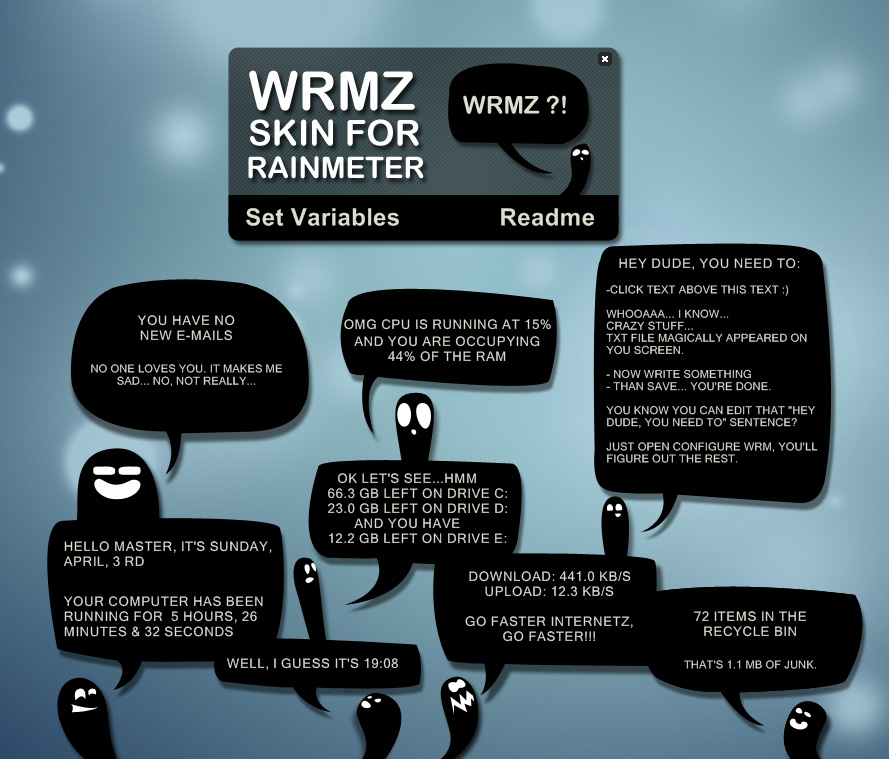
by ~Gordanj
41. Gaia10 Rainmeter
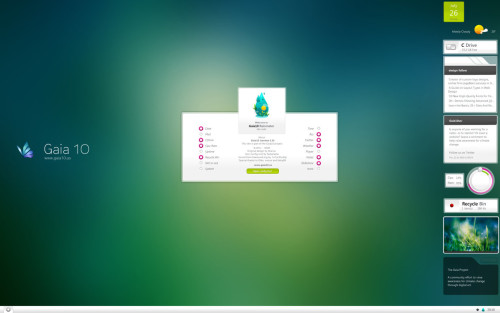
by ~reb70
42. Speed
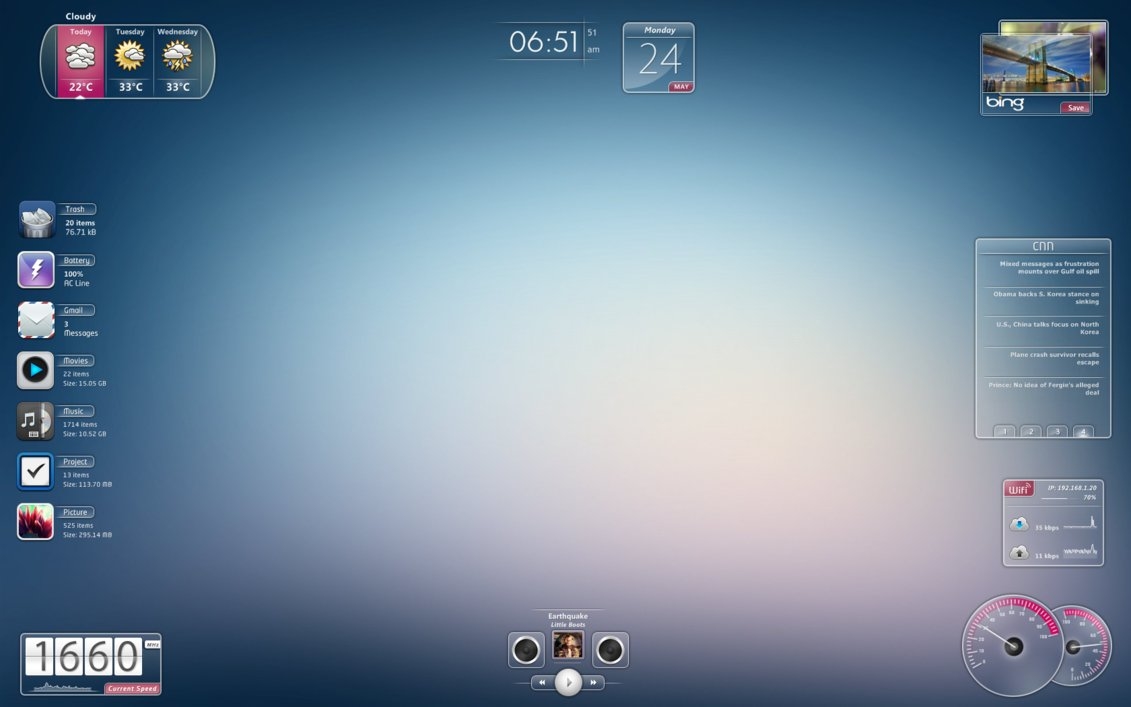
by *minhtrimatrix

by gdroland

by ~DemchaAV
45. Moxx.Pack

by ~albinozz
46. iShortcuts

by ^fediaFedia
47. HUD uTorrent
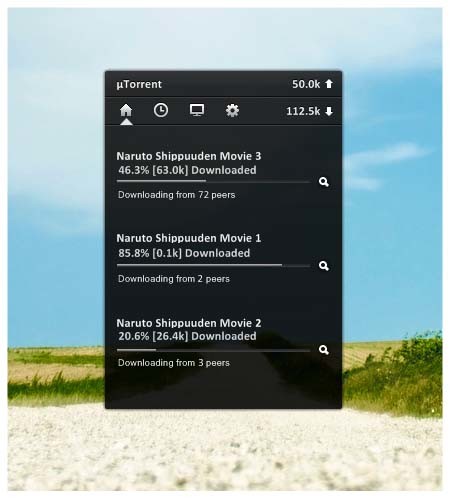
by ~nardoxic
48. Simple Taskbar
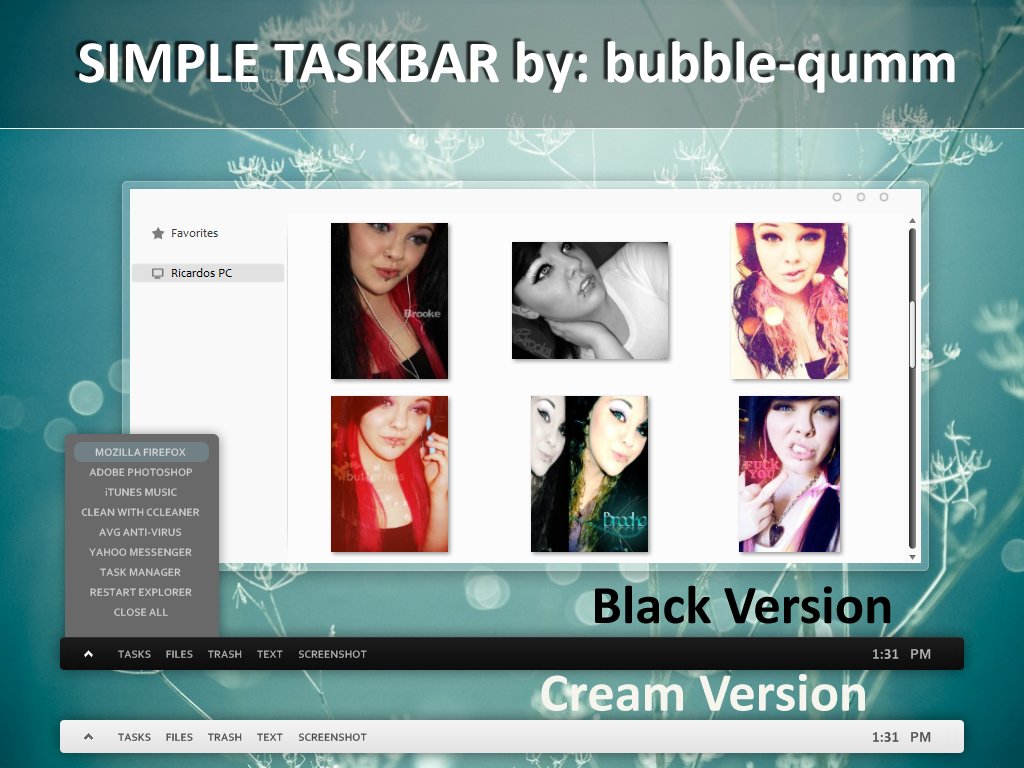
49. NH Theme V0.2

by ~r-night-hawk-o
50. Alice-Reworked

by ~Mordasius

by ~sertion

by ~abu46
53. Asian Recycle Bin

by ~lucamennoia

55. Rainify
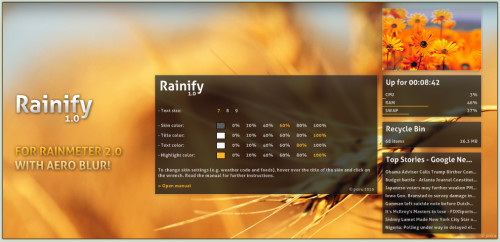
by ~poiru

by ~VClouds
So these are some of the New and best Rainmeter themes and skins that you can grab to customize your Windows computer. So give a try to these themes and don’t forget to share which one you like the most. Also, you can share your favorite theme not mentioned in the list.

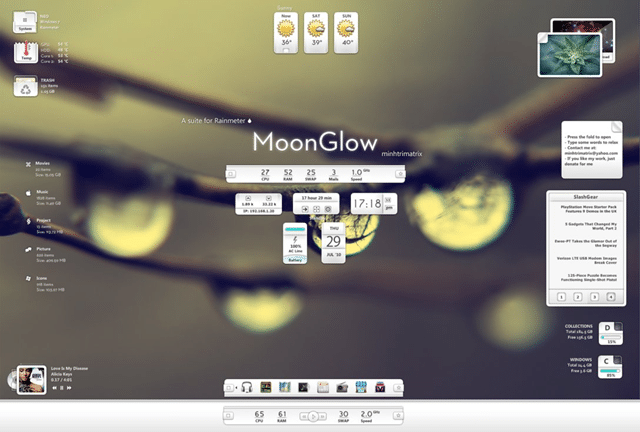







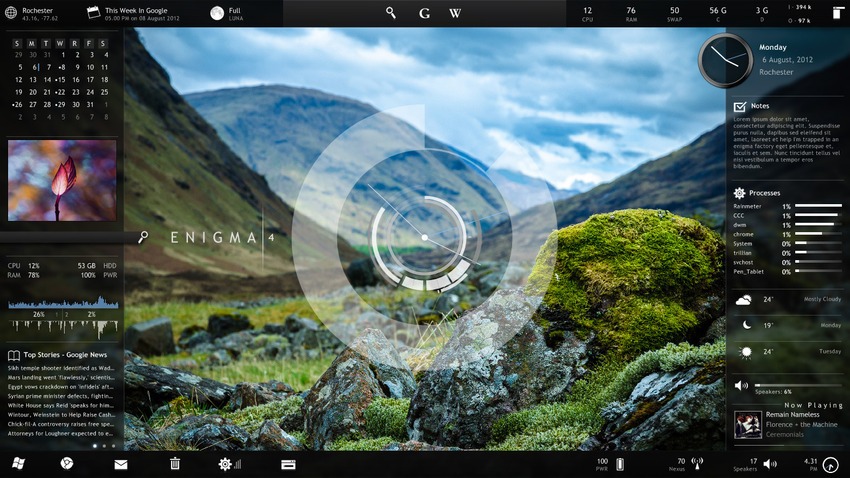



Good collection, thank you
If some one desires expert view about running a blog after that i recommend him/her to
go to see this weblog, Keep up the nice work.
Great post.
Hi nerdsmagazine I found that facebook rainmeter is no longer working. I think most of the plugins are deprecated hope you update this post with new items.
It’s awesome to pay a visit this website and reading
the views of all friends about this piece of writing, while
I am also zealous of getting experience.
Fantastic list. Thanks so much for posting!
This is an excellent list of rainmeter themes. Thanks so much for putting it together. I’m currently running Razor and really like it.
Great list of rainmeter themes, and much easier to browse through than trying to sort through the deviantart repository. Very useful!
You have remarked very interesting details!
ps nice web site.
If you’re looking specifically for Rainmeter system monitor skins, these are some of the best.
Hi theгe! Thiѕ post could not be written much better!
Reading through this article reminds me of my рrevious roommаte!
He continually kept talking about this. I will send this post to him.
prettу sure he will have a good read. Many
thanks for sharing!
What’s up,I check your blogs named “63 New & Best Rainmeter Themes & Skins for Windows PC 2014” like every week.Your story-telling style is witty, keep doing what you’re doing! And you can look our website about love spell.
There’s definately a great deal to learn about this subject.
I really like all of the points you made.
Right away I am ready to do my breakfast, once having my breakfast coming yet again to
read further news.
I am truly grateful to the owner of this web site who
has shared this impressive piece of writing at at this time.
Thanks alot for the collection.
Great goods from you, man. I’ve understand your stuff previous to and
you’re just too fantastic. I actually like what you’ve acquired here, really like what you are
saying and the way in which you say it. You make it entertaining and you still care for to keep it sensible.
I can not wait to read much more from you. This is actually a great website.
I discovered the easiest way to create money is always to
acquire update gear(locks, dozer blades, cameras, etc.)
from other people and turnaround and provide them cheaper compared to the max cost.
You actually make it appear really easy together with
your presentation however I find this matter to be actually something which I feel I might never understand.
It kind of feels too complicated and extremely wide for me.
I’m having a look ahead on your subsequent post, I’ll try to get the cling of
it!
why i can’t Download the theme?
DOWNLOAD???
Hi, always i used to check website posts here in the early hours in the
dawn, as i like to gain knowledge of more and more.
awesome !!! gotta download all of it !
really awesome collections. I prefer raleway skin to others. it’s marvelous !
This is one of the best article I found on Google related to Rainmeter themes. Keep posting such kind of stuff
Just installed this, it’s awesome!
Hi to every one, the contents present at this website are truly awesome for people experience, well, keep up the good work fellows.