The versatility that PowerPoint provides any presentation is invaluable. You can create an interactive sales presentation, provide information to people, and even show videos and photography as a marketing tool within your presentation. It makes learning easy and products tempting!

Here’s the problem: to ethically gain access to PowerPoint as a business owner, you need to subscribe to the Office 365 Small Business Package that is $150 per year. You could use an online version of PowerPoint if you have an MSN account for free, but then all of your stuff is on your OneDrive and you end up with a not-so-friendly .pptx file format that’s hard to transfer. If you just buy the software outright, you’re going to spend $79.99 unless you qualify for a non-profit discount.
That’s why these MS PowerPoint alternatives are good to think about. That way you can still get your presentation developed, make the perfect first impression, and end up closing the deal.
1. OpenOffice
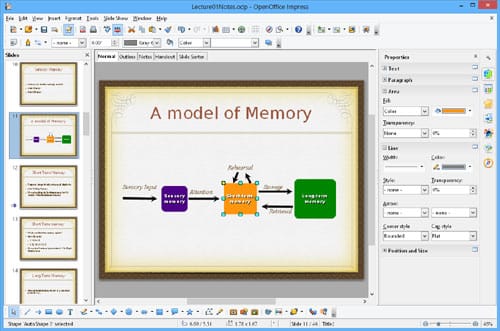
Not only does OpenOffice support PowerPoint files, but it can also create files that work in PowerPoint as well. Although there are limited options in the final designs that you have, you have all the importing options that Microsoft offers with this free program. If you need something quick fast and in a hurry, this is definitely one of the best PowerPoint alternatives out there today.
2. Prezi
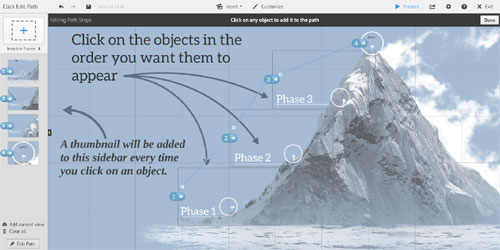
This program is awesome if you want to improve the overall quality of your presentation transitions. The whole process is super smooth and the zoom capabilities will let you exercise your creative side like never before. They’ve been around for a long, long time too so you won’t have to worry about trying to find another alternative 6 months from now.
3. SlideShark
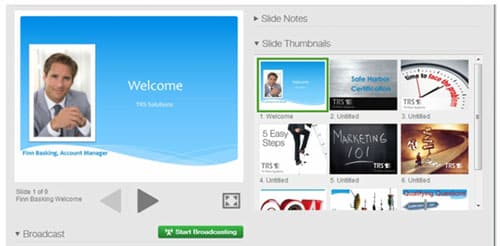
Although this program is more of a delivery system than a slide development system, you can still get some basic presentation work done. The added benefit of this PowerPoint alternative is that it works on mobile devices so that you or your sales people can just pull up a PowerPoint file while meeting with someone to give them the full presentation that you’ll give at a seminar later on.
4. Haiku Deck
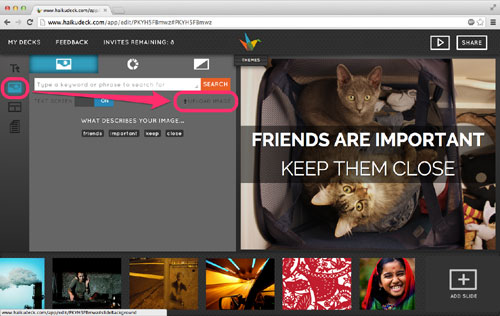
This is a template-based slideshow alternative that will make it look like you have full customization without giving it to you. There are 35 good templates to use [and a few not so good ones], but the 35 million stock photos are the reason why you’ll want this PowerPoint alternative.
5. Powtoon

If you’re into the animated presentations that are becoming popular, this is the program to use. You can start animating in just a couple minutes, but the downside is that it isn’t really suitable for a live presentation. This is the PowerPoint alternative for following up on a presentation with some video marketing.
6. MediaShout

This platform is primarily for churches, but religious bloggers or related non-profits could utilize it as well. There are multiple translations of the Bible included [last count was over 60] with this PowerPoint alternative that will also format sermon points quickly. It’s sound and music enabled and offers mirroring capabilities.
7. Kineticast
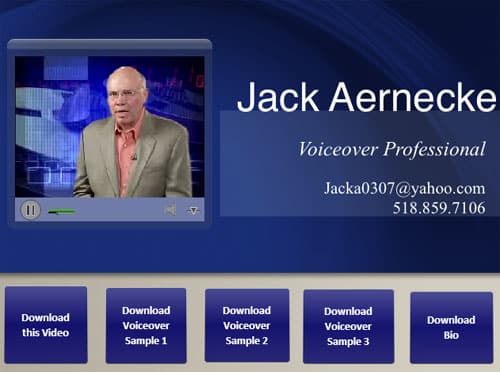
I love this program for those times when you need to make a B2B pitch without looking like an amateur. Make slides that can target specific demographics or finish off a sales pitch to transition someone through your sales funnel.

The best part about this PowerPoint alternative is that you can actually create videos for your presentations within the software itself. You don’t need to transition from your video editor to Quicktime for a final review before inserting it into your MS file. It’s a one-stop shop with lots of tools. It takes awhile to learn this program, but once you do, you’ll take all of your presentations to new levels.
9. Go Animate
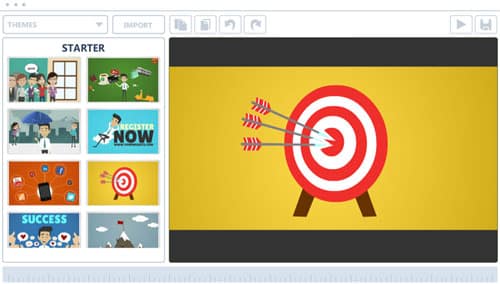
If you need a sales video, then this is the program to use. It doesn’t really offer slides, but it does integrate with a number of sales apps for a decent pitch. Not a bad little program at all.
10. Wink
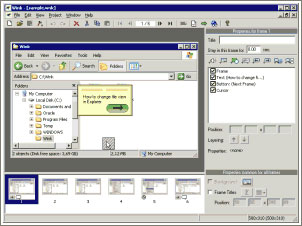
If you need a free tool to create a how-to type of presentation, you might find this program useful. Just make sure you keep saving your work because there’s no undo button currently included with the program’s design.
11. Snag It
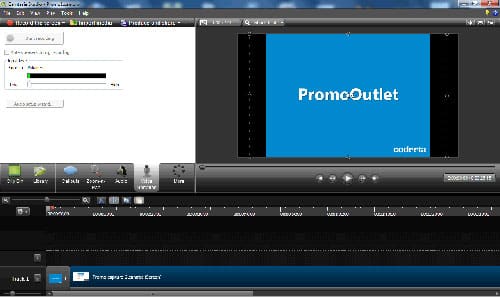
If you take a lot of screenshots on Windows, you can organize them with this PowerPoint alternative. It won’t work on any other O/S.
12. CustomShow
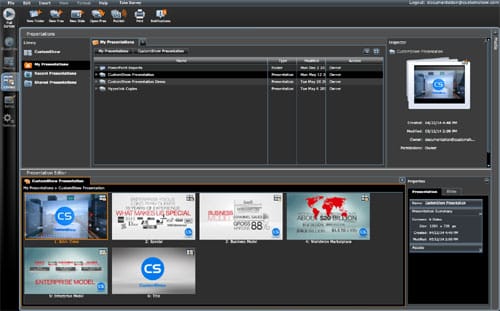
For an all-around experience, this PowerPoint alternative as a lot on the upside. There are analytics included within the package so you can track the results your presentations are getting. It works on mobile platforms for instant access. It’s got good graphics and even though it is cloud-based, you can do off-line work on it as well. Maybe the best attribute is that you can use CustomShow for a live webinar. If you need branding in your presentation, this is a good place to look.
13. ClearSlide

This is another one of those programs that is more for the salesperson than anyone else. It’s a bit complicated to run as well, which makes it difficult to produce a few quick slides that still look good. If you’ve got time to put into your presentation, it’s definitely worth a look.
14. Emaze
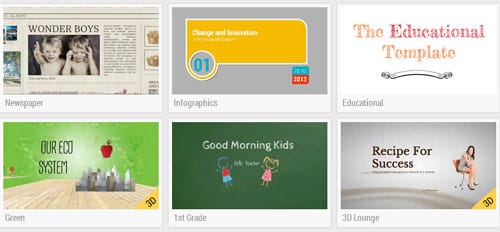
This program gives one of the best experiences that is similar to the PowerPoint experience. If you’ve got a computer that was made before 2011, however, you’ll find that the UX is rather poor, glitchy, and will likely crash at some point. New computers, however, are good to go.
15. RawShorts

There’s some good and some bad with this PowerPoint alternative. The good is that the program is responsive and intuitive. If you think you should be able to do something with the video you’re making, RawShorts will let you do it. The bad is that it really doesn’t integrate into any slide programs very well.
16. Sparkol
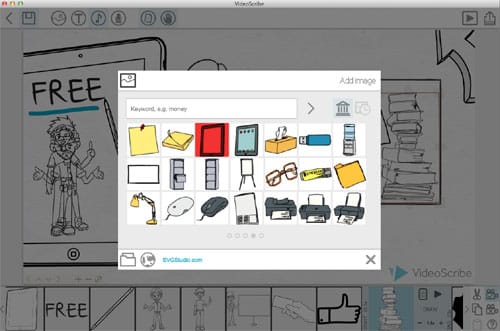
I really love this program, but the users of this program make me chuckle sometimes. It works by sketching out an image for you as you tell a story, so it looks like a ton of effort goes into the final product. Most of the images are free, however, and there are a lot of folks out there trying to charge hundreds of dollars for marketing work done through this PowerPoint alternative. Now you know and can use it for yourself!
With these alternatives working for you, your next presentation can get you into the next phase of the discussion. Do you prefer a PowerPoint alternative that wasn’t listed here? Share with us your preferences below and why you enjoy it!








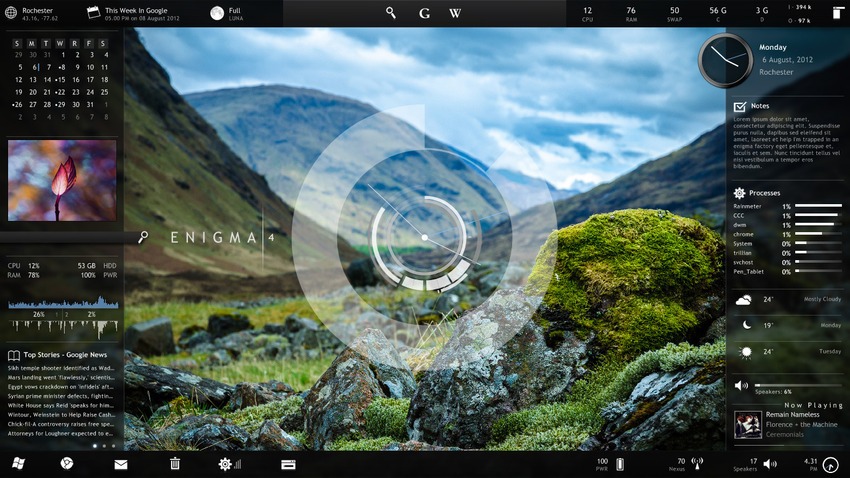





Great list, except for Snagit. It’s a good tool, but a better option is to capture a video. My Screen Recorder is one of the best screen recording software. It records your screen and audio from the speakers or your voice from the microphone – or both simultaneously. The recordings are clear and look great when played back on your website, uploaded to YouTube or used in your presentation. One thing often overlooked – It will record directly to standard compressed format that works with any video editor or any tool, no conversion required. And, the file sizes are small, making them easy to upload or distribute.
Hi Graeme,
Thanks for including Haiku Deck on your list of PowerPoint alternatives! If you or your readers are interested in learning more about our Creative Commons image search, please check out our blog post on that topic here: Haikudeck Blog
Cheers,
Lisa Ma
Customer Evangelist
Thanks so much for sharing the link, Lisa! That’s a great post!