Daily we read lots of news related to android, sometimes big news and sometimes its small. But today I have something very big and exciting news for android lovers and iPhone converts.

We all know about Jay Freeman, a.k.a Saurik, a developer well known for his work on jailbraked iOS devices and development of Cydia, Winterboard and other Mobile substrate. And this time it’s about Cydia substrate for Android. And the great news is that this is designed to work with all android versions (2.3 and later)
What is Cydia Substrate?
Saurik’s Cydia Substrate is a platform for making software customization easier. The goal of this substrate is to support other products, and please don’t expect that this substrate going to do something interesting by providing visual changes on your Android mobile. Due to limitations of the Google Play Store it must be installed separately. Cydia Substrate going to support and paves previous developments and applications with the help of “substrate extensions,” which are also going to install on your device like the way you install regular applications.
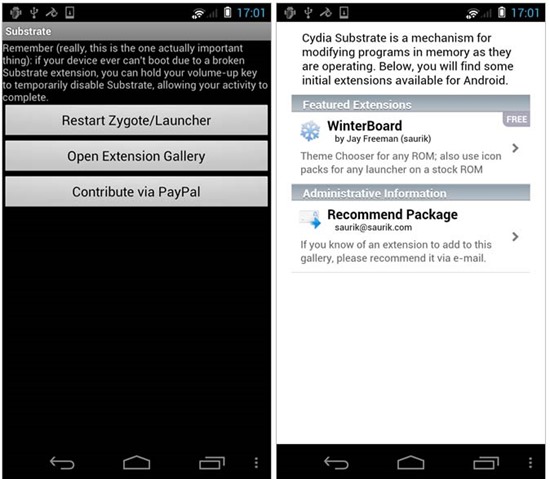
Features of Cydia Substrate
-
Easy to install or remove as it would be to install or remove a regular app.
-
Open doors to more generic tweak heading our way, including the support of any already established iOS tweak.
-
Cydia Substrate supported ARM and Intel CPUs already, and likely others.
-
Brings the much loved theme engine “Winterboard” to Android. But requires both root permissions and Cydia Substrate.
No doubt that substrate is tried on different android versions of many Android devices, but still its new. So there is always the possibility that there’s something unique to your setup that causes an incompatibility. So before started playing with this software keep below things in mind.
-
Backup of your Android device
-
It’s also recommended being setup with a recovery mode image that allows you to easily delete Substrate.
-
Users should keep in mind that Substrate includes a safety feature: by holding down the volume-up button on your device you can disable Substrate
-
It is designed to work on Android versions 2.3 or above, but will work on any “equivalent” versions (systems like CyanogenMod or the Kindle Fire use their own versioning schemes).
-
It is supported on devices that use either ARM or Intel CPUs and works on “strange” devices (including Google Glass).
So if you’re developer and want to know more about Cydia substrate and want to know how to work with this substrate, then you can follow this Cydia Substrate. Here you will find full documentation, tools and some examples. You can also grab this application from Google Play Store just by following below link
Download Cydia Substrate from play store
What’s Coming Soon?
More general “Safe Mode” feature that will catch crashes, allowing for a more intuitive response to failures. This will be implemented in an upcoming version of Substrate for Android, but please remember: you can always use the “volume up to disable” feature to skip bad extensions
Requirement for Cydia Substrates
Substrate require super users access and then it need restart just to install new extensions on your device
So give a try to this amazing Cydia app for Android and let us know what you really liked about this. Also, if you’ve any query related to this application, use our comment section. We will definitely love to solution to that problem.














Thank you a whole lot for sharing that wonderful persons you will really know what you are chatting approximately! Saved as a favorite. Nicely furthermore talk over with my site Implies). We are able to possess a weblink switch arrangement among us
Amaze, brilliant web site framework! The length of time do you think you’re blogging and site-building with regard to? you make blogging and site-building look straightforward. The entire search of the site is wonderful, not to say the material!
I m not happy for description
Oh would you explain what you didn’t like about description ??
Hi there,
My name is Himanshu. I recently stumbled on your blog and must say that it’s well written and designed too. I therefore wish to contribute a relevant & well-written guest post, to be published on your blog.
So please let me know if you are interested in getting quality guestpost which I am offering.
Regards
Himanshu
Thank for appreciating my blog and contact me through mail vineyvande19@gmail.com