In today’s article you’re going to read about full guide on how to root any android 4.3(leaked version) mobile device, as many android users looking for this one badly.
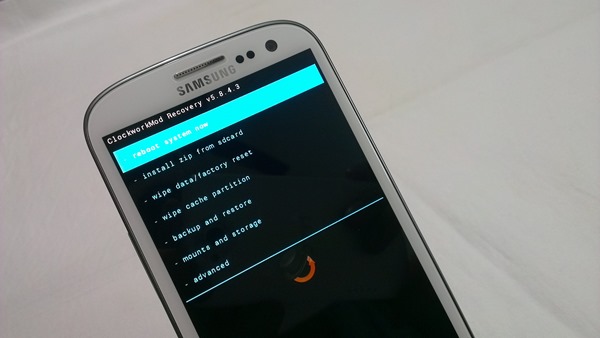
We all know that some Android devices such as Samsung Galaxy S4 received the update for latest android 4.3 Jelly Bean leaked custom ROM. This leaked Samsung firmware is based on Android 4.3 and credits goes to SAM Mobile. Also user who keeps tracks has found that this is working fine on Original TouchWiz-laden Snapdragon-powered Galaxy S4. All this has become possible with the help of Cue XDA Elite Recognized Developer Chainfire and his modified version of SuperSU, which is specially developed for use with android 4.3 OS.
Below you’re going to read about some general question, i.e. What is SuperSU, What we need modified version of SuperSU, How to install SuperSU, and What features you’re going to get after installing SuperSU. Let we start with
What is SuperSU?
Its a free Superuser access management tool developed by Chainfire. It provides superuser access right for all the app on your device that you need. This is the only tool which overcomes all the issue or problems which other superuser access management tools fail to fix.
Why we need modified version of SuperSU for Android 4.3 devices?
Chainfire also explain the answer to this question in his Google Plus post which is also shared below:
For this root, SuperSU is running in daemon mode (new feature), and launched during boot. The daemon handles all su requests, and while this should mostly work just fine, some apps may expect their su session to be running on the same branch on the process tree as the app that launched the session.
How to Install SuperSU on your Android 4.3 device (Samsung Galaxy S4)
Disclaimer : ”If you are trying this guide then you are responsible for anything you do to your device. Also I’m not responsible if your device gets bricked. But If you follow this guide properly you will be on the safe side. If you blame me, I will laugh at you. Read more about Rooting and Unrooting Android device
Note: CWM users make sure to uncheck the option to “disable stock recovery flash”, if it shows up.
1. To download Zip file visit Google Plus Post. Or download the zip file it from this site.
2. After that add the file into your device SD Card.
3. Now disconnect your device from your computer
4. Now you need to reboot your device in recovery mode.
5. In recovery menu
- Select install zip from the SD Card
- Choose a zip from the SD Card
- Now browse the files (No wipe is required)
6. After the installation is done, you need to reboot your device. Congratulation you got Superusers access to your android 4.3 device or Samsung Galaxy S4.
What features you’re going to get after installing SuperSU
This amazing Superuser access management tool provides you a variety of features which are listed below:
- Superuser access prompts
- Superuser access logging
- Superuser access notifications
- Per-app notification configuration
- Temporary unroot
- Deep process detection (no more unknowns)
- Works in recovery (no more segfaulting)
- Works when Android isn’t properly booted
- Works with non-standard shell locations
- Always runs in ghost mode
- Wake on prompt
- Convert to /system app
- Complete unroot
- Backup script to survive CyanogenMod nightlies
- Icon selectable from 5 options + invisible
- Theme selectable from 4 options and more
You can also try the pro version to get access to other cool features.
So give a try to these guide to root android devices which you leaked android 4.3 OS such as Samsung Galaxy S4 and share your experience with us. If you have any issue related to this guide you can visit SuperSU thread to shoot your queries. 100% chance that you will get a quick and right solution.

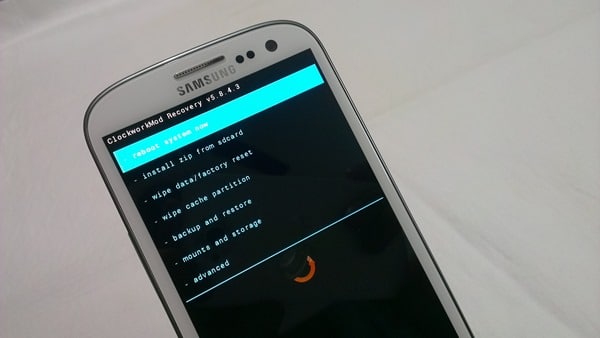












Thank you for sharing. works on galaxy s3 with supersu Version 1.51