If you’re looking for answer to the question i.e. How to Flash Zip Files from Your PC, then this is the article about which you’re looking for long time.
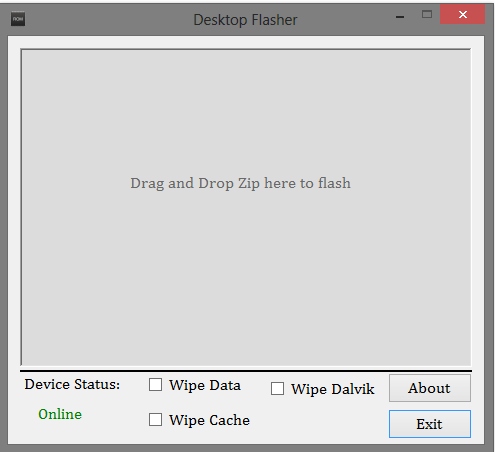
Basically this post dedicated to one of our reader who asked this question long time ago i.e. Is it possible to Flash Zip Files from Your PC. At that time I don’t have any answer to his query. But now things have changed, again its XDA which helped me to get an answer to my question. This time its XDA Senior Member filmaker, who developed the free and small application i.e. Desktop Flasher
Below in this article I’m going to share with you everything about this amazing tool which you need to know to take full advantage.
What is Desktop Flasher
Desktop Flasher is an amazing freeware and small application using which you can flash zip files onto your device from your Windows PC without getting irritated.
Keep in Mind
Make sure to update this application when you launch this application for the first time to avoid any potential problems. To Update the App just opens it, and close it (via the usual x or exit button).
How Desktop Flasher Works
It’s very easy to use application, all you need to do is drag and drop the zip files into the program, which then prompt TWRP or CWM to open your device and begin the flash process. That means, you just need to drag and drop the files to the application and it will automatically push it to your phone, write the appropriate script, and reboot you into recovery, and perform the flashing procedure.
Note: Developer Confirmed this application working on TWRP and CWM,
What Desktop Flash can do for you
This software providing you wide range of features which are listed below:
- Write the appropriate script
- Reboot your into recovery
- Perform the flashing procedure
- Option for wiping data, cache, and dalvik cache by simple checkboxes
Its expected that this application soon will get a new features i.e. “wireless support” as time goes. As filmmaker is working on the issue which encountered, so if you want to give a try to Desktop Flasher or if you have any query related to this application visit original thread started by developer
Note: If you face an any issue while using this application, please try to share your queries at original thread, as I’m not the developer of this application.
Frequently Asked Question
I get a failed to push script/or during the first run program it can’t detect my device in recovery mode!
1. I obvious that you don’t have driver installed for the adb recovery mode. So if you facing above issues follow below link:
2. If the program says “Great your Phone will do the rest” and my phone reboots into recovery, but nothing happens?
If you are facing above issue, then this happens because you are using a recovery that doesn’t support openrecoveryscripting. (The official version of CWM and TWRP do)

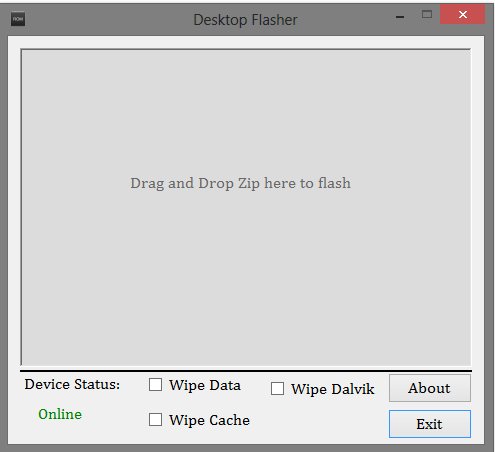











Leave a Reply