If you’re the one who’s looking for answer to question i.e. What are the best Android Apps to Backup Data, then today’s article is dedicated to you guys. As this article is based on an answer to question you’re looking for desperately.

Before you start reading this article, let me ask you one question, i.e. How much important information you keep in your Android mobile? And would it be heartbroken if you accidently lose all your data or someone steal your Android mobile? It will definitely be heartbroken, but you can prevent this scenario by backing up your phone.
And in below you’re going to read some of the best Android Apps to Backup Contacts and Message. So without further ado, let us have a look at first one:
1. Go Backup & Restore Pro
Google Backup and restore tool using which you can backup and restores user data, system settings, apk files, app data, etc. Stable, professional, and easy to use . It also helps you from any dangers due to the loss of app and data from your phone.
2. Go Backup
Amazingly best android apps which is developed by GO Dev Team. Using this outrageous app you can Backup contacts,SMS and GO launcher settings. You can also back your app data but for that your device must be rooted.
3. Helium Premium
Another premium app using which you can backup all your data and most of your app settings which you had made for your device. This app provides you an option to save backup offline on your phone or an SD Card. Additionally Pro version proved to option to backup data online with Dropbox and Google Drive.
4. G Cloud Backup
Its another cool application to consider if you want to back your Android device which is free to download and 1 GB cloud storage space. The special thing about this application is that you can backup more than one device in single account. And if you need more space you can earn it by referral system or you can buy just by paying (32GB is $32 per year).
5. My Backup Pro
Easiest way to backup for Android device data which support most content, and the most Android devices. With this service you can Backup data to an online secure server or SD Card. You can save almost everything which includes Applications, Photos, Music, Videos, Contacts, Call log, Browser Bookmarks, SMS (text messages), MMS (message attachments), Calendar, System Settings, Home Screens (including shortcut positions), Alarms, Dictionary, Music Playlists, APNs, and more.
Price: $4.99
6. App Backup & Restore
Another cool application using which you can use to backup and restore apps for Android. But backup cannot backup data or settings of apps for you, but it only backup the apk files.
7. Super Backup : SMS & Contacts
The fastest data backup tool on android using which you can backup apps & contacts & SMS & Call logs & Bookmarks & Calendars to the SD card/Gmail. You will never lose your data again. With this application you can save your data in external or internal storage. You can get rid of ads just by getting the premium app for $1.99
8. Titanium Media Sync
This unique app allows you to sync a set of folders from your Android device to the cloud and back. It currently supports the Dropbox storage service, as well as your own FTP, SFTP, FTPS servers. The official Dropbox app is *not* needed.
9. Titanium Backup (Root)
Titanium Backup is the most powerful backup tool for Android using which you can backup, restores, freeze (with Pro) your apps + data + Market links. This includes all protected apps & system apps, plus external data on your SD card.
10. Easy App Toolbox
With Easy App Toolbox you have a lot of useful utilities at hand to handle your apps. With this application you can backup almost any kind of data on your device. Suppose you want to share apps with your friend, send it via gmail. Want to make a backup of installed app this app will also do that for you. You can also send an installed app from one of your devices to another device.
So these are some of the best Android Apps to Backup Android Data, give a try to these apps and let us know which one is useful for you. You can also share with us the name of an app which you are already using and not mentioned in our opinion piece.
Image Credit: TheAndroidSoul


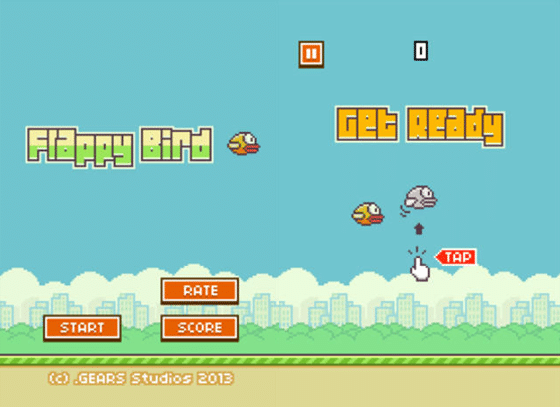











Any smartphone device requires its back up plan or strategy as this device houses the users’ most sensitive data that cannot be compromised at any cost. The apps like Go Backup should be within all the devices irrespective of the mobile Operating System.
Gobackup is absolutely reliable application, I’ve been using this application for almost all sorts of backup management works and we don’t need any other backup apps if we are having Go Backup app.