If you are using the Soundcloud android app on your Smartphone for streaming online music of your favorite artist. And still you’re not happy because, you want to store all those records in your android cloud or SD Card. But unfortunately you didn’t get a single way to make that thing happen. Then don’t worry, because in this article I’m going to share with you, answer of the common question which is asked by almost every user who use soundcloud on android mobile i.e. How to Download Music from Soundcloud App to Android SD Card or Cloud. Before I answer this question lets we have a little about Soundcloud.

Soundcloud for Android
It’s an official Soundcloud music app for android using which you can discover, connect and share original music & audio. SoundCloud is the world’s leading social sound platform, with over ten hours of music & audio posted every minute by the world’s largest community of artists, bands, podcasters and other creators. Using this app you can hear, favorite, report and comment on sounds shared in your Stream. You can also record your own sounds with one touch and share to Facebook, Twitter, and Tumblr.
Ok, so this is all about this amazing music app, so lets with start with how you can download music from Soundcloud to your phone. And for that you need an app called as “Downloader for Soundcloud”, before we start tutorial lets we have a little about this app.
Downloader for Soundcloud
Soundcloud Downloader is an amazing android app using which you can download songs from SoundCloud to your phone. This app will help you to enjoy all your favorite songs offline. And guess what , No more laggy streams or exceeding your data plan. Just “share” your song from the SoundCloud app and start the download from your wifi at home. Don’t get confused below showing you tutorial how to download songs from Soundcloud to Your Phone. So lets we start with a first step
1. The first thing you need to do is, Download Downloader for Soundcloud which is formally known as Soundcloud Downloader.
2. Once this app is installed on your phone, search for the song which you want to download using the search bar at the top.
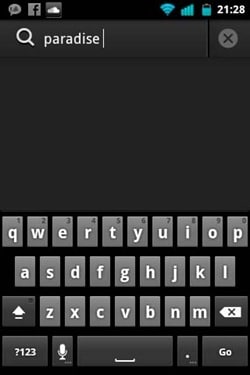
3. Now from the list select the song and start streaming that song from your favorite artist.
4. On the streaming page you will get option of sharing music on different social, click on that icon.
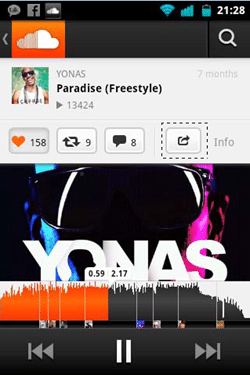
5. Now scroll down and look for Souncloud Download and tap on it. You can also set check Use by default for this action for future purposes.
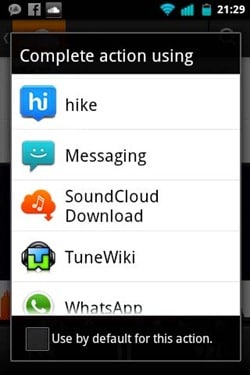
6. This tap will bring you to the download page, if where you will get the option to download the song to your phone.
Note: You won’t get download this song option for those songs, which are not available for download from their author. Only cons of this app.
7. Once you got the option to download the song tap on it and download will start.
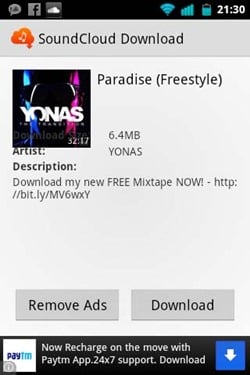
8. After that you can visit “Filemanger”, then “Music” and “Soundcloud folder” to grab that mp3 file of the song.
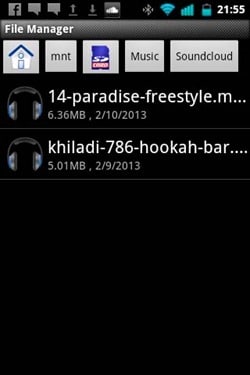
And you are done.
So this is an amazing app for downloading songs from soundcloud to your phone. So give a try to this app and tutorial and don’t forget to share with us whether this opinion piece is helpful to you or not.
Other apps to download Music from Soundcloud
Both are paid app cost, and cost around $1. So you can also try these apps.













Nice response in return of this issue with genuine arguments and explaining everything regarding that.
Thanks for every other informative blog.
The place else may just I am getting that type of info
written in such a perfect method? I have a mission that I am just
now working on, and I have been at the glance out for
such information.
It’s remarkable for me to have a site, which
is helpful in favor of mmy knowledge. thanks admin
Hi, I do believe this is a great blog. I stumbledupon it 😉 I’m going to return once again since I book marked it. Money and freedom is the best way to change, may you be rich and continue to guide others.
Quality articles is the important to be a focus for the viewers to go to see the site, that’s what this website is providing.
I’m not sure exactly why but this site is loading extremely slow for me. Is anyone else having this problem or is it a problem on my end? I’ll check back later
and see if the problem still exists.