Purchasing a new device can make anyone giddy with excitement because you can personalize the interface to fit your preferences and make it your own. Before you begin texting your friends or experimenting with the camera, you must set up your new smartphone. Use the tips in this article to ensure you’re doing this correctly.
Transfer Your SIM Card
A SIM card stands for “subscriber identity module” and consists of a small card you insert into smartphones that carries a unique identification number for personal data. All smartphones, no matter the brand, will require a SIM card. This enables you to use your device through your cellular network. Each network has its own card. So if you switch carriers, you’ll need a new SIM card. However, if you’re upgrading your smartphone but sticking with the same network, you simply need to transfer the card over to the new device.
Install Your Backup Data
Typically, your smartphone will back up your data on your device once daily. If this doesn’t occur automatically, you must perform the backup yourself. As long as your device is the same brand as your previous phone, you can download your data onto the new device without hiccups. However, if this smartphone is new to you, the manufacturer typically has a walkthrough for users that help set up their personal preferences.
Add a Passcode or Face Identification
Not everyone prefers to lock their devices, but it’s a wise decision when you don’t want anyone snooping through your personal information. Plus, it’ll prevent anyone from breaking into your phone if they steal it. After setting up your new smartphone, go to your settings and enter a unique passcode or scan your face to unlock your phone.
Log Into Your Wi-Fi and Download Apps
While smartphones don’t need Wi-Fi to function and go on the internet, it’s best to use it when it’s available to conserve your data. Some plans come with unlimited data, but if yours doesn’t, you must log into the Wi-Fi so that it automatically connects when you’re home. After you connect to the Wi-Fi, you can download any apps you want on the device, such as social media, mail, games, etc.
Accessorize Your New Device
Your smartphone is an investment, and you must protect it to avoid and prevent accidents from occurring. The essential accessories you need for your smartphone include things like cases and screen protectors. Not only will these extra accessories protect your new device, but they’ll also showcase your personality through art and color.
It takes a lot more effort to set up your smartphone than you realize. It’s much more than picking a device up at the store or ordering one online. The quicker you adjust the settings and download what you prefer on your phone, the faster you can enjoy it!












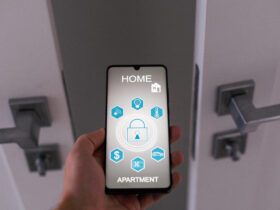
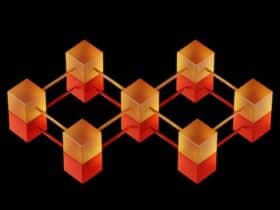
Leave a Reply