If you’re bored of using a default Lock Screen of your Android mobile, then why don’t you try some lock screen app to customize it.
Everyone loves to customize his/her android Smartphone which is probably the best part of every Smartphone. If you don’t like your home screen launcher, web browser, and lock screen, then you can get a new one. We all know that Google play store has hundred of them available in the form of Android Apps. And that’s the thing which we really like about Android Smartphone you can customize any component of an Android operating system as you like.
Editor Recommendation: 9 Best Dialer Apps for Android Phones 2014
In today’s article we intend to share with you some of the best Lock Screen apps which are compatible with almost all devices running any version of Android. Before you check our opinion piece, you might love to read, what we install these lockscreen apps on the Android device:
- Helps to secure and safeguard our information privately.
- It helps to protect from unwanted dial ups which happen due to accidentally pressing of the onscreen buttons
- Saves personal data, i.e. Text messages, logs, business materials in a Private place
So after reading all these features of lockscreen app you want to get the best one for your Android mobile. Below we’re featuring some of best lockscreen apps which you might love to use
1. WidgetLocker Lockscreen
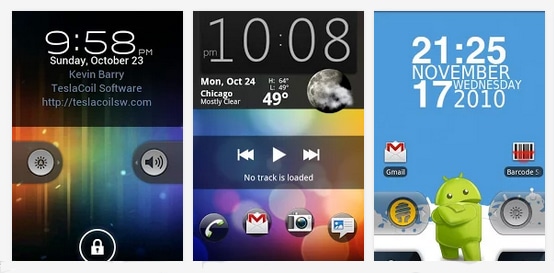
WidgetLocker is a lock screen replacement that puts you in control of the look, feel and layout of your lock screen. It has Drag and Drop placement of Sliders, Android Widgets and App Shortcuts, Sliders look selectable from built-in styles, Resizable widgets and custom grid size and more.
Price: $ 2.99
2. Start

It gives you quick access to everything that matters to you from your start screen. Start connects with Facebook, Twitter, Flickr, YouTube, local weather forecasts, photo gallery, and a host of news providers using RSS feeds to make your start screen really yours.
Price: Free
3. WP7Lock Lite
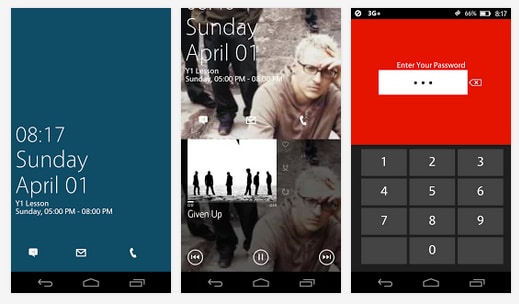
WP7Lock Pro is a simple, elegant, and fast custom lockscreen done WP7 style. It is the next-generation custom Lockscreen which is designed to look like the real thing in Windows Phone 7. It has some features which are listed below:
- True Windows phone 7 experience.
- Zero-second delay! Works for non-root and rooted users!
- Integration with ZPlayer (Album Art) and Status Bar+.
- Fast and easy to use inter-phase.
Price: Free
4. LockMenu Pro
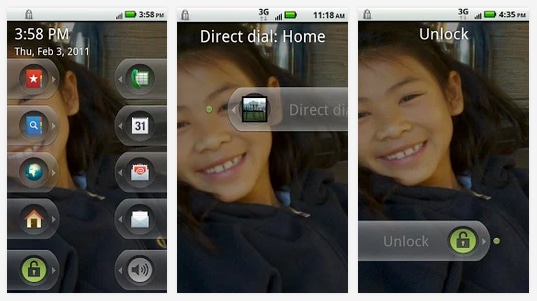
LockMenu Pro is amazing lock screen app which Launch apps and shortcuts directly from your lock screen. LockMenu Pro (this version) does not have ads. Basically LockMenu is a replacement lock screen that gives you the ability to launch applications and shortcuts directly from your lock screen. Some of the key features of this app are listed below;
- Configure up to 9 sliders
- Launch applications or shortcuts from sliders
- Launch direct dial or direct text from sliders
- Go to the Home screen from sliders
- Configure whether each slider unlocks device
- Wallpaper or custom background
- Easy access to phone controls (WiFi, Bluetooth, airplane mode)
Price: $ 1.98
5. Screen Suite Lockscreen
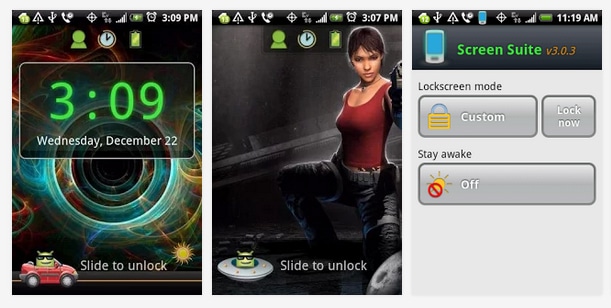
Screen Suite Lockscreen is amazing android Smartphone using which you can expand your phone screen functionality, by customizing your lockscreen, keep your phone screen on with stay awake mode, or allow the phone screen to sleep and disable the lock screen entirely.
Some of the features of this app are listed below:
- Custom lockscreen backgrounds
- Custom lockscreen widgets to display your contact information
- Also work with android pattern lock
- Lock Screen Caller ID
- Disable volume button controls exclusively on lockscreen
- Custom lockscreen force option
Price: $1.98 USD
6. Cover Lock Screen
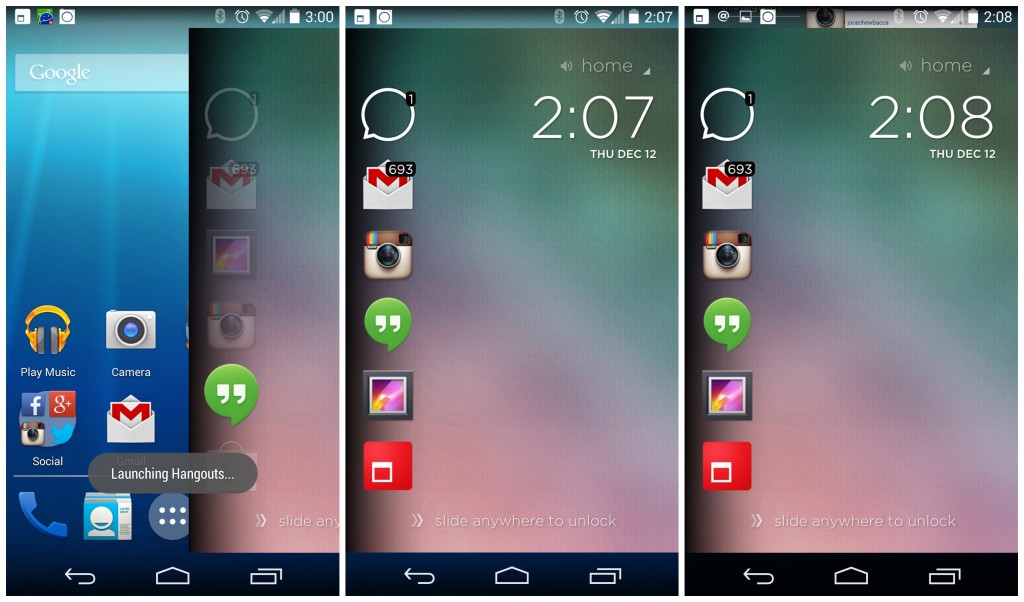
Cover is a smart lock screen that gives you the right apps at the right time. It replaces the factory lock screen that comes with your phone and includes features like peek, fast app switching and smart settings.
Price: Free
7. GO Locker
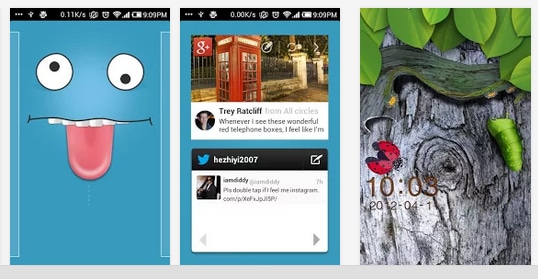
GO Locker is another amazing android lockscreen app which is appreciated by all users. Some of the features of this go locker screen are listed below:
- Cool Locker Screen that makes your phone, outstanding
- Good compatibility with GO Launcher EX and it is stable
- Able to activate phone, SMS and Camera directly, or you can change the slider shortcuts yourself
- Various of Locker Themes to match your style
- Support customize wallpaper with Security locker
- Emergency unlocks enabled
Price: Free
8. Simply Lockscreen
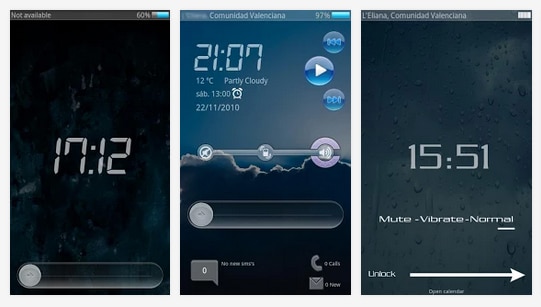
Simply Lockscreen is a lock screen replacement that’s fast, functional and beautiful. It displays time, weather, location, battery, music player, current song, calendar events and volume settings, all in a futuristic and pretty interface.
Some new features of this lockscreen app are listed below
- Support custom backgrounds, themes & unblock using the Jedi force
- Custom Background
- Player buttons now work with the original music app, DoubleTwist & on-build radio.
Price: Free
9. MiLocker
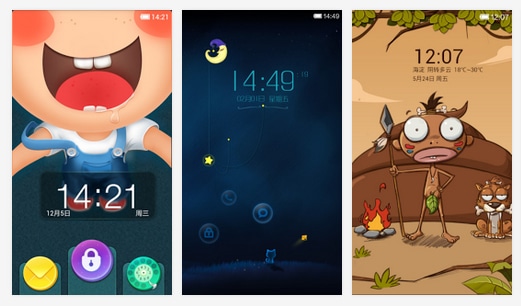
Milocker is amazing android lockscreen app with ultimate themes. There are no less than 150 themes available in the market and all of them are available for free which are easily accessible.
Note: If you want to use Milocker you have disable your default lockscreen app
Price: Free
10. 91 Locker
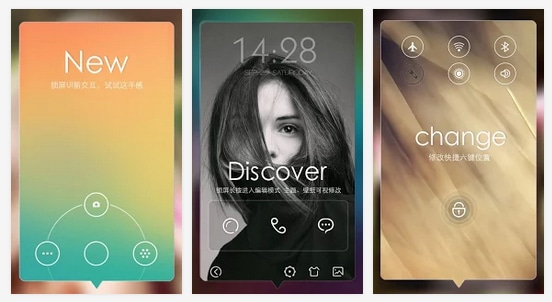
91 Locker can achieve functions like custom unlocking; one key to lock, battery display and other functions. Besides, it has exclusive and innovative unlocking modes.
Some of the cool features are listed below:
- Multiple operation modes, fast and practical
- Beautiful and fashionable themes.
- Fast take pictures; One key to switch; Quickly make settings
- Missed calls and Unread SMS can be informed without unlocking screen
Price: Free
11. MagicLocker

Magic Locker is more colorful and simple lock screen app for Android. It has various of lock screen Themes to match your style and make your mobile outstanding.
Some cool feature of this app:
- Shortcut Customization
- More Theme Customization (like position, alpha, skin, show/hide something)
- Activate phone, SMS, Camera and other shortcuts directly from the lock screen;
- Screen Lock Security
- Support customize wallpaper and live wallpaper.
- Supports customize date format
Price: Free
13. MX Lock
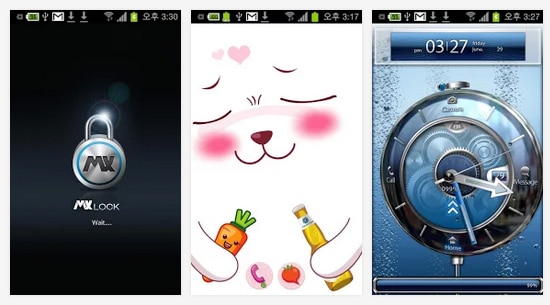
Another cool lockscreen app that will change your Smartphone by unique and stylish Lock Screen. Some of the features are:
- Various MXLock Themes.
- Activate phone, SMS, Camera, shortcuts directly from the lock screen.
- Setting menu can be differ from theme.
- Set the waiting time on lock screen (5sec ~20sec)
- Select notification when locked (‘None‘, ‘Vibration’, ‘sound’)
- Emergency unlocks enabled.
- Long press volume key to unlock.
Price: Free
14. Sparky Lock Screen
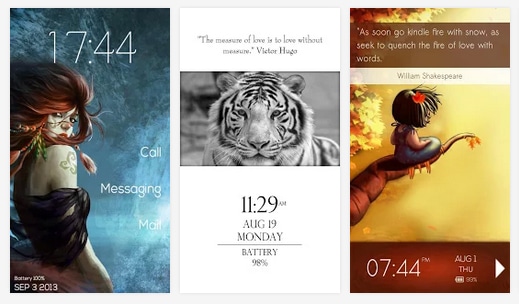
Sparky Lock Screen lets you completely change your Smartphone Lock Screen. Some of the features of this app are:
- State of the art themes: design, creativity and usability!
- Easy and fast: one touch setup
- No extra download needed
- Optimized performance!
- Telepathic Unlock
Price: $1.99
15. Ubuntu Lockscreen
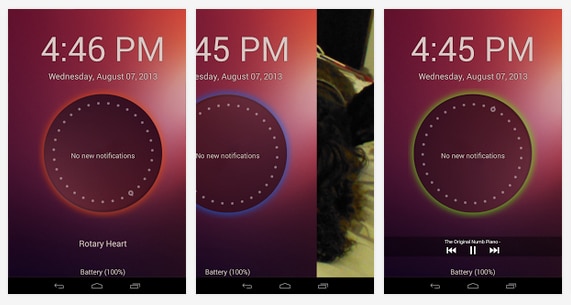
It’s easy to use, and it have the elegance and innovate style from the Ubuntu Touch OS. It also has many settings that can be changed, from animations to colors.
Some of the features are listed below:
- All notifications can be shown, just enable the Accessibility Service and set it up.
- Password security (More unique security types to come)
- Animations and locker timer
- Easy to use music buttons
- Available in 14 different languages.
Price: Free
So these are best Lock Screen app for your Android Smartphone which we feel are the best one available at Google Play. But if you feel that we forget or missed to add any good name then feel free to share with us.
You might love to read about:
Featured Image: XDA Forum MIUI


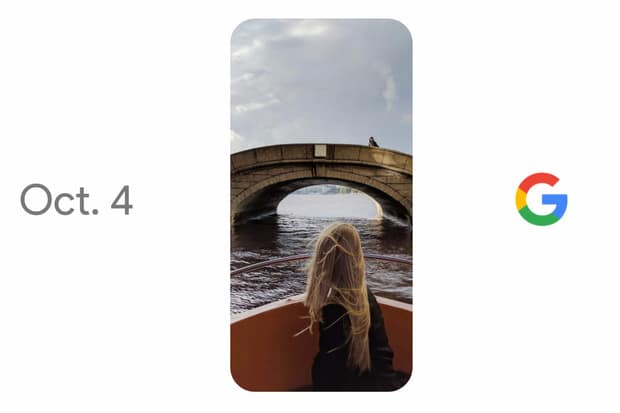











thanks
It’s a awesome as well as helpful bit of data. I’m happy you provided this convenient data with us. Please keep us knowledgeable in this way. Appreciation for spreading.
Is there an app that offers a secure (password) lock screen, with the ability to make calls without entering a password?
The stock Android Secure Lock screen only allows emergency calls. This means I have to unlock my phone every time I hand it to someone to make a call. I don’t need phone calls to be password protected (I have unlimited minutes), but apps are another story.
So if anyone can suggest a secure lockscreen with the ability to make phone calls without entering a password and getting access to all the apps, that’d be a big help.
Thanks!
LockerPro is another great lockscreen with simple UI and options for notifications on your lockscreen.
Great site. Thanks for writing that. I will definitely come to this site to read more and tell my people about this site.
I am using Speed Launcher ! Its ultimate lockscreen. I dont know why it is not famous so far. Try it Viney, I am sure you will revise the list 😉
Great list. I ain’t aware of these many Android Lockscreen applications. Of all I love go locker.
My favourite android lockscreen app is Mi Locker, but the windows phone 7 lockscreen also looks great, will try it out.