It is the era where all the social networking sites are trying something new and attractive to extract more indulgence and time from their respective users. In this article we are going to talk about the Google Plus. It is certainly not the most popular social networking site that we have got but still it is a part of your Google account and many people use it. So we all may have seen that is that now Google Plus supports animated GIF’s that can be posted as the status. It really sounds cool and looks cool but not always.

The animations always take up extra time to load and they tend to make the page slow. I am not saying that they are not fun but they have their own place and sometimes they tend to take away the fun especially is there is one animation after the other and so on. Here we shall discuss the ways in which we can get rid of the GIF’s that are sometimes so very annoying.
1. The ESC key
This is by far one of the simplest tricks ever. Press the escape key on your keyboard right after your page finishes loading. This will terminate the all the GIF’s in the page. This can be changed if you want. I mean if you want to run the GIF’s again then just press the F5 key. This is compatible with almost all the browsers.
2. Google Chrome Extensions
For the users of Google Chrome, there is an extension named GIF Stopper. You can install this to stop the animations in your browser. This basically works in the same as the first step that we discussed in the article.
3. Mozilla Firefox Tweak
Sadly there are no extensions available for the popular browser, Firefox. But if you are smart, you can tweak the settings and achieve your goal in a few steps. We shall tell you how right here –
-
The first step is to open a new tab in the Firefox browser and type about: configure in the address bar.
-
Go to the “Preference Name” and look for an image. animation_modeType. You can also type “animation” in the Filter field. This will show the image. animation_mode entity.
-
Double click on this entity to change its string value. Change it from “normal” to “none”. Click on OK and then close the tab.
-
Now open your Google Plus page and you will be happy to notice that the GIF’s in the page are not loaded and hence you are free from all the annoying animation.
4. Opera Mini Tweak
You can also stop animation in Opera Mini by following below steps
-
First of all open Opera Mini Web Browsers.
-
Now Press the function key F12 .
-
After that check for Enable GIF/SVG animation and remove it.
-
Walaa! Your animations are disabled.
5. Internet Explorer Tweak
If you’re proud users of Internet explore and want to stop the animation, follow below steps:
-
Open a new tab in Internet Explorer
-
Click on Internet options on the menu bar and, then click on tools.
-
Now click on advance option and scroll down to multimedia gallery.
-
Here you will get option Play Animations in Web Pages, uncheck it.
-
Now click on Ok and your GIF animation in not working anymore
So this is how you can get rid of annoying GIF animation in Google Plus, I hope my tutorial really going to help you. If you found another easy way to make that thing, then feel free to share with us


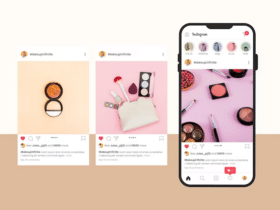




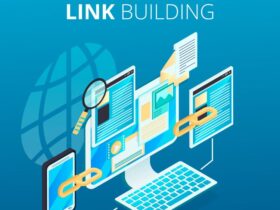




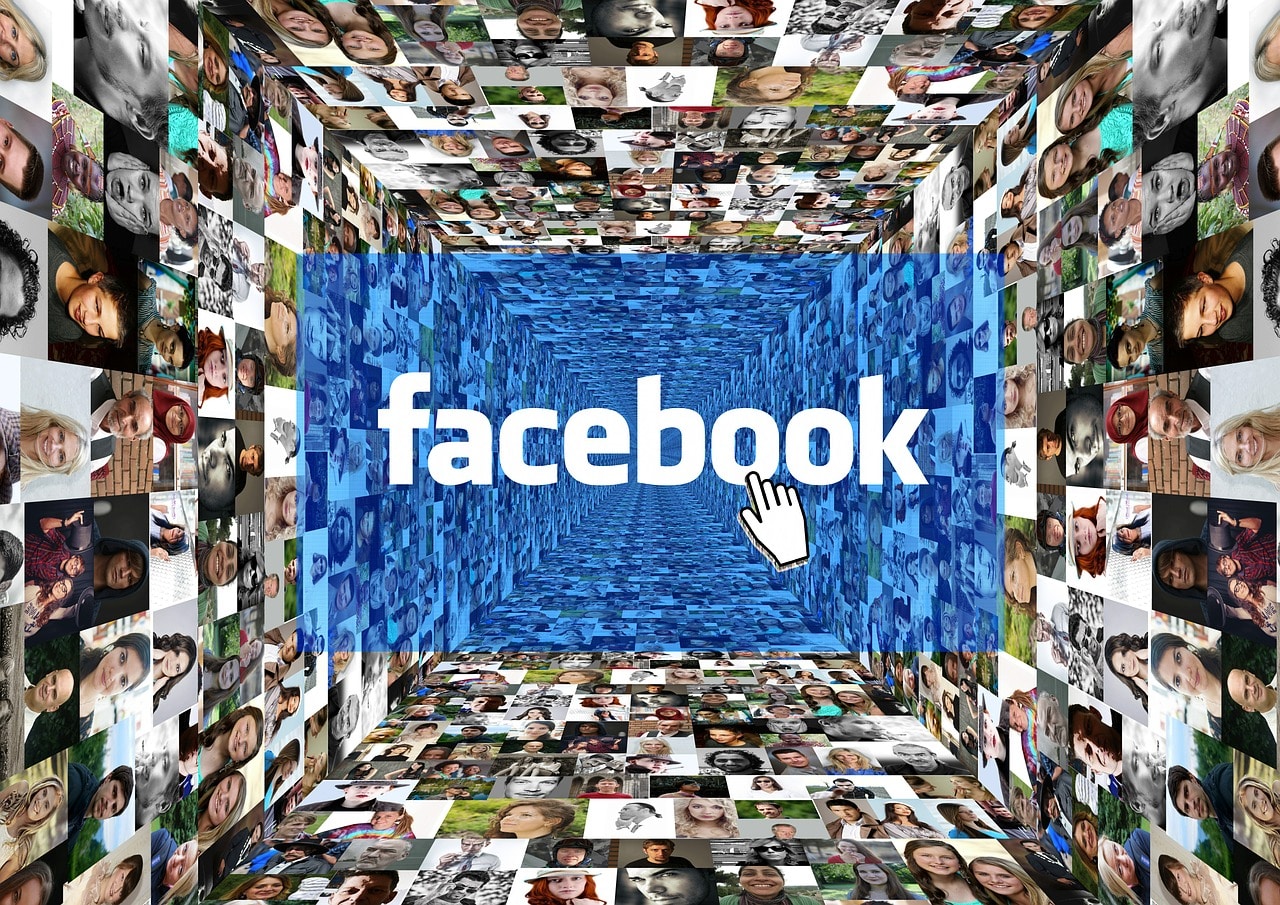
Leave a Reply