Whenever you download any Custom ROM file like Cynogenmode (from XDA Developers) on Android device it comes with a bundle of preinstalled apps or .apks on it. And maximum times you find .APKs in ROM which you don’t need or you can say it’s useless to you. I don’t know about others but I’m bored of installing the Custom ROM on Android Mobile and then removing all of the .APKs via ROM Manager.
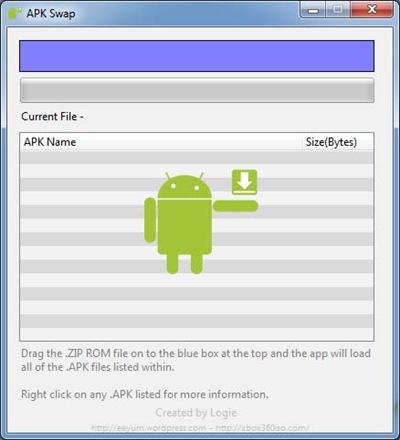
So I started searching a way using which I can easily remove .APKs from Custom ROM and hopefully I found a useful app called “APK Swapper” which is developed by XDA Member Logie
Basically, APK Swapper is an amazing android app using which you can remove .APKs from system files of Custom ROM, just by making few taps on your device screen.
To know about, How to Remove .APKs from Custom Rom using APK Swapper follow below the tutorial
1. First of all download APK Swapper
2. After that extract the zip file and open it on your PC.
3. Now simply run the executable file, drag the ROM file in its unaltered .Zip format onto the window
4. This will give you a list of all the application in the ROM.
5. Then, simply select the applications you do not want (the latest version is compatible with multi-select), and press delete.
Guess what? This amazing application even allows you to inject your own APK files into the ROM, saving you the hassle of having to install them manually later.
So this is how you can easily remove and add APK files in any ROM, so give try to this amazing application. But if you found any bug, you can report it on this thread. Always try to keep up to date with the latest release to avoid disappointment.

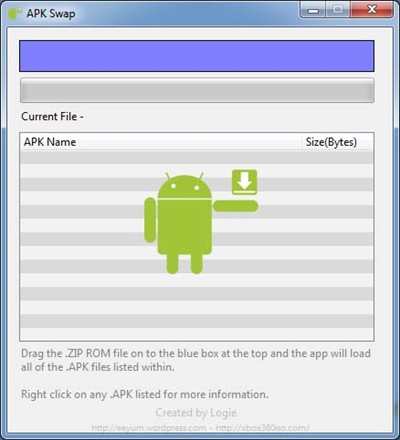












It won’t working!
Download link is showing an error. Plz check the link and provide new link for the download. ASAP!
Thanks for reminding me about this, link is updated you can try now 🙂
Definitely believe that which you stated. Your
favorite justification appeared to be on the
net the easiest thing to be aware of. I say to you,
I certainly get annoyed while people consider worries that they
plainly don’t know about. You managed to hit the nail upon the top and also defined out the whole thing without having side effect , people can take a signal. Will likely be back to get more. Thanks