In an age when smart home technologies are becoming a fundamental part of our lives, the Ring devices stand as a superior home security system at our doorway. But Ring Doorbells can sometimes intrude on your privacy or make it discreetly challenging to leave the house. Fortunately, there are practical ways on how to sneak past Ring Doorbell without being detected.
What is a Ring Doorbell?
The Ring Doorbells are Wi-Fi-enabled video doorbells developed by Ring, a home security system business that allows homeowners to watch and engage with guests remotely. Ring products integrate high-definition security cameras and microphones to give real-time communication and security at the front entrance.
The Ring Doorbell has a wide-angle lens and captures a high-quality video recording of the area around your front door. When the Ring Doorbell camera senses activity, it begins recording, guaranteeing that you can watch live feed even if the doorbell is not pressed.
This feature is essential for a home security system since it allows users to watch video recording on their front door and prevent prospective attackers. This allows users to keep track of happenings and share video clips with law enforcement if required.
Concerned about how to sneak past Ring Doorbell? The gadget also addresses privacy concerns with features like temporary disabling and black screen capabilities, allowing users to control the device’s operations and ensuring their privacy is respected.
The device also provides various accessories, such as an extra camera lens and PIR motion sensors, to increase the total system’s security coverage. Whether you’re concerned about GHz frequency ranges or want to customize your Ring video doorbell config, the Doorbell offers a secure solution for your surveillance needs.
How It Works to Prevent Crime
The Ring Doorbell uses a mix of proactive surveillance, deterrent, and community participation to reduce crime.

Motion-Activated Surveillance:
The gadget has motion detectors that cause the Ring Doorbell camera to begin recording when motion is detected. This continual monitoring guarantees that any suspicious activity is recorded on film.
Remote Monitoring and Notifications:
When motion is detected or the doorbell is pressed, homeowners receive real-time smartphone notifications. This quick alert Ring security system enables customers to monitor their property remotely and take appropriate action.
Video Evidence:
The Ring Doorbell interacts with cloud storage, allowing users to save and review video recordings. Clear video clips can help law enforcement in investigations in the case of a crime or suspicious conduct.
Integration with Other Smart Home Devices:
Integration with other Ring devices, such as smart lighting and alarms, enables a coordinated reaction to possible threats, improving total home security.
Prompt Reaction to Suspicious Activity:
The ability to remotely monitor live feed and interact in real-time allows homeowners to take fast action when suspicious conduct occurs.
In short, the Ring Doorbell’s crime prevention skills originate from its capacity to dissuade and respond to possible security risks. If you ever wonder how to sneak past Ring Doorbell, its features are designed to minimize such attempts, ensuring a robust security system.
Ways to Sneak Past the Ring Camera
While the Ring camera is intended to improve home security, it is vital to remember that no home security system is perfect. While attempting to sneak past a home security system is neither ethical nor lawful, it is worth noting that every technology might have flaws.
Here are some ways on how to sneak past Ring Doorbell effectively:
Interrupt Ring Connection by Disconnecting the Router or Wifi Modem
Ring products require a wifi connection to function. If your wireless router fails, causing your wifi signal to go down, your Ring Doorbell will cease operating instantly. So, if you have access to the wireless router to which the Ring Doorbell is linked, unplug it, and the Ring Doorbell will go offline.

A wifi connection falters and constantly disconnects, so that would not be unusual. It is also quite tricky to pinpoint why the wi-fi signals go down when it happens.
There are several methods for disconnecting the wireless router. The first is disconnecting it from an outlet. This effectively disables Ring’s wifi connection.
To determine whether or not the doorbell is offline, the owner would need to launch the Ring application and go to the doorbell to verify its current status. There is a strong possibility they would never notice their Ring Doorbell was not operating for a while, unless they opt to test the Ring application at random.
The second method attackers usually use is obtaining access to the home WiFi. Restarting or switching off the wireless router after hacking is simple, giving plenty of time to sneak past a Ring Doorbell.
To avoid this happening in your home, choose a strong wifi password and install an alarm system to prevent someone from breaking in and gaining physical access to your router or modem.
Utilize a Wireless WiFi Jammer or Blocker
A wireless jammer may cost you money initially but it will always perform the dirty work for you. A wireless jammer works by distorting a wi-fi connection. The idea behind a signal jammer has been around for decades: purposely jamming or interfering with wireless communications.
If you don’t have access to the modem or wireless communications inside the house, a signal jammer is very effective to temporarily disabling the internet connection and sneak past Ring Doorbell. In this situation, the signal jammer generates noise by simultaneously delivering many GHz frequency ranges.
When distortion occurs between the transmitting and receiving ends, the signal jammer effectively drowns out the wifi signal from the Ring Doorbell, rendering it useless. If utilizing a signal jammer is not an option, find alternative methods of temporary disabling wi-fi signals.
However, please remember that employing a signal jammer is prohibited by federal law, so check with your local authorities first.

Use a Physical Barrier to Cover the Ring Doorbell
Covering Ring’s wide-angle lens with a piece of tape or adhesive film may sound like something out of Mission Impossible, but it may be your cheapest option for slipping past Ring Doorbell at your front door.
Among the physical barrier you may position in front of the Ring video camera is a piece of tape, an adhesive film, a plastic or paper bag, or a piece of garment.
Instead of breaking a wifi connection, the simplest solution would be to cover up the wide-angle lens with a sticker or any physical barrier. This only works if you have one of Ring’s battery-powered security cameras, as linked models constantly look for intruders.
The doorbell will continue functioning correctly, but the Ring video camera will not record you. The owner will see a black screen during the video, but it is clear that someone has tampered with their wide-angle lens.
Of course, if putting a piece of tape or any physical barrier is not done correctly, the Ring camera will detect you placing something over it and then notify the Ring accounts owner via the app.
You may avoid this by hiding your face while covering the front of the camera. You may also cover the camera lens from behind. It would be better to open the front door and stand on the threshold while reaching over to cover the doorbell.
To avoid this, ensure your Ring Video Doorbell config enables motion alerts. This way, if someone comes close to or in front of the camera, you will receive a notice on your phone and can analyze the situation quickly.
Disarm or Disable Ring Doorbell Features Within the App
For Ring Video Doorbell config; deactivate the PIR motion sensors, camera, and alarm system on the Ring app, and you or the owner will not receive notifications. The Ring Doorbell will remain operational, but its Motion Detection features will not work.

This option is actually the least beneficial because you will need access to the home security devices that run the Ring application and control the front of the Ring Doorbell you are attempting to bypass.
Please remember that Motion Alerts and Motion Detection are not the same. If you disable alerts, you will no longer receive notifications, but your device’s motion detector will remain activated. Any motion it senses will be stored in the device’s history log. Turn off Motion Detection to ensure no warnings are issued.
Additionally, this approach aligns with privacy measures and complies with federal law as it respects the homeowner’s control over the device.
Turn Off the Power of the Ring Camera
If you have access to the Ring Doorbell’s power source and app, momentarily turning off the Doorbell is an effective approach to slip past the Ring camera.
To disable the Ring Doorbell, first reduce the camera’s motion sensitivity:
- Log in to the app.
- Choose Motion Settings.
- To reduce the motion detection sensitivity, move the visible slider to the left.
- To disable motion alerts, you must then disable the device’s motion detector settings.
- Return to the Motion Settings page and choose a motion schedule.
- Change the date and time the Ring camera will be on or off, or disable motion alerts altogether.
If you are unhappy with the above mentioned methods for slipping past Ring Doorbell, you may turn off the camera itself. To turn off the Ring camera completely, you must access the Ring application and turn off the power source from there.
It is vital to know that anyone with access to the app may see that the power source of the Doorbell is off and may switch it back on immediately. This should be fine if you sneak past the doorbell fast.
Stand Right at the Front of the Ring Doorbell and Let Others Sneak Through
Let’s assume your parents are not home, and you are too pleased to invite your buddies over to drink beer. You can stand in front of the Ring Doorbell, right next to the camera lens, and allow your pals in one by one.
Although this approach will activate the motion detectors and record the incident, standing in front of the Ring Doorbell allows you to control the situation.
This method brings attention to the field of view of the Ring Doorbell, and with its 160-degree viewing angle, it captures a wide area. Remember the potential consequences, including possible notifications, and the need to manage the device’s history log and ensure that your actions remain undetected.
Remember, the effectiveness of this strategy depends on how well you can divert attention in live view on the Ring app.
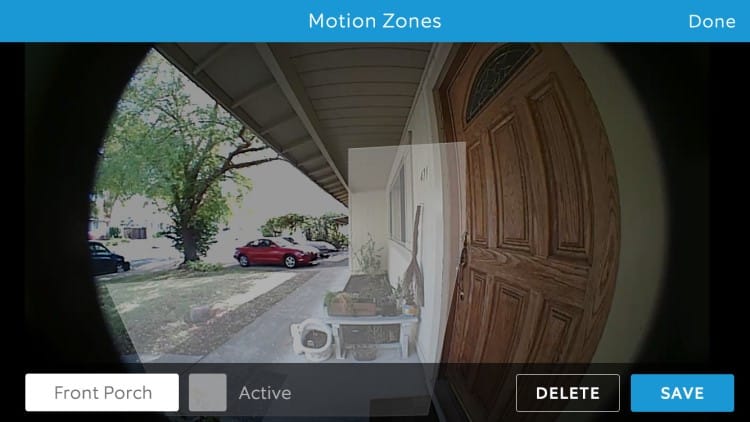
Disable Particular Motion Zones
Ring Doorbells are quite user-friendly due to their internet connection and easy interface. You may quickly limit or deactivate the specific motion zones of the Ring Doorbell in addition to turning off the camera’s motion sensitivity and motion recording.
By keeping the camera turned on but blocking particular portions of the camera lens’ focus, you may prevent anyone with access to the Ring accounts from becoming suspicious.
To disable the specific motion zones of the Ring Doorbell, you can follow the on-screen instructions, then drag the colorful box’s points to expand or shrink the region you want to watch.
This strategy allows you to customize the Ring Doorbell’s field of view and 160-degree viewing angle.
Additionally, consider the device’s history log and the potential need for two-factor authentication to ensure the security of your adjustments and compliance with privacy measures and federal law.
How to Protect Against These Tricks
With the proliferation of smart home technology, such as video doorbells, guaranteeing the safety of these home security devices is synonymous with strengthening your house’s entrance point.
Protect Your Wi-Fi Network Using Strong Passwords
Use a strong, unique password to prevent illegal access to your wi-fi connection.
Enhance your network security further by leveraging the capabilities of ring’s computer vision algorithms. These algorithms can contribute to the identification of suspicious activities and enhance your overall surveillance capabilities.
Firmware and Software Updates
Make sure your Ring Doorbell firmware is up to date. Manufacturers often offer updates to resolve security flaws and improve overall Ring security system performance.
The Ring Doorbell’s advanced security features, including the Ring’s computer vision algorithms, allow for sophisticated threat detection and prevention. Regularly updating your firmware ensures it remains equipped with the latest security enhancements.

Optimal Camera Positioning
Position your Ring Doorbell strategically to minimize blind spots. The Ring’s computer vision algorithms are crucial in identifying and alerting you to unusual activities around your property.
By strategically placing your cameras and utilizing the power of live view, you ensure a comprehensive surveillance system that actively monitors into your home’s security.
Physical Security Precautions
Regularly inspect for evidence of tampering and report any suspicious behavior to local authorities. Also, ensure your Ring Doorbell’s power source is safe and inaccessible to prospective attackers.
Additionally, when monitoring your property through the Ring Doorbell’s live view and field of view, be vigilant for any unusual activities.
Neighbors App for Neighborhood Watch
Engage in community participation with the Ring Neighbors app.
Compliance with federal law regarding the use of surveillance devices is paramount. Ensure that your Ring Doorbell usage aligns with legal standards, respecting the privacy rights of neighbors within the device’s monitoring range.
Enable Two-Factor Authentication (2FA)
Consider enabling two-factor authentication for additional protection. Making two-factor authentication available for your Ring accounts requires a verification code and your password.
Examine also the list of devices linked to your Ring accounts regularly. Remove any gadgets that you no longer recognize or use.
Educate Family Members
Educate family members, particularly kids, on the need for home security and smart device responsibility. Establish explicit emergency protocols, including what to do if there is a security breach or suspicious behavior.
Conclusion
By applying these security precautions, parents and homeowners may dramatically limit the danger of possible security issues linked with smart doorbell systems like Ring. Maintaining a safe and protected home environment requires being watchful, proactive, and knowledgeable. If you want to know how to sneak past a Ring doorbell, you now have the knowledge you need!
Did you enjoy this article? We are building an in-depth library of posts related to smart devices and the smart home. Check out some of the other articles here:
- Smart Home Tech That Can Improve Your Life
- 12 Smart Home Gadgets That Will Keep Burglars Away
- 5 Reasons Why Smart Homes Are The Wave Of The Future

Kiezela Quiz once whizzed through clouds as a flight attendant, but her love for books and penning down thoughts lured her back to solid ground. Now, she is a full-time writer, and every week she dishes out articles on education, gaming, and pretty much anything that sparkles under the sun.














Leave a Reply