How far can a Ring doorbell see? Smart doorbells have become an integral part of modern home security systems, but do they possess the range needed to do so? While they might not be the same as traditional security cameras, they come with various benefits.
Knowing the range on your video doorbells is essential to see if they’ll be able to cover what happens in case of any unfortunate incident. If you’ve been eyeing your neighbor’s Ring cameras and considering one for the front of your house, here is everything you need to know about these home electronic devices.
Ring Motion Sensor Features
The motion sensor is a core component of Ring devices because it helps the Ring video camera detect and store motion-related events. The sensor has unique features enabling it to undertake all of its functions. Without the proper functioning of this part, Ring security cameras would be unable to do their job.
If you’ve placed one of Ring’s security products on your front door, you can maximize its functioning by knowing how to work with these features. Advanced subscription packages also come with other features, for example, smart alerts, that help you distinguish exactly what the object is.
Motion Sensor Zones
The idea behind motion zones for sensors is to easily categorize how your smart doorbell detects activity in the surroundings, such as the front porch. Users can create three motion detection zones entirely for free using a Ring doorbell camera.
These motion zones focus on particular aspects of the house to sense motion while disregarding others. For example, if you have an outdoor camera, you can set it to ignore any swinging branches and instead focus on the walkway to the house or the front door.
This reduces any ‘false’ motion alerts, letting you focus on the parts of your house that matter the most to you. If you use your motion sensors to exclude areas of high traffic, you will be able to increase the effectiveness of your smart home device. The Ring app can be utilized to edit the motion sensor zones at any time.
The app can also be used to set up features such as motion scheduling and motion sensitivity slider, which will further finetune the motion detectors. While this feature may not be as optimum as having smart alerts, it does have its benefits.
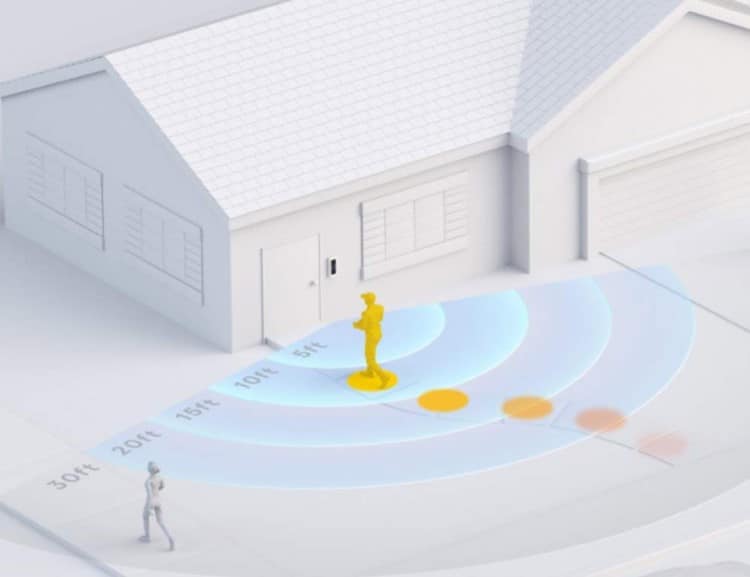
Sensor Sensitivity Settings
Even after you’ve set the motion zones to a specific area, you may still notice it capturing insignificant events like rustling trees and branches. The workaround for that is to adjust the sensor sensitivity. This feature sets up your doorbell so minor events do not trigger it. All you need to do is find the setting on the Motion app and then adjust the slider to be more or less sensitive.
By setting up the sensor’s sensitivity, you can make your Ring Video Doorbell Pro a more effective tool for motion detection. While these settings are not necessary, enabling them adequately will reduce the number of times you run to see the security notifications from your doorbell cams. Whenever you change settings, check if motion detection is working.
Live Feed vs. Video Recording
The Ring doorbell cameras offer two modes of video footage to users. The live view option is accessible 24/7 and can be used to check up on your door anytime. On the other hand, video recordings take essential video footage and store it for you to look at whenever you want. But to fully access this feature and download your video footage, you must pay for a Ring account subscription. Buying a subscription plan will let you get essential video recordings within a minute or two.
The live feed view can be used to enable the two-way audio feature, which lets you talk to whoever is at the door. With two-way audio, you don’t need to get up every time someone’s at the door, and you can even answer your phones when you’re not at your place. It can also be used to adjust the light settings and activate the siren.
In addition to the Ring app, the website can also be used to access the live view through your Ring account, which makes it easier for users to access their data from whichever device they want. The website is supported on all major browsers, including Google Chrome, Mozilla Firefox, Brave, Opera, etc. For those who don’t want to pay for a subscription, the live feed function comes in handy because it doesn’t require any money.
If you subscribe to the Ring Protect Plan, all the videos will be stored on the cloud for a specific amount of time, after which they will automatically be deleted. The live view can be accessed for a few minutes, after which you must refresh the feed for the view to appear again.
Users have also developed hacks to use the video storage function without paying for subscriptions. By using a screen recorder, signing up for the free trial, or screen recording the footage on your desktop, you can enjoy the privilege of video recordings without needing a subscription.

Accessing Old Videos (Subscription Needed?)
How far can a Ring doorbell see? You’ll have to find the answer in real time because video accessibility comes with a condition. A Ring account subscription is needed to access the stored videos; hence, users do not have the option to access old videos without a Ring Protect Plan.
The recorded videos are only stored on the cloud storage if you purchase the subscription; even then, they’ll be on there for a short period. If someone wishes to keep the videos on hand for longer, they’ll have to manually download and store them on their personal storage.
A subscription doesn’t only come with cloud storage, but it has several other features as well. Elements like the People Only Mode exclude any activities that humans did not trigger and a pre-roll feature that captures additional footage. Smart alerts are attached with subscriptions too, using which users can activate special motion detection abilities.
With a Ring Protect Plan, users can connect with a professional monitoring service for additional help. Users also have the option for a 30-day trial period to test out the subscription services without actually paying for them. This is a great way to test the Ring Protect subscription plan and determine whether you want to commit long-term with a smart doorbell.
Night Vision and Its Limitations
The Ring doorbell cams come with night vision capabilities that let them capture footage even in the dark. They work on infrared light and trigger automatically whenever it gets darker. The usual mode is black and white, but the Ring app has an option of color night vision for a select few models. This color mode adds a hint of color to the usual black-and-white video footage, improving the camera’s motion detection and clarity.
While the night vision mode is highly beneficial, it can also malfunction at certain moments, which may lead to it being activated during the day. When this happens, the color of the standard footage may be affected. If this situation occurs, users can fix it by checking the Ring app’s signal strength or restarting it. If you’re looking at your front door footage and it seems to be lower quality than usual, then that is a sign that you need to look into either of these things.
The color night vision is not compatible with all Ring cameras, so buyers need to check the availability of their particular camera. Different models also differ in the quality of their night mode vision and the features accompanying it. One of the most significant limitations of the Ring night vision capabilities is their limited infrared range.
Glare from external lights or a lack of adequate lighting may also affect the video quality, which is another limitation to be wary of. Hence, lighting conditions and camera placement are critical for the end footage. By adjusting the camera’s angle and improving the lighting conditions, the quality of the doorbell camera can be enhanced a little.

Daytime vs. Nighttime
Even with the best night vision capabilities, there is going to be a difference between daytime and nighttime footage. This is because the absence of natural light brings a disadvantage that artificial lighting conditions cannot make up for. Hence, smart doorbell cameras will always perform better during the day, but that doesn’t mean that nighttime footage cannot be useful or accurate. The only point to consider is that you may have to take specific steps to ensure that nighttime footage is optimized to its fullest extent.
You can enhance the nighttime quality by ensuring adequate lighting, the camera is positioned correctly, the lenses are clean, and the motion settings are well-adjusted. For the last factor, motion settings, you can try various sensitivity settings to see which would work best at capturing night vision from a particular space or area.
Camera Range and Quality
How far can a Ring doorbell see? The answer is based on the range, which determines how far a camera can see and pick up footage. Before purchasing a particular smart doorbell, customers should always check its range to see whether it would fit their requirements.
Various factors work together to determine the range of the doorbell, including factors such as the video quality and the Field of View possessed by the camera. The latter decides the width and height of the footage, giving you an idea about any possible blind spots.
Usually, Ring doorbells’ horizontal Field of View is about 180 degrees, which offers significant coverage of the front door or entrance area. Users who want improved coverage can purchase cameras with bigger Fields of View and, hence, different ranges.
On the other hand, quality matters because doorbells with higher video quality capture better details, allowing users to identify everything with precision. Because they make it easier to pick apart people and objects, they also impact a camera’s range and overall video footage.
The best Ring doorbells come with 1080p resolution and usually provide high-quality footage, ensuring no element is missed or mistaken for something else. While these elements are generally at the forefront when determining the range of a camera doorbell, aspects such as external lighting or physical blockades can also impact the camera’s field.
Low lighting may reduce the visibility of particular things, whereas physical obstructions will keep them from being seen at all. While these do not change the actual range of the camera, they do affect how much it can pick up from a distance. The quality of the Wi-Fi connection may also impact the camera’s range.
If the signals from the Wi-Fi router are weak, a Wi-Fi extender can be used to ensure that the poor signals don’t impact the camera’s working. This way, you can optimize the Wi-Fi network for your benefit. If users are informed about how and where to place the doorbell for optimal performance, they will be able to use it to its fullest.
To Sum Up
Ring provides high-quality doorbell cameras that can make life much easier, but they come with many technical details. In order to ensure that you’re getting the best usage out of your doorbell, you must be aware of elements such as range, video quality, and night vision settings. By having a firm hand on these settings, users can make sure their doorbell functions like it’s meant to.
And if you can’t figure anything out, there’s no need to worry: The Ring doorbell website features individual help guides for almost every problem related to the camera. Whenever you face an issue, an agent will be right there to walk you through it; all you need is a stable Wi-Fi network. All in all, Ring doorbell cameras can form an excellent addition to your home, and if used right, you never have to worry about a burglar again.
Nerd’s Magazine is excited to kick off another in-depth series – this time on Smart Homes! Check out some of the other articles in this new and growing series:
- How to Change WiFi on a Ring Doorbell (Step-by-Step Instructions)
- How to Sneak Past a Ring Doorbell Camera System
- Smart Home Tech That Can Improve Your Life

Farah Jassawalla is a technology enthusiast with a keen interest in AI, ML, and anything digital. Her passion for technology extends into her work as she currently manages the blog and social media for one of Canada’s most awarded tech and IT companies, in addition to consulting and writing for other brands. She’s an avid reader, writer, and researcher who is always looking out for the next big update in the digital world.













Leave a Reply