Are you frustrated with the quality of the photos you take on your smartphone? You see the “Shot on iPhone” commercials and everything looks so professional and well done, yet when you take pictures on your phone they just never really capture the beauty of what you’re taking a picture of. Well don’t worry, most of us have experienced the same thing but there are a few strategies that have worked for me and can help you too!
In the era of smartphone photography, capturing professional-quality photos has never been more accessible. With the right techniques and understanding of your device’s capabilities, stunning imagery is just a click away. However, as we embrace the convenience of mobile photography for capturing life’s moments, it’s also important to remember the comfort and environment in which we curate our memories.
For those moments when the focus shifts from the digital to the physical realm, ensuring your living space is as comfortable and inviting as possible is key. If you’re encountering issues with your air conditioning, making it challenging to enjoy your indoor photography sessions, assistance is available right here to ensure your environment is perfectly suited for creating and enjoying your art.
In this post, we’ll go over 7 of my best tips for taking professional photos using nothing but your cell phone.
Best phone cameras
Good photography obviously starts with the tools you use, and especially the camera! While you may not be looking to invest in a professional camera, there is still a wide range of cell phone camera options to choose from, and choosing the right one can make your photos much better without needing any extra photography skills! So the question is, which cell phone camera works the best?
According to a study done by PC Magazine, the four smartphones with the best cameras as of 2021 are the iPhone 12 Max, the Samsung Galaxy S21 Ultra, the Google Pixel 5, and the OnePlus 9 Pro. Whether you buy one of these specific phones or not, when buying a cell phone for a good camera you want to look for different zoom options, macro photography options, and multiple lenses. You’d be surprised how much this alone can help!

Get great lighting
After the camera itself, the most important factor in how your photos turn out is your lighting. Photos usually look better in natural light because that’s how we’re used to seeing things, so take your pictures outside or near a window with lots of light whenever possible. If you’re taking a picture of something indoors or for whatever reason don’t have great natural lighting, your best bet is to invest in a selfie ring light or tripod ring light to simulate natural light and still give your photos that authentic feel.
Choose a great camera app!
You’ve chosen the right camera, you’ve found a spot with great lighting and you’re still struggling to take the great pictures you want. What’s still going wrong? It could simply be the camera app that you’re using. It seems like it shouldn’t make a difference since they all use the same physical smartphone camera, but having the right camera app can make a big difference. Some of the top-rated camera apps are Obscura Camera and ProCam 8 for iOS and Open Camera and ProCam X for Android. These apps come with additional filters, photo timers, flash control, shutter speed control, and many additional photo modes like panorama and portrait.
Best features of camera apps
You’ve picked out the perfect camera app, all that’s left is to know how to use it properly. There are a few tools on any basic camera app that can enhance your photos, including HDR, resolution options, gridlines, and focus.
HDR
HDR, or High Dynamic Range, is a feature on many camera apps that helps you take better photos in high-contrast situations. When you have HDR enabled and you take a photo, your phone actually takes several photos quickly and mixes the most vivid and high-definition parts of each photo to make one super detailed one. This is a great tool!
High-Res
Some cell phone cameras and camera apps present different options for photo resolution, and you always want to choose the highest resolution option for the best quality picture. This might sound obvious but you’d be surprised! The highest resolution typically found on smartphones today is 12 megapixels, so get a phone with this option if possible and make sure to enable it in your camera app settings.

Gridlines
Having your photos look level is a great way to preserve that authentic feel. If you use a camera stand or have a desk or railing to set your phone on it’s easy to keep your pictures level, but what if you’re just taking pictures with your phone in your hand? Many camera apps come with a feature called gridlines, which just shows thin lines in a grid on the screen of your phone and helps you to know if your pictures are level. This can also help you if you want to have the subject of your photo centered or specifically on the left or right side.
Focus
My final tip for taking professional photos on your cell phone is to remember to use focus. Every camera app has a feature that allows you to tap the screen on the subject of your photo, and the app will automatically bring that part of the picture into focus and slightly blur everything else. This helps make sure the featured part of your picture really pops. And the more your subject pops, the better your pictures will be!











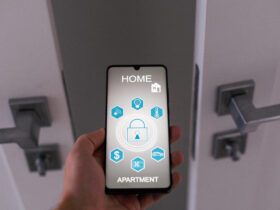
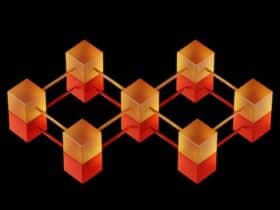

Leave a Reply