Augmented Reality (AR) has always been perceived as an incredibly futuristic concept but the fact is that it has been around for quite some time now. The advent of AR has revolutionized the strategical approach of major technology companies like Google and Apple, with both making considerable investments and acquisitions on AR startups and cutting-edge AR technology. For mobile devices, AR has been adopted in a big way, with interactive filters, fun frames and special effects arts being used in Snapchat, Instagram, and Facebook camera. The biggest mobile game of last year, Pokemon Go, was also based on AR.
According to Google, which unveiled its ARCore app in August 2017– a toolkit that will allow developers to build AR apps for Android devices, the technology is set to see a major push in upcoming years, with “hundreds of millions” Android devices expected to have AR capabilities. Meanwhile, Apple has also been working at a furious pace to ramp up its AR division. The iPhone X already utilizes AR capabilities, powered by the ARKit framework, and a fully functional augmented reality headset is already in works, with a possible delivery date by 2020.
Apart from the usual social media apps, there are several other educational and multimedia AR apps that are definitely worth a look if you re keen on exploring the technology further. We have handpicked 8 of the best ones below:
8. Quiver Vision (Android, iOS)

This app is used with the website www.quivervision.com to turn printed coloring pages into interactive presentations. Once you have downloaded the app, you will have to take out a printout of an activity page from the website. Your kids can then splash all over the same with color pencils and crayons.
Once they are done coloring the page, you can scan the page through the app and a 3D render of the drawing, complete with all the colors filled in, will be created. For instance, if a volcano has been drawn, then the Quiver Vision app will load a virtual volcano bellowing smokes and lava.
There are around 18 free coloring packs available with 50 pages on the website, with several other options if you become a paid member.
7. Anatomy 4D (Android)
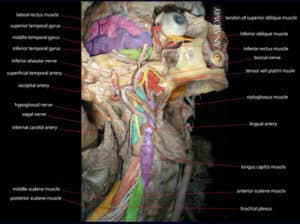
If you are an educationist or simply want to help kids to understand how the human body works, then Anatomy 4D is a superb choice for the same. This app includes a ‘Target Library’ that has two images- one of the entire human body and another of the heart. Again, these charts can be printed and scanned through the app to create a 3D rendered image.
Anatomy 4D has the additional option of viewing organs individually. Thus, if you want to focus on the details of say, just the skeletal, muscular, or respiratory system, or switch between the male and female bodies, you can do so with ease.
6. Jigspace (iOS)

Another wonderful educational AR app, JigSpace has interactive AR modules known as ‘Jigs’ for subjects like Science, Machines, History, Space, and even How-Tos. Once you select a particular Jig, for example, ‘How Noise-Cancellation Headphones Work’, you can aim your camera at a flat surface and a floating 3D model of the headphones appears before you. Then you can click on the onscreen button to go through each step that explains the process.
The app currently has around 40 Jigs available, ranging from tutorials on how to reverse parallel park, to understanding the different moons of Jupiter, or how a mechanical alarm clock works. New jigs are regularly updated on the app.
5. Star Walk 2 (Android, iOS) and Star Chart (Android, iOS)

For those interested in astronomy, Star Walk 2 acts as an excellent primer to help you identify stars and constellations. For this, you need your handset to have a compass and a gyroscope. You can simply point your device at the sky and the app will inform you what star, planet, and constellation you are looking at, based on your GPS coordinates. As you move the camera slowly across the sky, all stars and constellations visible in that region are gradually displayed. If you want to know more details about a celestial body then you can tap on a particular star or planet, and also get a closer look by pinching to zoom.
Best things about Star Walk 2? It also works in cloudy weather. Also, there is a news feed that keeps you updated about different galactic events like meteorite showers, eclipses or solar outbursts.
Alternatively, you can also use Star Chart, an app that displays nebulas, clusters and star clouds with gorgeous imagery based on the artwork of 17th century Polish astronomer Johannes Hevelius.
4. Holo (Android, iOS)

A fun AR app that allows you to add animations to the pics that you click or the live videos that you shoot. What all characters can be added? Spider-man, a circus tiger, a winking mermaid, a dancing dog, WWE wrestlers, dancers, models, YouTube personalities and many more. New characters are added week so you will find something new every time you want to use the Holo app. Once you have inserted the characters, you can move, rotate and even resize them.
The photos are saved to your phone’s gallery from where you can share them on social media. You can start with the featured and popular characters and go on to explore more as your usage of the app increases.
3. WallaMe (Android, iOS) and World Brush (iOS)

Through the WallaMe app, you can write hidden messages that can be discovered by your friends later on. Once you have completed the registration, click a snap of any place or thing and then scribble a message or choose a sticker on it. When the photo is saved to the cloud, WallaMe tags it with its GPS coordinates. New visitors to the location can then use the app to find the hidden messages, which magically appears on their screen if they point their phone cameras at the spot.
Alternatively, you can also use the World Brush app (only for iOS) to scribble messages in the air using its air brush tool.
2. Qlone (iOS)
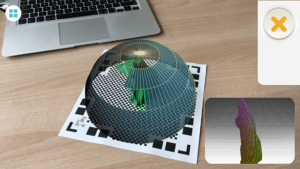
If you want to convert any real object into a virtual 3D model, you can do so with the Qlone app. The app comes with an included AR mat, which you will have to download and print first. Once you are done with that, place the object in the middle of the app and start up the app. Then aim the smartphone’s camera at the object, while an AR dome takes you through the scan process.
After completion of the scanning process, you can further improve the 3D model by using the in-built tools in the app, and then export them to Sketchfab, through which you can publish and share the 3D, AR and VR content to the web, or the online 3D printing service i.materialise, or on Facebook, Twitter and Instagram.
For the paid account, you can export the models you have created as OBJ, STL or PLY files, and use them for 3D modeling or for rapid prototyping- immensely helpful for people who work in product design.
1. Ingress (Android, iOS)
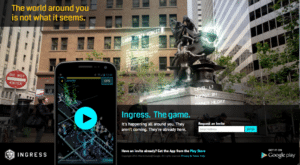
Anyone who has used Ingress would have not been too surprised when Pokémon Go came out, where players move around the real, physical world to capture Pokémons. Ingress (which was released in 2012) has a similar concept, using your GPS position to plot out a map. You will then have to walk out to actual surroundings to complete in-game tasks.
The game is actually very addictive and the fact that it has not been as popular as Pokémon Go is a bit disappointing, considering that both games are from the same studio-Niantic. Blame it on the crazy pop-phenomenon that Pokemon is.
The basic premise of Ingress is a mysterious energy has been unearthed by a group of scientists in Europe, which can possibly influence the way humans think. You have to choose between two factions- ‘The Enlightened’, which aims to embrace this power, or ‘The Resistance’, which aims to defend and protect the rest of humanity from this force.
Energy portals are superimposed on the worlds around you using AR and GPS and your main goal is to capture the opposing faction’s energy portal in your vicinity. Being a very detailed game, it is recommended you first check out the field guide to play. Moreover, the intelligence map can also be accessed from your PC. All in all, this is a great, immersive experience and should be definitely checked out once.














Leave a Reply