Top 9 Tips to Increase WordPress Website Speed
You get a high advantage to lower your website’s loading time. It also helps you to improve your user experience. An important thing in this is rendering a great user experience whether they use a mobile device or a PC. A better user experience also helps to improve your SERPs rankings. If you have a WordPress website, it makes a difference if you have a Speed Up WordPress Service tokeep a check on your website’s loading speed.
1. Choose the right web hosting provider
Website hosting is an important factor influencing WordPress website speed. Though shared hosting appears to be a great idea to float a new website, it needs to have the right features such as:
- Unlimited bandwidth
- Space
- Emails
- Domains
And more.
Shared hosting may also translate into a poorer website performance as you’re sharing the server space with various other websites. You cannot find out anything about the right amount of resources you’re using. You also don’t know if the servers are well-optimised.
On the flip side, the cloud hosting web hosting industry is a highly advanced one and offers better services at highly reasonable rates these days.
2. Choose a Lightweight WordPress Theme
WordPress themes have several dynamic elements such as
- Sliders
- Widgets
- Social icons
All these elements are highly appealing to the eyes. Pages with several elements and higher page sizes can lead to web server thumping. It’s best to go for lightweight themes and the solution is connected to the default WordPress theme. Use software solutions built by specialised coders who want a feature-rich website with a theme for a good framework. Bootstrap is a good example of this.
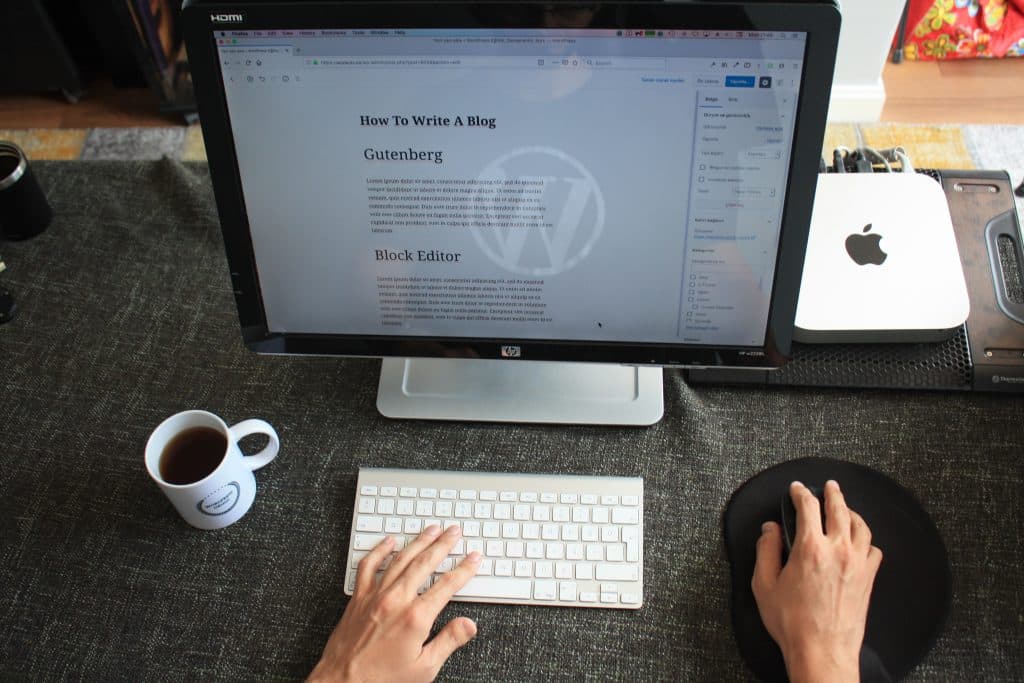
3. Reduced Image Sizes
Images greatly contribute to the size increment of web pages. You can decrease the image’s size without compromising its quality.
It is possible to optimise the images manually with the Chrome PageSpeed Insights extension, Photoshop, and different other tools. But, this process requires a long time. You can consider image optimization with various plugins; a few which are most worthwhile include:
The above-mentioned plugins on a WordPress site significantly lower the image sizes and help to improve the website speed.
4. Compress JS and CSS files
Google PageSpeed Insights tool gives you notifications to minimize the CSS and JS file sizes. This helps to improve your site loading speed.
With a knowledge of the right WordPress themes, you can go for the guides where Google allows you to go for the right manual fixing. The right choice of plugins helps you to achieve your goal. Whenever you hire a Creative Design Studio, make sure they are proficient in using the right plugins for yoru website’s best performance. Autoptimize is a plugin helping to optimize the CSS, JS, and HTML of a WordPress website.
5. Use a caching plugin for a highly advanced caching mechanism
WordPress caching plugins can help to make a complex task easy while complying with the caching rules of the website elements. A combination of the right plugins allowing execution of advanced caching mechanisms helps you go for a better website loading speed.
6. Go for a CDN
People visit your website from different locations around the globe. Your site loading speed is different for visitors are located at different packers across the globe where the site gets hosted. A CDN provides creates a copy of your website in different data centers present in segregated places. The key function of the CDN is serving your webpage to visitors from their nearest locations.
8. Minify the WordPress database
Database optimization means you delete the unneeded data from your database, which helps to minimize the size of the database. It also lowers the backup size. You need to take care of fake users, spam comments, old content drafts, and unwanted plugins and themes. It lowers the database size and web files and increases WordPress website speed.

9. Disable pingbacks
Pingbacks and trackbacks alert you at all times when a blog or page gets a link. They’re highly useful and you will additionally require things such as Google Webmaster Tools to check website links. You can disable your pingbacks to avoid getting an undesirable strain on the server resources if it is widely targeting a website with DDoS attacks.
Conclusion
With the minimal number of plugins, keeping the external scripts to a minimum, and enabling GZIP compression for images and videos, you can achieve a lower bandwidth usage to host a fast site-loading speed that benefits you and your clients in the short and the long run.













Leave a Reply