If you ever heard the name of f. lux software, then you defiantly curious to know how this software works and why to use this software on your computer (whether desktop or laptop). In this article we are going to discuss everything about f.lux.

F.lux software is one of a free, downloadable program that adjust the light of your computer and keep your eyes safer. Basically it makes the color of your computer display adapt to the time of day, warm at night and like sunlight during the day. One thing which I really like about this software i.e. It makes your computer screen look like the room you’re in, all the time.
Adjust light using f.lux
All you need to do is, download f.lux and type in your zip code, city, or latitude and longitude coordinates, and the program will automatically adjust the light on your computer screen according to the location you put in. Walaah! Just by doing this, when the sun sets, it makes your computer look like your indoor lights and in the morning, it makes things look like sunlight again.
How it Works
When you use this software on your computer if cut down the amount of blue light which is produced by computer monitors during the day. It then switches to the red light to promote melatonin secretion from the pineal gland to normalize one’s circadian rhythm. For one who works late into the night on their computer, the red light can help them fall asleep easier and allow for better rest.
How to disable f.lux software
If you are like me who love to work late night and need to do some color sensitive work, then simply disable this software just by clicking f.lux icon on your toolbar and select the ‘disable’ option.
Note: You need to do this after the sun sets.
How to change locations
If you are on vacation then don’t forget to update time zones as this software does not update automatically. And to change the location all you have to do is,
1. Simply click the ‘change settings’ option in the upper right hand corner of the window that pops up when you select the f.lux icon from your toolbar.
2. Now this takes you to f.lux website where you can update your new city and zip code in the search bar.
3. This will give you the proper longitude and latitude coordinates that you can copy and paste into the program.
4. All this will adjust the light emitted from your monitor. And you are done.
So in the end I just want to say that this is an amazing software which you can use on your computer keep your eyes safer. Also don’t forget to share your experience of this software with us.
This software is also available for Mac, Linux , iPhone/iPad and Best Apps Alternative to F.lux for Android


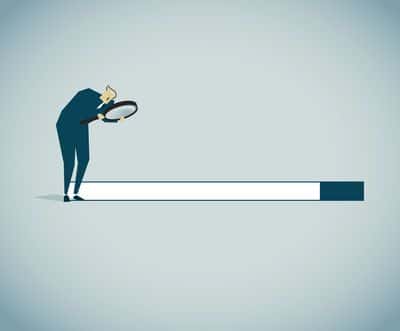










Leave a Reply