Colder weather is nearly quickly, which means cold and flu season will be here before you know it. While keeping yourself free of bacteria and viruses at this time is of utmost importance, don’t forget that your technology can get viruses, too!
Of course, your work or personal devices won’t get the sniffles as you do. Instead, you’ll experience a slow or completely malfunctioning machine. So get away from the cold, cozy up under a blanket, and continue reading to learn more about malware protection and keeping your devices safe.
Why Are Computer Viruses Dangerous?

Personal computers, mobile devices, and the many new Internet of Things (IoT) devices are susceptible to a lot of threats.
There are a few cutting-edge threats that can force their way in or use tricks that few people have thought of. However, most people suffer from computer viruses because of accidental clicks or not knowing the warning signs of internet threats.
If you haven’t had a virus before, here are a few basic symptoms and how they affect your tech:
- ● Slow performance – Viruses and malware of any kind are code. Malware means malicious software, and having too much of any software running at the same time will slow things down. Some malware intentionally slows down your system.
- ● Lost data – Some viruses corrupt your files by accident, while attacks like ransomware exist specifically to lock down your data and charge money to get a key to unlock your pictures, videos, documents, and other files.
- ● Total system failure – The biggest data loss is to mix up all the files and programs that make up your computer function. You could ask a technician to reinstall a fresh Operating System (Windows, Mac, Linux), but it’s a lot of lost information and wasted time.
- ● Stolen information – Not all viruses exist to destroy or lock files. Some intentionally run as quietly as possible to record your keystrokes. This means recording your passwords, credit card information, or even your web surfing habits.
What can you do about it? There are a few tools and techniques to keep in mind, and the next three sections will outline your best options.
Antivirus and Virus Removal Software

If you’re new to the internet or unsure about your internet safety, getting an antivirus program should be your first step.
Antivirus programs are used to stop most threats before they attack your system. Most virus attacks aren’t specifically targeting you; there are fake links, websites intentionally filled with malicious ads and other automated dangers.
These automated dangers are designed to catch anyone unlucky enough to click through a few options. By installing a robust antivirus program, even accidental clicks will stop and give you a warning before allowing other actions.
Better Browsing Habits
As you use an antivirus on your device, you’ll naturally notice trends. Certain websites that seem poorly designed and covered with advertisements in strange places will seem to flag more threats.

There’s nothing inherently wrong with ads, but a page full of nothing but flashing banners and BUY NOW demands are usually full of either viruses or adware, technically legitimate programs that load in more advertisements on your computer.
Learn what a shady website looks like, absorb a bit of web design appreciation, and enjoy safer internet.
Be Careful of What You Download
There are a lot of programs and entertaining files out there to download. A lot of the files are legitimate, but some are traps.
Understanding the difference between a safe source and a trap can be difficult, but for most situations, it comes down to knowing what a legitimate website looks like. The previous section discussed site appearance, but there are more details for downloads.
Even if you avoid websites that don’t look professional, some sites specifically copy official websites in order to trick users. People who think they’re buying Adobe Photoshop may end up downloading bloated, fake software or viruses.
This guide touches on identifying fake websites, but you should also research company names and look for official information pages. If you’re unsure, search for the company and compare available sites against company Wikipedia pages.
If you need help with installing malware protection software or need advice on safe browsing, just ask! Contact cybersecurity and internet, safety experts.


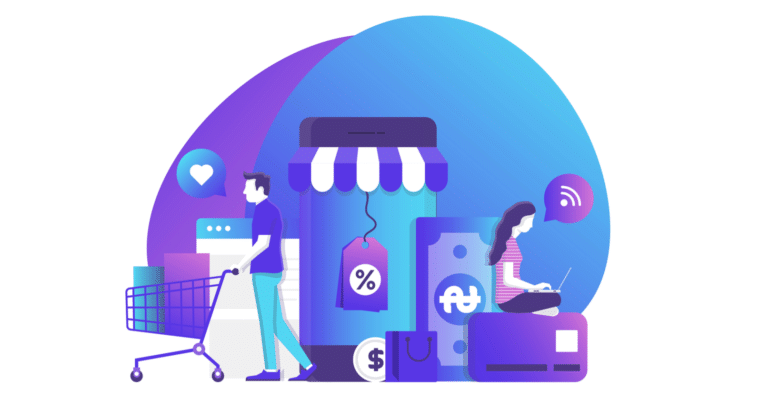









Leave a Reply