People who love play video games are always told that it is impossible to make a living off video gaming. Most people take video games as a bad habit and a total waste of time. Well, in the modern high-technology world, many things have changed a lot. Nowadays, there is a big group of people who love to Play Retro Games Online as well as to broadcast their adventures to the entire world. Besides, they make even some money off their hobby, which is known as streaming.
If you take this activity seriously, there are all the chances to get off thousands of viewers during your gaming sessions. While streaming, you will make money on advertisement. Some streamers play all kinds of videos games, both modern and retro ones. The secret is to find the best niches for yourself.
When people just start with game streaming, they worry that they are not good enough at games they stream. It is not the obligation, but it can definitely help you achieve better results! As statistics show, the majority of stream viewers are fascinated by the most active personalities. Such traits as humor, analytical skills, intelligence are highly appreciated. Everyone can develop those skills to become a viral streamer.

It is fun to play video games, but watching strangers playing is even more exciting. This is the main idea behind one of the biggest streaming platforms, called Twitch. You will be impressed to see the audience the platform boasts – more than 100 million users, where there are two million broadcasters. Streaming on Twitch platform is free of charge. Yet, if you want to start broadcasting, you will require special equipment to attract more viewers to your stream. Also, don’t forget about Twitch overlays to make your broadcast more attractive.
The list of things you will need is not mandatory. It is based on the experience of many professional video game streamers.
A personal account on Twitch
As usual, you have to start with creating your account on the Twitch platform. Go to the main sie twitch.tv. You can set up your own profile and be able to take part in chat rooms. At this stage, you still can’t stream yet.
Note that all members of Amazon Prime get free access to Twitch Prime. This status gives you the possibility for ads-free viewing, unique loot in such video games as Hearthstone or Madden ’18, and a monthly subscription plan. If you do not use Amazon, you can still sign up and use 30 days of a free trial.
A personal computer
You will need a powerful computer, which can easily handle streaming and video gaming simultaneously. Twitch platform recommends having at least 8GB RAM and the Intel Core i5-4760 processor. To decide how powerful your computer is supposed to be will depend on what video games you want to play and stream. If you’re going to play only casual video games, even a laptop is enough. As experience shows, you can stream old games on MacBook Pro. You can always cut way down on quality.
A capture card
You will require a capture card. If you plan to play video games on PS4/XBox/Switch. A capture card is used to plug into a computer and console via HDMI. It is must have for streaming and recording on YouTube or Twitch.
A webcam
Most of the computers have built-in web cameras. Yet, they are efficient for casual streaming. To get the professional setup, it is recommended to purchase an external camera. You will get a much better resolution to get a wide angle for playing video games. That is very helpful for on playing tabletop games or streaming with others. Another advantage of an external web camera is that you do not have to sit in front of your PC all the time while streaming. Placing your camera stationary will give you much more mobility.
A microphone

Similarly, as your built-in camera, your microphone will not give professional streamers decent sound quality. USB mic will provide better sound. Most of the streamers recommend using the Blue Yeti microphone, which is famous for its quality and simplicity to use.
A controller
In order to stream video games, there is no need to buy any controller. However, if you play on your personal computer, using a controller is more convenient compared to the keyboard. You should check 8Bitdo. They make Nintendo controllers, which you can connect via Bluetooth and use them on computers or phones. It is also possible to connect controllers from XBox and Playstation to computers. You will require the driver.
Streaming Software
To capture a PC screen and stream it on Twitch platform, you will have to download streaming software. OSB is the most popular one. It’s free and packed with many features.
Conclusion
It is time for your first stream with Twitch. Transform your hobby into the activity, which brings joy and extra money. Finally, you should not take your streaming experience too seriously. Be open to new experiments and chatting with other people in the community.












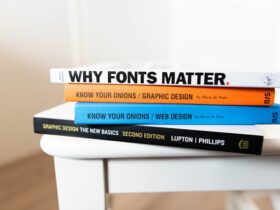

Leave a Reply