Teachers are always looking for unique ways to engage students in virtual classrooms in the ever-changing education world. The transition to online platforms like Zoom, Teams, and Google Meet has sparked innovation in transforming classroom exercises into enjoyable experiences. This collection of fun games for students gives instructors activities to keep them involved in their online learning journey.
How COVID Changed Education
As schools wrestled with the requirement of physical closures to contain the COVID-19 spread, the education world quickly shifted to virtual learning options. In this era of distance learning, educators are adapting to a digital landscape that demands technological acumen.
One of the effects of COVID-19 on education has been the increased use of digital tools in remote environments. Traditional classrooms gave way to virtual classrooms overnight, with instructors using video conferencing and mobile devices applications like Zoom meetings, Microsoft Teams app to deliver classes remotely.
The challenge resulted in the discovery of the best Zoom games and the implementation of fun activities that transcended the boundaries of the classroom. Educators began finding new techniques such as finding the best games for adaptive learning. For educators venturing into the virtual realm, platforms like Google Classroom became essential components of the teaching toolkit.
The Google Meet platform, coupled with Google Hangouts and other tools, provided a versatile space for educators to conduct classes in both large groups and small groups. These academic games added an element of fun to the virtual learning experience.

The integration of fun Zoom games not only addressed the need for engagement but also became favorite games among students. There was a rising realization of the best way for education to be more adaptive. The challenges propel educators and older students towards a digital frontier.
Through the incorporation of the best Google Meet games, Zoom activities, and an educational game tailored for online classes, the education community embraced a fun way of learning.
Problems with Remote Learning
Remote environments have regularly created obstacles for instructors and students. Not all have equal access to suitable mobile devices and internet connection, which exacerbates inequities. This disparity affects many or a small group of students’ capacity to attend virtual classrooms.
In distance learning, students’ excitement might wane without face-to-face contact and fun activities. Technical faults also complicate the remote learning experience. Furthermore, the transition to online learning has raised worries about social isolation. Some features of a conventional class meeting are a bit challenging in virtual classes.
To address challenges in remote learning, educators are exploring unique ways to foster connections in virtual team building games through a video call. Incorporating an interactive game and icebreaker games, such as in Microsoft icebreakers, can turn a routine zoom call into a fun activity that builds a sense of community.

Utilizing the “Together Mode” in Microsoft Teams meetings to incorporate team-building games can create a more interactive way and engaging experience. For Zoom classes, exploring a great way to integrate activities can also contribute to an interactive environment. Teachers can utilize Zoom breakout rooms and collaborative projects to foster cooperation.
Considering the prevalence of computers or a mobile device, instructors can explore online energizers and activity ideas that students can participate in. Implementing board games for online platforms is one of the best ways to infuse a lot of fun into smaller groups within the Zoom room. By employing this good idea, educators can create a more enriching educational experience.
Keeping Students Engaged
Keeping students engaged in a remote learning environment is the best part for instructors looking to deliver a successful learning environment. One popular method is the incorporation of virtual games. These icebreaker games serve as tools to break up the monotony of online meetings and encourage an engagement level among students.
Using online games and collaborative games on video conferencing applications like Zoom meeting, Microsoft Teams app, and Google Classroom grab students’ attention and make learning pleasurable. These interactive games also hone problem-solving skills.
In addition, introducing the best games allows instructors to measure student progress in real-time. Using a fun Zoom game and interactive games generates a feeling of camaraderie. A virtual board game can also promote cooperation and friendly competition.
Instructors can also explore the best Microsoft Teams games and Zoom games that involve breakout rooms. These virtual games add a fun addition to an online meeting. Utilizing Zoom breakout rooms or the equivalent feature in MS Teams can develop problem-solving skills within small groups.
Another great game idea is incorporating virtual backgrounds to make the experience enjoyable. By encouraging students to use creative backgrounds during a video chat or Zoom meeting, instructors can add an element of fun to the classroom. Additionally, a simple game with a time limit, such as an easy game or short video games, can be an effective way to maintain engagement during sessions.

Educators can also leverage platforms like Google Meet and incorporate Google Meet activities. The use of Google Doc allows students to work together in real-time. Features that use breakout rooms and free games, such as Heads Up, allow for a more interactive experience.
In conclusion, an engaging game presents a viable solution to the greatest challenge of keeping students engaged in a remote environment.
Online Class Games
Teachers have discovered inventive methods such as incorporating a list of virtual classroom games to keep students interested on popular platforms such as Zoom, Teams, and Google Hangouts. These academic games introduce a mix of new games and virtual tours alongside a familiar game that keeps the classroom engaging.
From fun Zoom games for online students to the best Google Meet games, these free games provide a dynamic alternative to the traditional lecture style. This reimagining of a classic game fosters student friendship, an easy way to convert the online classroom into an arena of shared learning. Below is a list of games you can incorporate in your online classes.
#1 Kahoot!
Kahoot is a famous quiz platform that makes learning fun and one of the most favorite games by students. Teachers may construct personalized tests on various topics, and students can compete in real-time to answer questions correctly. It is the perfect virtual game tailored to various topics and ability levels, promoting a dynamic and engaging online learning environment.

#2 Balderdash
Balderdash is one of the best fun word games that rewards creativity and rapid thinking. Students take turns devising fictitious meanings for cryptic terms while others attempt to identify the true meaning. This creative game improves vocabulary and makes players laugh as they come up with amusing definitions.
#3 The A-Z Game
The A-Z Game is a fast-paced exercise and can be one of the best Zoom games to incorporate in your class. Participants take turns identifying objects that begin with each alphabet letter within a given category. This fun alphabet game is readily adaptable to other themes, making it a flexible and pleasant word challenge alternative for virtual classes.
#4 Compound Word Quiz
The Compound Word Quiz is an instructive word game where students mix words to produce a word. As students work together to understand complex phrases, this simple game develops language and collaborative learning.
#5 I Spy
I Spy is the perfect game that connects well to virtual classrooms. One player chooses an item from their surroundings and delivers the first letter, leading others to guess what it is. As students share peeks into their virtual backgrounds, this game enhances attention and foster connections.
#6 Logo Quiz
The Logo Quiz is a perfect game that challenges students to recognize iconic logos from diverse brands. This easy game improves visual identification as well as general brand awareness. Participants may exhibit logos, while others can guess the brand names.
Virtual Scavenger Hunts are an engaging approach to engage students online. Teachers might give students a list of things or hints to discover and show on their cameras. This game encourages problem-solving skills and active engagement, providing a playful aspect to the Zoom room.
To organize a virtual scavenger hunt, teachers can create a curated list of items related to the subject matter. By incorporating scavenger hunts into Zoom classes, educators can create an opportunity for students to actively participate in a hands-on, easy way. The adaptability of the virtual scavenger hunt makes them a versatile tool for fostering a dynamic learning environment.
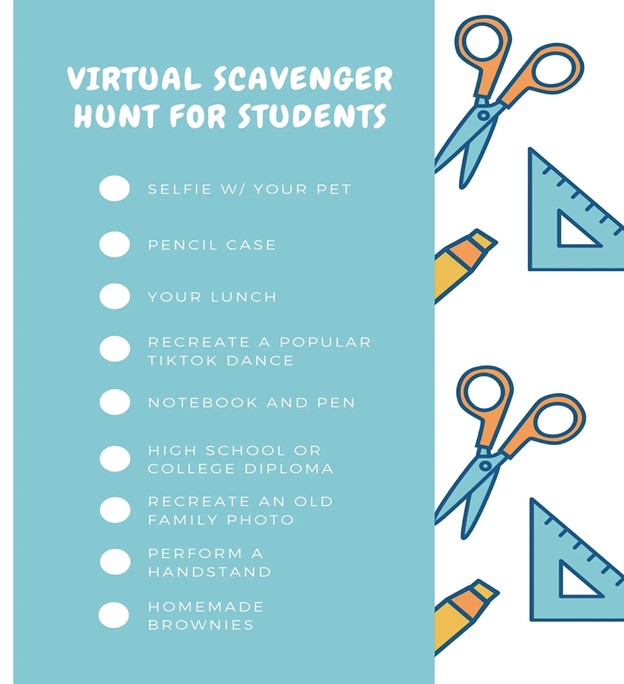
Guess the Sound is an auditory challenge in which students listen to different sounds and attempt to identify them. The main object of the game is to improve listening abilities and expose students to sounds from their classmates’ surroundings.
What’s the Question is a great game that flips the script on typical quiz forms. Participants are given replies rather than answers; their objective is to develop the appropriate questions. This creative game enables players to think critically, improve their questioning abilities, and better grasp diverse subjects.
This virtual recreation of the ancient hand game lends a sense of spontaneity to online classes. Students may choose using emojis and a simple set of criteria selects the winner. The Rock Paper Scissors game is simple to play and it is a fun game that can fill the online classroom with laughter and excitement.
The Finish The Story Game is a collaborative and perfect virtual game in which each player contributes a phrase to create a tale. This interactive game not only encourages creativity but also improves narrative and writing abilities. Students take turns contributing to the story, building on their classmates’ ideas.
#12 Tic-Tac-Toe
Tic-Tac-Toe is a traditional game readily adaptable to Zoom activities, Teams, and Google Meet platform. Students may take turns putting their Xs and Os on the virtual whiteboard or using annotation tools to obtain a three-in-a-row triumph. This classic game stimulates strategic thinking and pleasant rivalry in a familiar and approachable style for online learning.
#13 Mad Libs
Mad Libs is a humorous and one of the best interactive language arts games that perfectly converts to virtual platforms. Participants take turns filling in the spaces of a pre-written tale using nouns, verbs, etc. The Mad Libs game encourages creativity and adds a surprise aspect by reading the finished tales aloud.
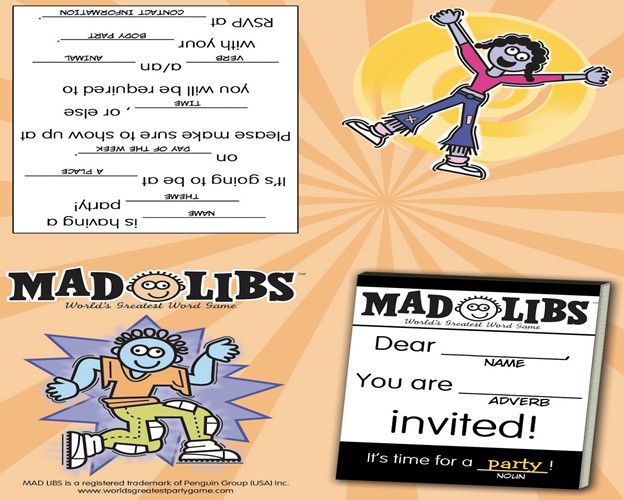
#14 Odd One Out
Odd One Out is an excellent observational and deductive brain teaser for virtual classrooms. Teachers may offer a group of things or ideas, and students must determine which one does not belong. This game enables students to clarify their reasoning skills.
#15 Charades
Charades is a popular traditional game that connects to virtual learning settings. While others attempt to guess, students act out a word or phrase without speaking. Virtual charades may be enabled through motions on camera, providing a funny and participatory component to online lessons.
#16 The Name Game
The Name Game is a fantastic game in virtual classrooms to improve memory and friendship. Participants take turns pronouncing a name, and the person who comes next must come up with a new name that begins with the last letter of the previous one. This memory game adds a fun factor when kids find similar hobbies or learn new names.
#17 Jeopardy
A popular game, Jeopardy, may be converted to virtual classrooms utilizing presentation tools. Teachers may construct personalized Jeopardy game boards with varied difficulty levels. As students compete alone or in large groups to answer questions correctly, this word game promotes information retention and friendly competitiveness.
#18 GeoGuessr
GeoGuessr is a compelling geography game that uses Google Maps to send students to random places throughout the globe. It is an immersive and informative choice for virtual classrooms, offering virtual tours that piques students’ interest and encourages them to explore.
#19 Pictionary
Pictionary is the best way to encourage collaboration and friendly competition in virtual classes. To enhance the virtual Pictionary experience, teachers can make use of the whiteboard feature available in online platforms.
Additionally, incorporating a quick draw round where participants have a limited time to guess adds an excitement to the fun activity. Teachers can also extend the benefits of Pictionary by transforming it into a collaborative art project.
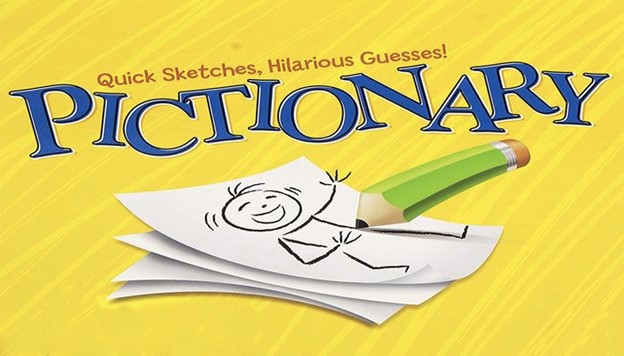
#20 Boggle
Boggle is a fun word game that seamlessly moves to virtual platforms. Teachers may display a grid of letters and give students a time limit to discover as many words as possible by linking neighboring letters. This game helps with vocabulary, pattern identification, and time management.
#21 20 Questions
20 Questions is a traditional guessing game in which students must determine an item or idea from a succession of yes/no and a list of questions. This game improves logical reasoning, critical thinking, and questioning techniques.
#22 Top 5
Top 5, like Family Feud, is a fun icebreaker game where students take turns naming their top five favorite list of items from a specified category. It might be anything from favorite movies to fantasy holiday spots. It is a simple method to break the ice and create a friendly environment in virtual classes.
Two Truths and a Lie is a traditional get-to-know-you game that works incredibly well in virtual classes. Each person gives three claims about themselves, two of which are true and one false, and the others must determine which is untrue.
This fun game motivates kids to think imaginatively about how they deliver information. The utilization of a piece of paper or sheet of paper also allows for a tactile aspect, as students can physically write down their statements.
#24 Countdown
The countdown is a challenging game in which students complete arithmetic problems or unscramble words against time. Teachers may ask a list of questions, and students compete to be the first to enter the proper answers.
#25 Quizizz
Quizizz is an interactive trivia games platform that makes learning fun. Teachers may construct quizzes on various subjects, and students compete in real-time to answer questions correctly. This adaptable virtual trivia platform allows customization to meet various topics and ability levels.

#26 Zoomed In Picture Game
The Zoomed In Picture Game is a visual challenge in which players estimate the identity of a list of things based on a close-up photograph. This fantastic game improves visual perception while adding interest and intrigue to virtual classrooms. It is an adaptable and engaging game that can be tailored to various topics and themes.
#27 Continue the Story
This game is one of the most collaborative and interactive language arts games in which each player adds a last word or phrase to an expanding tale. Students contribute to the tale, resulting in a shared narrative journey.
#28 Mad Gab
Mad Gab is a vibrant and fun word game in which students must interpret statements from apparently incomprehensible syllables. In the rules of the game, participants engage in a turn-taking activity where they read aloud a set of words, collectively forming a well-known phrase or saying when spoken rapidly.
#29 Follow the Letters
Follow the Letters is an instructive game in which kids use a given word’s letters to create new phrases or sentences. It is an adaptable exercise tailored to various topics and skill levels. To add a variation, teachers can introduce the greatest challenge like focusing on the first letter or last letter of each word.
#30 Mafia
Mafia is a social deduction game that may be played in virtual environments. Participants play several roles, including mafia members and townspeople. This game improves critical thinking, communication, and collaboration abilities. To ensure a smooth experience, it is essential to establish the rules of the game clearly.
#31 Gimkit
Gimkit is a configurable quiz game for online learning settings. Teachers may construct quizzes with a variety of questions, and students get bonus points for accurately answering questions. Gimkit’s money system enables students to spend and invest their profits intelligently.
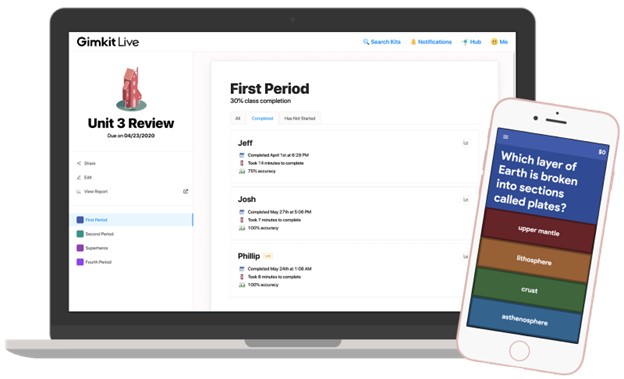
#32 Memory
Memory is a traditional concentration card game that adapts well to virtual platforms. Players take turns flipping cards and attempting to locate matching pairs. This memory game improves focus and adds a pleasant competitive aspect to virtual settings. A card game is a simple yet effective method for engaging students and reinforcing learning ideas.
#33 Interest Inventory
Interest Inventory is an engaging and informative virtual classroom game that allows students to discover and discuss their interests. Teachers might construct a questionnaire or conversation questions to learn about students’ interests, passions, and preferences.
#34 Hit It in Five
Hit It in Five is a time-limited game in which students have five minutes to study and deliver a subject. As students compete to convey crucial ideas within a time limit, this game improves critical thinking skills. To have fun addition, teachers can introduce bonus points for creativity or additional relevant information in the presentations for the highest score.
#35 Pyramid
Pyramid is a word-guessing game that works well on virtual platforms. Participants work in pairs, one supplying hints or virtual trivia to their companion to assist them in identifying a specific word or phrase and get the highest score. The problem is that the clues get more difficult with each round.
#36 Taboo
Taboo is an interactive word-guessing game that smoothly adapts to the online version. While others guess the target word, participants take turns defining a word without using particular “taboo” words. Word games like this game are an excellent alternative for boosting online interaction.
#37 Bingo
Bingo is a popular game that connects well to virtual classrooms. Teachers may make digital bingo cards with the lesson’s phrases, ideas, or visuals. This familiar game reinforces learning and adds excitement to virtual courses. For a twist, teachers can utilize game boards such as Microsoft Teams Bingo to create an interactive experience.
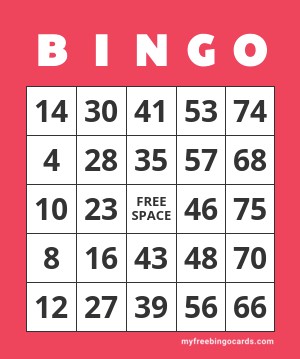
#38 Math True or False
Math True or False is an interesting game in which students judge the correctness of mathematical problems. Students must assess whether a set of math questions teachers present are true or untrue. This game fosters speedy decision-making and teaches mathematical fundamentals.
#39 Ambassadors
Ambassadors is one of the best world play games that promotes collaboration and communication in virtual classrooms. Students act as “ambassadors” for a certain subject and convey it to the class. World play games such as this emphasizes leadership among students.
#40 The Survival Game
The Survival Game is an interesting game in which students must work together to solve a fictional survival crisis. This game is a great way to improve problem-solving abilities and stimulates creativity and cooperation in a virtual setting.
Whether you are a teacher working with kids online or in a classroom, our team has the best ideas and lists for you! Check out other ideas in these articles:
- 20 Fun Online Sight Word Games For Kindergarten Students
- 35 Fun Music Games For 1st Grade Through 4th Grade (Classroom or Home)
- 50 Fun Puzzles and Puzzle Games for Preschoolers

Kiezela Quiz once whizzed through clouds as a flight attendant, but her love for books and penning down thoughts lured her back to solid ground. Now, she is a full-time writer, and every week she dishes out articles on education, gaming, and pretty much anything that sparkles under the sun.
Related: Best Nintendo Switch Games














Leave a Reply