Almost every person in the world has read and experienced a comic book in some form. Be it the daily Calvin and Hobbes or Peanuts in the entertainment section of your newspaper, the highly popular DC/Marvel/Archies comic strip series and other comics that you read in your childhood and still read today, or the more intense graphic novels by celebrated names such as Neil Gaiman, Alan Moore and Frank Miller, comics have been an important part of our lives.
Apart from being pure entertainment and serving as a treasure trove of original ideas for blockbuster superhero movies, comics are also an effective educational tool. In this fast-paced world where kids usually find their fix in mobile gaming, cartoons and TV shows, a comic book is a wonderful alternative to get them to start reading at an early age.
Creating comics as a hobby or passion is a cathartic experience in itself- it helps you develop composition techniques, encourage dialogue writing and organize thought through story boarding. Many comic strips on social media platforms have become immensely popular for their humor, social messages and incisive insights on life and relationships.
If you are a professional comic artist or have a keen interest in creating your own strip to put across your thoughts and ideas online, here are some useful free websites and apps that can help you do the same:
Pixton
Sign up for a free account on Pixton and start creating an unlimited number of comic strips. This web-based app is targeted at kids and has a simple click-and-drag interface, allowing the user to add fully pose-able characters, speech bubbles and props to the panels.
One can choose the different type of layout for the story- Comic (a grid of square panels), Storyboard (with a title and description for each panel), or Graphic novel (varying size panels). One can customize the stock characters from the website’s image database with clothing, facial expressions and poses. Different choices for the background are also available.

Once the comics are created, they can be saved and shared with friends and family through a link and can be embedded in web pages. In case you opt for the paid account, you get access to ‘Advanced comic maker’ that has additional features such as upload of pictures and photos from your own image gallery.
Make Beliefs Comix
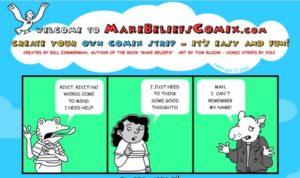
Launched in 2006 as a collaboration between journalist-author Bill Zimmerman and artist-illustrator Tom Bloom, Make Beliefs Comix offers a simple interface to create comics. This website is for people of all ages, and has been widely used by educators to encourage kids to read, write and learn English.
A wide choice of characters is available, each with different poses and expressions, and you can add speech bubbles and backgrounds to create comics having two, three or four panels. It even has a Special Needs section where disabled children are encouraged to create their own strips. The comics can be sent to friends, shared on social networks and used as greeting on various occasions.
FotoJet

Creating a comic with you and your friends in it- sounds like a crazy awesome idea? You can do the same with FotoJet! You don’t even need to register here. All free tools are available that will help you create graphic designs, collages and edit images.
You can even make your own comic layouts with the Photo Comic Maker. Just select from the nine free templates and add photos from your computer, along with speech bubbles, to create your story. Different filters can be applied to the pictures; comic-book graphics and cliparts can also be added. Once you are done with your work, you can save it on your computer as a PNG or JPG file in up to 96dpi, and print and share it on social networks.
Seedling Comic Studio (iOS)
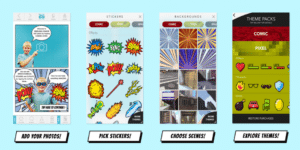
An alternative to FotoJet is the Seedling Comic Studio app, which also allows you to use your personal photographs to create a comic. Designed for the iPhone and iPad, you can click snaps and immediately use them in your selection of 13 layouts, in which you can add as many pages as you want. You also get the choice of speech and thought bubbles, along with cartoon graphics and cliparts to spruce up your creation.
A collection of 12 photo filters allows you to select the one most appropriate for your comics. When you are done, the pages can be saved within the app on your device, or combined in a single PDF file to be shared online or for print.
Lomics (Android, iOS)

Lomics or the Live Comics app helps you create animated strips. Each panel in your story is a short video clip with background audio and you can start recording your video panels once you register with the app. You can switch between your front and rear camera, capture stills and record as many clips as you want- it is better to keep them short and few in order to reduce loading time.
Once you are done with the shooting, you can add text bubbles to each panel, adjust speed, insert animated stickers and enable or disable the recorded video. You can also choose from 20 photo filters including cartoon, meme, zombie, action etc, reorder the sequence of your panels and add background music from the audio library. Once you are done, you can choose a cover image, add a caption and save it to your Lomics account.












Leave a Reply