I have written about how I’ve had trouble using apps to organize my days. Using a journal with real paper and a pen have been more useful to me when it comes to lists of tasks, notes, and ideas. I am still on board with the journal, but I have come to appreciate Trello as a digital way to organize my cluttered mind. I had heard about this little app a couple of years ago, but had not tried it out. Thus far I have been impressed.
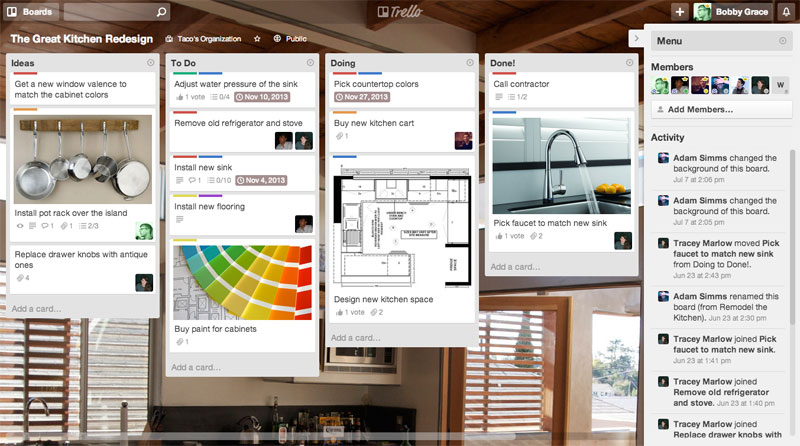
The interface is clean and simple. That is how I want my days and my life to be, so that was a good start with the app. Using it requires little instruction, which is great since I usually disregard owners manuals like everyone else. Trello uses “boards”, “lists”, and “cards” to organize anything you want to keep track of. You can use these simply, or you can create as many boards as you like. I don’t recommend too many boards since that defeats the purpose of simplifying. Cleaning up your lists and boards on a weekly basis is a good plan.
Using Trello is very easy to start, either on a computer or a smart phone. The app even gives some layouts provided by other users that have shared their boards to give others a guide. You simply add boards then lists underneath those boards. Inside the lists, you create cards for more detailed info. Once working on a card, you can add checklists, color labels, due dates, and attachments. If you are working on a project with a team, there is a “members” option for that to share work and details. I am more of a solo operator so I have yet to use that option. Checklists have been my go to feature. I actually get things done on those lists instead of ignoring them like I have with other to-do apps.
Once you have a few boards set up, it is easy to manipulate the info. You can drag and drop cards and boards. You can move and copy details easily from one board or card to another. And if you are working with a group on a certain board, you are able to subscribe to that board in order to receive notifications when details are changed or added.
With all these features, you can make Trello as complex and detailed as you like. I am trying to keep my Trello boards clean and as minimal as possible. I can’t do a million things per week. Trello is helping me to do a few things really well though. Any app that helps me focus better and gets me more organized is a welcome change.
I am currently using Trello for a daily tasks, tracking my writing work, future projects and ideas. I also have a board for hiking I have done and hope to do.













Leave a Reply