The Android app development landscape is evolving, with new tools and technologies coming up. In recent years, the demand for Android apps has grown. Organizations are looking to create apps to reach customers and improve their operations.
This demand has led to a proliferation of tools and technologies for app development. Thus, developers have many options to choose from when it comes to building Android apps.
The tools include native and cross-platform development frameworks, integrated development environments (IDEs), and testing and debugging tools. Even with all that, the Android app development landscape is filled with challenges.
There are resources for developers looking to create high-quality, functional apps for their users. As a result, developers need to choose the right tools and technologies to build an Android app.
Choosing the right tools and technologies for your projects can be a daunting task. With so many options available, it can be challenging to determine which ones are the best for your needs.
Additionally, the rapid pace of technological change means that new tools and technologies are coming up. This can make it impossible to keep up with the latest trends and developments.
It is important to choose tools that are powerful, and flexible enough for your app. However, you do not want to spend all your time learning how to use them only for compatibility to become an issue.
The tools and technologies you choose need to be compatible with your development environment and workflows. You need to research and consider your options before settling on the tools you will use. Let us look at some of the tools you should consider.
Android Studio
Android studio lies at the heart of developing Android applications. The tool is responsible for most of the jaw-dropping applications you come across in tech tips. Android Studio is arguably one of the most comprehensive integrated development environments(IDE).
Android Studio’s design makes it easy to build, test, and debug Android apps. It has tools and features to support this process which include:
- Android Debug Bridge (ADB) – This tool enables communication between Android devices and computers. This enables developers to perform QA and testing.
- Android Virtual Device (AVD) Manager – This is an emulator that simulates the operation of your Android app on your computer
One of the key features of Android Studio is its visual design editor. The editor allows developers to create and edit user interfaces using a drag-and-drop interface. Developers also get a debugger and code editors that make it easier to identify errors.
Android Studio also integrates with popular version control systems like Git. This makes it easier to manage code changes and collaborate with other developers.
On the downside, Android studio can be intimidating to beginners. It is complex and has different menus on a single screen. The Studio is also resource-intensive, requiring a lot of memory and CPU power.
React Native
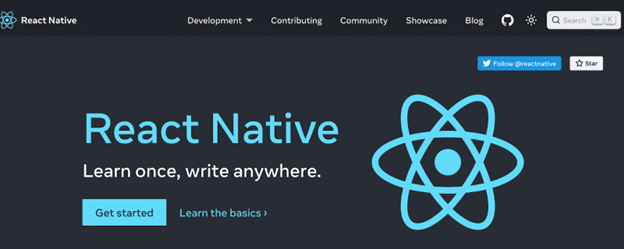
This is an open-source framework for building cross-platform mobile applications, including Android applications. This means that you can build user interfaces for different platforms using a single codebase. This will reduce the time and effort required to develop and maintain your apps.
Note that React Native relies on JavaScript and the React framework. The tool also provides access to native APIs and features. This includes the camera, GPS, and push notifications features.
Postman
Application programming interfaces(APIs) are an integral part of mobile applications. APIs offer access to data or functionality from a server or cloud service. APIs are also used to integrate other apps or services with your app. For example, you can use APIs to create user accounts or post on their social media from your application.
Postman is one of the best tools to test your APIs. It comes with a graphical user interface (GUI) and a command-line interface (CLI) that eases the process of making HTTP requests. This comes in handy when you are testing and debugging.
GitHub
At times you may have to develop your applications in a team. This process can be chaotic if you do not have a collaboration or version control tool. A version control system allows developers to track and manage changes to their code.
GitHub is one of the best hosting and collaborative software available today. It is easy to use and integrates with most IDEs and project management tools. GitHub also helps with version control. Developers can track their app development and revert changes if necessary.
LeakCanary
Memory leaks are a type of bug that can occur in Android apps when apps store an object that is no longer needed. This occurs when an app fails to release memory when it is not in use.
A memory leak can reduce performance, increase memory usage and lead to fast battery depletion. LeakCanary monitors an app’s memory usage and identifies any object in memory that is no longer needed.
When the tool detects a leak, it generates a notification and provides a detailed report. This report includes a trace of the object’s references and a heap dump. The report details often help you understand the cause of the leak and how to fix it.
Sentry
Bugs are a developer’s worst nightmares, but there are tools to help you out. Sentry is an error-tracking platform for monitoring and debugging issues in applications.
Sentry offers real-time error tracking, crash reporting, and issue tracking. This means you can resolve errors as they occur. Sentry also provides tools for managing and prioritizing issues. Therefore, you can assign errors to team members and set deadlines. This is possible because Sentry integrates with most IDES.
Conclusion
There are many tools and technologies to pick from if you want to develop Android apps. Research what tools and technologies work together and which ones are still supported. Once you have identified what works for your application, you can start development.
Android Studio, Postman, Sentry, and GitHub are some of the best tools and technologies for development. These tools will make your development process easier and give you and your team time to focus on delivering brilliant applications.














Leave a Reply