Building great software is an ongoing process. As people use your software, you gather feedback, make adjustments, and update it as needed.
The problem, however, is that this is not the way that most people view the creation process. We live in a time where people value speed over quality, so they’re quick to skip out on the early stages of the software creation process.
When this happens, you’re building something based on assumptions. You’re creating something that you think people will want.
The goal of creating a prototype is to develop customer-centric products. You make sure that what you’re building fits precisely into the needs and wants of the people your building it for.
To achieve this result, you need to follow these fundamental principles.
1. Decide Who it is Intended for
There are a lot of people involved in the software creation product process. You have your copywriters, designers, developers, project managers and so much more. Each one has a unique view of how your software should look and function. However, that’s precisely where the problem begins. Most will make changes to validate their opinions. Others will contribute to fulfilling the needs of the person managing the team. But the most important thing to remember is that you’re building software for users.

The most important feedback comes from the people who are going to use the software. They are the ones who are going to tell you what they like dislike and can improve. While every team members opinion is valid, the person who you need to listen to is the customer.
The first step is to define who you’re building this for. This will be the foundation for your software prototyping process and you’ll know exactly which features to show them and the level of sophistication that it requires.
2. Decide on The Basic Requirements
This is the stage where most people get stuck. There are so many factors involved that developers can get overwhelmed. Most of the time, the requirements aren’t laid out in clear terms. Team members and users don’t have an idea of what they really want. To them, it’s still a very vague concept in their mind.
This is where things sometimes fall apart. Team members get so caught up trying to build the perfect prototype, that they postpone actually having users try out what they created. And well we advocate having a strategy before making actual software, you don’t want to spend so much time on your prototype that you postpone the development.
That’s precisely why we build prototypes. The goal is to get a quick visual representation of the product and make sure people use it.
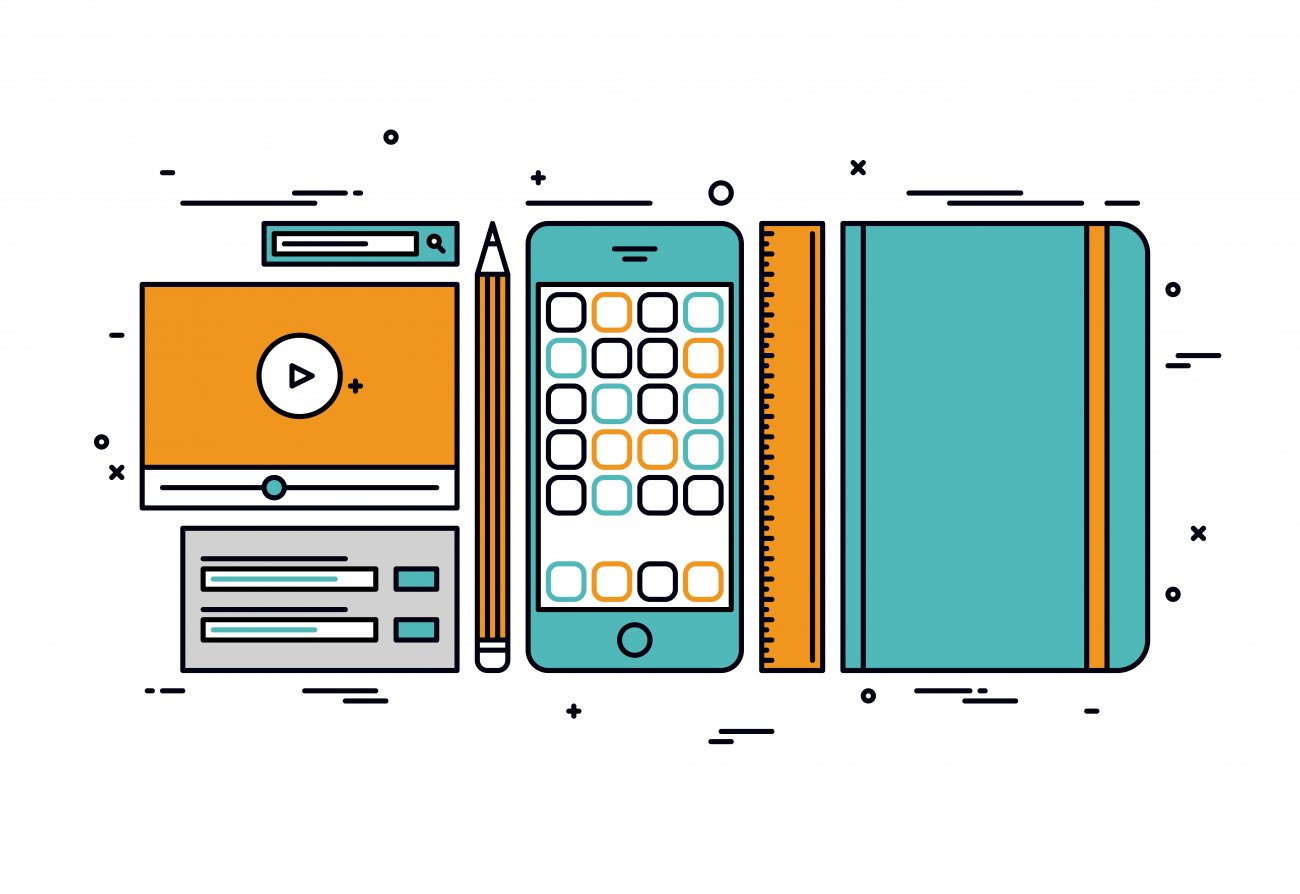
As a rule of thumb, you should list out the features that you think are most beneficial to users and that need to be included in your software. Then you can create a low-fidelity prototype and allow them to use it and give feedback.
3. Make it Simple for Users
Usually, the team that builds the software are top-tier professionals. Each one is specialized in his or her field and has years of prior training and experience. They are able to take on complicated tasks and execute them to completion. There’s only one problem: they are exposed to it every day.
When they are used to seeing it every day, they start to develop a bias. While it may look simple and easy to use for you, to the end user, it’s not.
Today we live in a time where users value intuitiveness and convenience. They want to be able to use the software without giving it much thought. It can’t be something that they spend hours learning. It needs to be easy.
That’s why it’s so essential to prototype. By analyzing how people use your software, you can come across the problems and challenges they face. Once you uncover those things, your goal is to tailor the experience based on their insight. You should strive to improve the way they interact with your product and provide added value throughout each step.
4. Map Out Workflows
Building a prototype can become chaotic. With each click and interaction leading to another page, you can quickly lose track of how everything works, and how it’s all connected.
When you map out your workflow, you are documenting each step of the process through a visual representation. This allows you to break down complex procedures into simple to understand elements. You’ll know precisely where things start, where they end, and everything that happens in between.
By getting an overall view of the process, you gain clarity on your project and can easily spot things you would have otherwise missed. When you draw out your workflows, you can spot inefficiencies, and you may notice the extra steps and challenges you are creating for your users. As a result, this allows you to discover other routes that lead to improved operations.
5. Sketch the Prototype
Pen and paper are still one of the most important tools when prototyping. In the early stages, it can be beneficial when conceptualizing an idea. Teams need to be able to map out a variety of concepts and go through multiple iterations before choosing the one that will be used.
His method allows you to create and test these concepts in a matter of minutes. There’s a shallow commitment to perfection. It’s really about getting what’s in your brain on to a piece of paper. Feedback tends to be more honest too. After so quick to create people feel a lot more comfortable criticizing your ideas. It’s much harder to do this if you’ve built a digital with a polish design.
When creating paper prototypes there a few things you need to keep in mind. The first is to always do it in pen. That’s because if you do it in pencil, as your drawing, you start to question your ideas. Since it’s so easy to make, people are quick to change their mind and give up without seeing their ideas come to fruition. It’s also a great way to hold yourself accountable.
Since you can’t erase what you do, you’ll have to throw out the whole thing. It makes you think twice before giving up too soon.
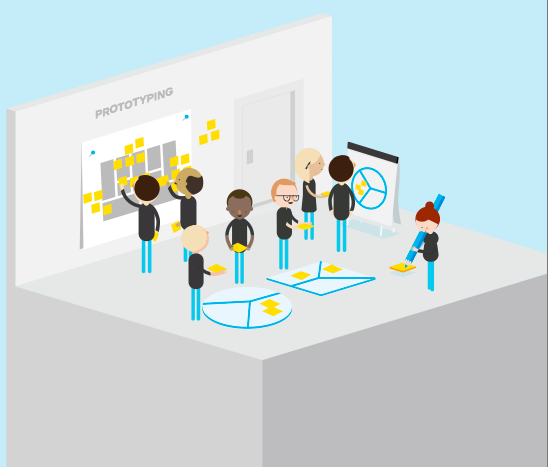
The second thing you should take into consideration is to draw one sketch per screen. Although paper is abundant in the workspace, you’ll probably have the urge to save some by splitting multiple screens in the same piece of paper. The problem with this is that it’s a lot harder for people to visualize your ideas and their sequences. Since there’s so much information on the page people, don’t know where to start, and it can be hard to visualize your work.
Finally, once you’ve come up with the concepts you like, be sure to increase the fidelity of your paper prototype. Add colors, include specific elements, and even include some of the copy if possible. This will help you to visualize what you want it to look like clearly and will serve as a foundation for a next tip.
6. Create a Digital Prototype and Wireframe
At a certain point, you’ll want to take your ideas from pen and paper and turn them into reality. You’ll need to use better tools so users can Experience your workflow first hand. By creating a digital prototype and wireframe, you avoid spending time, money, and resources on solutions that haven’t been validated yet.
And while asking people what they want is a great start, actually getting them to use it provides a level of insight that is unmatched. Why your prototypes need to be done fast, you still need to have a strategy in place.
At this stage, Your goal is to create the highest level fidelity of your solution. Those users will be able to provide feedback on something that you’re actually going to build. Which one of the twin thing to do it no rough way, and another when it’s a simulation of the actual experience. Be sure to include and images, colors, fonts, and anything to make it look like the final version of your software.
7. Get feedback
When you test your assumptions with real people, you gather valuable data. Prototype and wireframe allow you to validate their experience without investing tons of time writing code. When you build great products, you genuinely want to help people solve their problems. So as they tell you the experiences you can adjust and make the necessary changes.
The primary goal of this stage should be to analyze what works and what doesn’t. You want to be able to align your solution with the needs of your customers. That way you can create a customer-centric product that people will enjoy using and find useful.
Final Thoughts
While it may be easy to skip the prototyping process, this can have a devastating consequence in the long run. You’ll wind up losing time, money, and resources from failing together use your feedback in the early stages of development.
That’s why go to take me so important. You want users to engage your ideas and provide insights. This will allow you to make any necessary adjustments and create a customer-centric product.
And although this may sound simple, the few fundamental principles we described make all the difference.

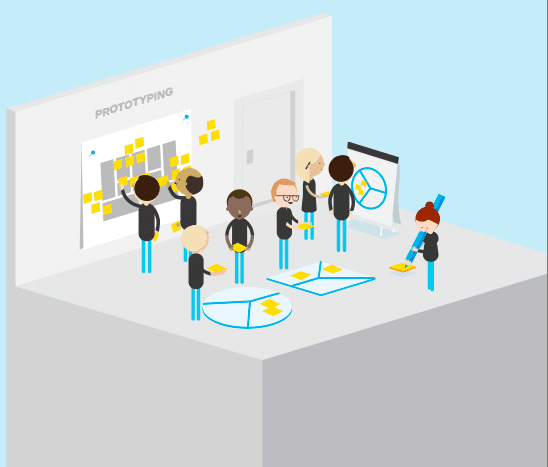



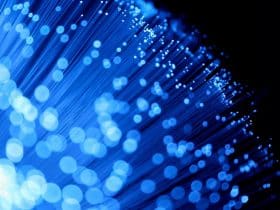


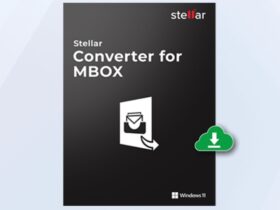
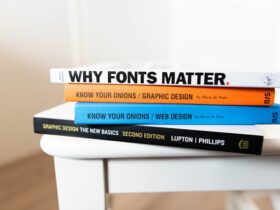




Leave a Reply