Cybersecurity is important for every business, no matter what industry you work in. Without good cybersecurity, customers’ and business data is at risk and once this data has been hacked and leaked, it circulates forever. As a business or cybersecurity professional, there are a few cybersecurity best practices that you absolutely must be familiar with.
If not, your data is at a high risk of being leaked and you’ll face larger, more complicated problems in the future. To protect yourself and your customers, here are some cybersecurity best practices that you should know about and implement.
#1. Use Longer, More Complicated Passcodes
No one wants to create a passcode that they won’t remember, but using longer, more complicated ones reduces the risk of you being hacked. If your passcodes don’t make sense or are just a random collection of words, that’s better than using a shorter passcode with common substitutions such as a zero instead of an ‘o’ or an exclamation mark at the end.
When it comes to making a new passcode, use longer phrases that maybe aren’t logical or don’t make sense. This makes them much harder to guess and can make them stronger even without numbers and punctuation substitutes. If you want to test the strength of your chosen passcode, try an online password checker such as this one from Online Domain Tools.

#2. Use a Secure Password Management System
It isn’t enough to just have a secure passcode. You need to make sure that the way you manage your passcodes is also secure. There are a few ways to do this, but the important thing is that you are able to manage all passcodes from a centralized location.
Option 1: Secure Spreadsheet
One option for managing your passwords is to create a locked spreadsheet where you keep all your passwords and protect them through two factor authentication. You may also choose to use multifactor authentication where you’re required to enter more than just one password to access the spreadsheet.
Option 2: Password Management Site
Some people don’t trust foreign websites to protect their passwords and that’s okay, but it’s still an available option that is worth looking into. Websites like LastPass provide a place for you to securely store and manage all of your passwords. You access the information using another password, but this one should only ever be kept in your head and not included in the list.
Option 3: USB Security Key
Using a USB security key makes multifactor authentication a requirement for every site you use. This is a very secure way to store and manage your passwords, but not every website will allow you to use these keys, so you may also need to use one of the other methods listed above.
#3. Avoid Phishing Attempts
Common phishing tactics include pop-ups, unknown emails, and links that present a security risk for your data. Clicking on a link from an email or opening a pop-up may open your data up to hackers with or without you knowing.
Unfortunately, your employees are also at risk of phishing and you don’t always have control over them. They may open what they think is a seemingly harmless email or click on an interesting pop-up only for your company data to be leaked. Since this is a common way for information to be leaked, it’s important that you educate your employees on how to avoid phishing.
#4. Have Secure, Encrypted WiFi
At your office, any internet or WiFi connection should always be secure and encrypted. If you offer visitors free WiFi, give them a separate source so that you don’t have strangers and visitors using the same connection as your employees.
If your employees work from home, make sure they have access to a VPN to help protect any sensitive data they might be accessing or using. A good VPN will help protect your company’s information from those looking to exploit it, even if your employee is on a public WiFi network.
#5. Use Firewall Protection
Whether your employees work mainly from home or within an office, make sure to install a firewall for extra protection. This provides a great first line of defense for your company data and prevents unauthorized users from accessing your information too easily.
Although firewalls can be bypassed, they deter a lot of amateur hackers and provide a strong level of protection that your business may not otherwise have. You can even install one for when employees work from home or anywhere outside of the office. This way, if they access an unsecure WiFi network, your data is still protected.

#6. Install Updates and Backup Files
Simply updating your security system and backing up files can do wonders for protecting your data. It’s not enough to install one security system and leave it alone. You’ll need to routinely update it so that hackers aren’t able to break through over time.
Technology advances quickly, meaning that as hackers develop new tricks to get into your data, you’ll need to implement new security updates to combat them. Whenever you receive a security update to download and install, do so immediately so that your information is protected to the utmost extent.
Backing up your files can protect you in case of an attack. If someone is able to sneak past your security and wipe out your system, you’ll still have your backed up files to rely on.
Protect Your Data with Increased Cybersecurity Knowledge
The more you know about cybersecurity, the more you can do to protect your data. With a cybersecurity degree, you’ll be prepared to tackle any real or potential threats no matter where they come from. You’ll learn all the best practices for preventing, dealing with, and recovering from an attack so that you can help businesses protect themselves and their customers.
A degree in cybersecurity will set you up for a successful career and provide you with valuable knowledge that you won’t get anywhere else. While the internet may be a good source of information, there’s nothing like a degree to back up your skills and give you the confidence and knowledge you need to excel in cybersecurity.





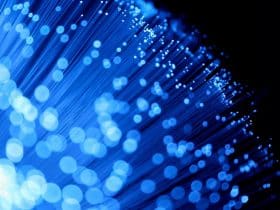



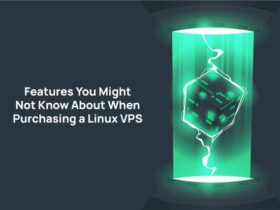
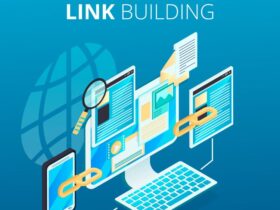

Leave a Reply