In a previous article we shared with you Top Cloud Services like Google Drive but those services don’t support Linux. But to bring happiness on the faces of those dedicated users, who was looking for best Alternatives to Google Drive for Linux OS.
We don’t know why Google doesn’t want to give official support of Google Drive to Linux users and take the smile off of their faces. Also for this little reason some users even wondering that Windows is better option in comparison to Linux. But that is really unfair to evolve thoughts like that because whatever you are able to do on Windows OS is also being done on Linux OS. Well, this post will give you proof of this quote.
Because there are other cloud services like Wuala, SpiderOak, Ubuntu One and Dropbox doesn’t wondering the same like Google. And in the next few lines you are going to read about Some of the Best Cloud Services like Google Drive for Linux OS. So lets we start with
1. Dropbox

Dropbox is one of the best cloud storage, file hosting service and alternative to Google Drive, which brings lots of amazing features for Linux users. Using this service, users are able to create special folders on their Linux Desktop PC and then sync it. It doesn’t matter whether you are viewing files on one computer of other content will be same. Dropbox works fine on all 32-bit and 64-bit Linux servers. Also, if you are using this service on your server for the first time. It will ask you to copy and paste a link in a working browser to create a new account or add your server to an existing account.
Free Storage: Dropbox offer 2 GB free space
Earn More Free Space: Earn 16 GB from recruitment of friends
2. Ubuntu One
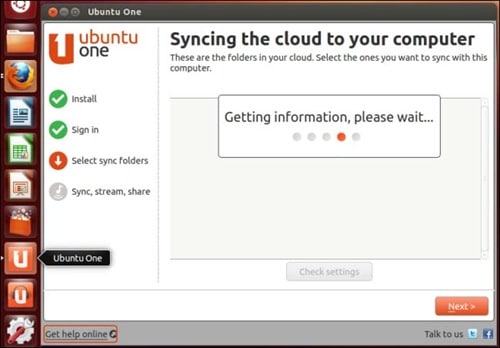
Ubuntu One is an open source cloud service to use in place of Google Drive. One advantage of this cloud storage for Linux is that, its already installed by default. Its an amazing cloud storage service which is specially developed for Linux users and later OS. All you need to do is, just put the file in Ubuntu One folder and sync. Now you are ready to access those files from any computer. Ubuntu One also offers client for Windows, Mac, Android and iPhone. To use these all you need to do is click on U shaped icon on the docks.
Free Storage: Ubuntu One offers 5 GB free space
Earn More Free Space: Earn 20 GB from the referral program like Dropbox
3. Spider Oak
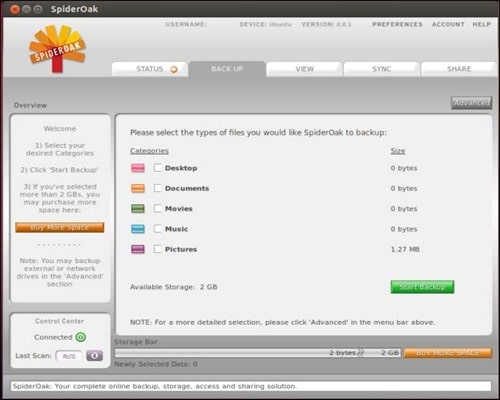
You might also love to use Spider Oak on your Linux based Desktop, It’s an amazing online cloud service which helps to make data backup, synchronization, sharing 100% private, flexible & secure with cool encryption features. Use of this web tool means a conveniently retrieval of files from anywhere & instant sharing of data. One thing which I really like about this service is that, the file encrypted by you cannot be even viewed by the employees of SpiderOak that means 100% privacy. SpiderOak also offers client for Windows, Mac, Android and IOS clients. You might feel its user interface to be complicated, but its encryption is safe and solid.
Free Storage: Spider Oak offers 2GB of free space
Earn More Free Space: Earn about 10 GB from same referral program discussed above for Dropbox and Linux.
4. Wuala
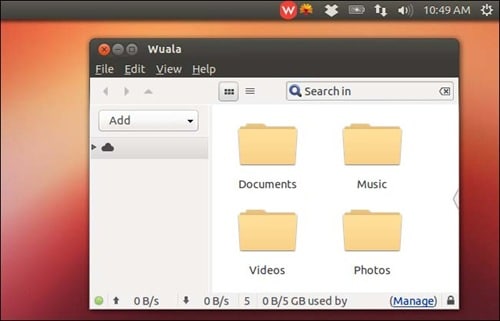
Like discussed above Wuala is a good cloud service using which you can backup, sync and then share your files after that access it from everywhere. Using this Linux based cloud service you can also encrypt the data locally and then store it to the server in an encrypted form. 99% chance are that your data is secured as its stored in encrypted form. The one downside of this service is that, it has very less storage capacity in comparison to other alternative shared above.
Free Space: Wuala offers 5GB free space
Earn More Free Space: You can earn upto more 3 GB using the referral system
So these are some of the top alternative of Google Drive, which we found better for this listing. If you have any question about Linux based cloud services drop your comment below. And if you still want to use Google Drive, InSync is best option to go with, as it’s still free to use.
Note: You can also share with us name of services which we forget to add to this list.














Leave a Reply