Information on the internet is increasing daily at a breakneck speed, with millions of websites and online pages adding and updating content on literally every topic under the sun. With such a massive influx of information, it becomes a herculean task to wade through the ocean of factoids, listicles, and clickbait articles (not to mention the ever-proliferating fake news industry), to find content that is actually useful for you. To make your life easier, we have shortlisted nine special search engines that will help you find free online courses, stock photos, fonts, ebooks, podcasts and much more:
9. Class-Central.Com

Looking to learn something new? Massive Open Online Courses (MOOCs) have become extremely popular in recent years, providing free and easy access to quality courses from premier educational institutions around the world. Whether you are looking to pick up a new hobby or want to upgrade your skills to advance in your career, MOOCs offer a variety of subjects in computer science, business, health, and humanities.
With so many online portals offering such courses, how to find the right one for you? Head over to Class Central, a searchable directory that covers over 700 universities around the world, including reputed institutes like Stanford University, MIT, Harvards University, Georgia Tech, John Hopkins University, Yale University, The Wharton School, and The Museum of Modern Art, to name a few.
Many MOOCs under these colleges provide you a certificate as well as learning credits for an affordable fee. Simply create a free account, type the subject you are interested in, and browse through the top courses available. For lifelong learners, this is one of the most valuable search engines out there!
8. JustFreeBooks.Info

Though digital text can never compare with the joy of reading paperbacks and hardcovers, there is no denying that the availability of free online e-books has allowed millions across the globe to access and read classic literature and quality academic content.
There are many websites like Gutenberg.org, wikibooks.org, and archive.org that offer free digital books. But the number of such sites are way too many. JustFreeBooks allows you to search the repositories of more than 700 such websites, spanning several categories like Crime and mystery, Romance, Horror, Sci-Fi, Fantasy, Poetry, Philosophy, and many more. You can search through title, theme and category. Another alternate you might want to look at is www.ebook-engine.com.
7. ListenNotes.Com
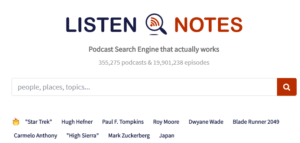
A search engine for podcasts, Listen Notes has an extensive database of more than 300,00 podcast channels and 18 million episodes. You can do a simple keyboard search, click on trending topics or let the website chose a random podcast for you. There is also the option to select the ‘best podcasts’ from different categories like sports, business, education, comedy etc. You can download individual episodes, subscribe to the channel and sign for its weekly newsletter.
6. Search.CreativeCommons.Com

This is a fantastic site to search for any digital content you can use and modify legally. It provides you a common interface to browse through different independent websites like Europeana (which has a collection of more than 50 million digitized items like books, music, photographs); Jamendo, SoundCloud, and ccMixter for music; and Flickr, Open CClip Art Library, Wiki Media Commons for photos.
While searching, you can specify that you want something that you intend to “use for commercial purposes”, or want to “modify, adapt, or build on”. Though most stuff will be under a CC license, it is recommended that you check yourself whether at all the work is indeed free to use or not.
5. EveryStockPhoto.Com

While making projects and presentations, using images adds an extra zing to your work. Many photos on the internet are licensed to some user or the other, and free stock photos become extremely helpful in such cases. With EveryStockPhoto, you can scour through multiple sources like Flickr, freerangestock, imageafter, morgueFile, NASA etc to view such images and their licensing details. There is an advanced search feature also that lets you search by different user licenses, specific source, or by orientation, display resolution etc.
4. FontSquirrel.Com

A great resource for designers, this searchable directory allows you access to some of the best free fonts on the internet. Just type a keyword and the different typefaces will be available for download and use. Most of the fonts can be used for free for commercial purposes, such as advertising, in apps, software, or ebooks.
3. Genius.Com
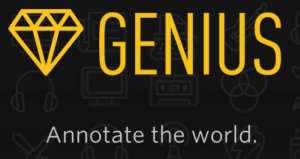
If you want to know the meaning of a particular song, then check out its lyrics at Genius, a crowdsourced platform that has a database of more than 1.7 million songs, along with videos and interpretations by users. Once you create an account, you can like/dislike the interpretation, add your own bit, and share on social media.
2. AllRecipes.Com

Recipe manuals have been some of the best-selling books around the world. With the explosion of internet in developing nations, it has become extremely easy to access any recipe around the world. With the AllRecipes website, you get access to a directory of millions of home cooks around the world who share detailed meal tutorials and numerous recipes to tickle your taste buds.
You can search by keyword or ingredients of what all to cook, and you can also list the stuff you want to avoid.
1. ManualLibs.Com

Are you that kind of person who always keeps the user manual of a new product so safe and sound that it becomes impossible to find it in times of need? Well, chuck that and head over to ManualLibs, a huge repository of more than 2.6 million product manuals from 40,000 brands across 2,000 categories. Sounds quite a handful?
Well, the site is updated with around 5,000 manuals every month so you can expect to find literally anything under the sun. Also, there is no need to register and there is no payment required wither. You can share, print, and download the relevant manual absolutely free of charge.
If you want to find more articles that can point you to great resources for learning, check out our educational gaming category, or read these articles:
- Best Apps For Limiting Screen Time
- Top 10 ESL Games For Adult Learners
- 7 Best Coding Games to Start Your Programming Journey

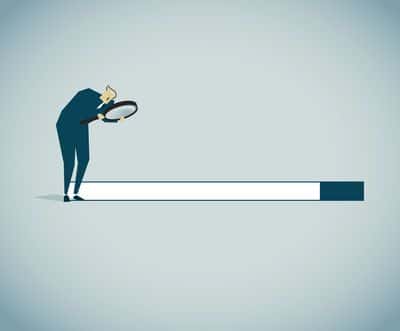











Leave a Reply