Around a month back, I received a distressed phone call from a friend. He was using an external 1 TB storage drive to store a lot of important documents, images, videos and other files. His hard disk had become corrupt all of a sudden and he was losing sleep over all the data that was supposedly lost now. This reminded me of a similar incident that happened with me a couple of years back.
My Seagate hard drive was showing a corrupt file error and I was all panic-stricken, mainly because I had been storing several personal and official files on it. Thankfully, I consulted a technophile friend of mine who guided me towards a good data recovery software and I was able to successfully recover most of my files from the corrupt hard drive. It made me realize that it is immensely important to be aware of all the data recovery tools that are available, because you never know when your hard drive may crash or go corrupt.
So here goes, a list of the 10 best free data recovery tools. It is strongly advised that you install one of them in your system today itself.
10. Puran File Recovery
A very easy-to use data recovery program, Puran File Recovery works with Windows XP, Vista, 7,8 and 10, and is available in both 32-bit and 64-bit versions. The disk scan is quick, and the program identifies a lot of deleted and lost file types that need to be restored. You can view the results in List View or Tree View to navigate and easily search the deleted files, that can be images, music, documents, videos, or compressed files. Another added advantage of this program is that you can even recover lost partitions if they have not been overwritten yet.
9. Disk Drill
Another wonderful free data recovery program is Disk Drill (previously known as Pandora Recovery), which has such a simple interface that just about anyone can use it. According to the website, the program can recover up to 500 MB of data “from virtually any storage device”, be it internal or external hard drives, memory cards, or USB devices.
With Disk Drill, you have the option to preview image files before recovering them (maybe there is a file that isn’t important enough to recover that you can skip), pause and resume scans, backup entire drives, perform partition recovery, and save scan results. You can use this program on Windows XP, Vista, 7, 8 and 10, as well as on the Mac OS X.
8. Glary Undelete
Another recommended tool is the Glary Undelete program. Easy to use and workable with Windows XP, 7, Vista, 8 and 10, this free data recovery program has the advantage of offering an easy ‘Folders’ view, through which you can recover files in the Windows Explorer style. There is also a ‘State’ indication displayed for each file that implies how successful the recovery will be. You can use Glary Undelete to recover files from hard drives or removable media such as memory cards, USB devices etc.
7. Wise Data Recovery
An undelete program that is simple to install and easy to use, Wise Data Recovery is strongly suggested if you want quick results. There is an instant search function through which you can look up for any deleted files, while a ‘Recoverability’ section shows the likelihood of a file being recovered with the categories Good, Poor, Very Poor, or Lost. Wise Data Recovery works well with Windows XP, Vista,7, 8 and 10.
6. TestDisk and PhotoRec
TestDisk and PhotoRec, combined together, result in a very useful recovery toolkit and can recover data from both lost partitions and deleted files. The partition part is sorted out by TestDisk, which however does not have a graphical interface, and is just a command line tool. But once understood properly, it offers supports for several file types and should be good enough for most situations.
PhotoRec is a cross-platform tool which also has a graphical user interface for novice users. It can be run as a portable app from your PC so that there is no risk of overwriting any data you intend to recover from your system.
5. SoftPerfect File Recovery
Yet another program that will give you little trouble with its usage is SoftPerfect File Recovery. It is a very small, 500 kb file that can be run from a USB drive, and the clear interface makes searching for recoverable files quite easy. It works well on Windows XP, Vista, 7, 8 and 10.
4. Restoration
Like most other undelete programs on this list, Restoration is another effective data recovery tool, except that it is even more simple to use with its ridiculously simple interface. There are no complicated buttons or procedures involved and you can make all the file recoveries from one single screen. Restoration supports Windows XP, Vista, 7 and 10, though Windows 8 may give some problems.
3. PC Inspector File Recovery
For slightly more advanced users, PC Inspector File Recovery has an interface that could be a bit intimidating for newbies, but the advantages offered are several. It can detect partitions that are lost, even when the boot sector is corrupted or deleted. This is immensely helpful when you are in an emergency and your hard drive is not visible within Windows. If you can get yourself quickly acquainted with the terminology and design, you will find that this gives way better results with FAT and FAT32 drives.
2. EaseUS Data Recovery Wizard Free
This was the program I personally used to recover my data files. The entire process of recovering files is quite simple, though with the free version, you can recover only up to 2 GB of data (which is good enough in situations of emergency). The recoverable files can be viewed in a Windows Explorer style and you can use filters if you want to recover particular kind of files. The process is quite effective, but the Deep Scan option is quite slow, and will require you to be patient enough.
1. Piriform Recuva
Offering multiple functionality like automatic/manual scans, scanning through the context menu, and a clean interface, Piriform Recuva is one of the best data recovery apps out there. If you need help navigating through the software, there is an on-hand wizard for guidance. The scanning can be done to search in particular locations or for particular files, and there is a traffic light guide as well to tell you the probability of recovering an item intact.
If you upgrade to the professional version for USD 19.95, you will get access to premium support, automatic software updates and virtual hard drive functionality. However, the free version will get the job done for most users, so this is a great option for you.


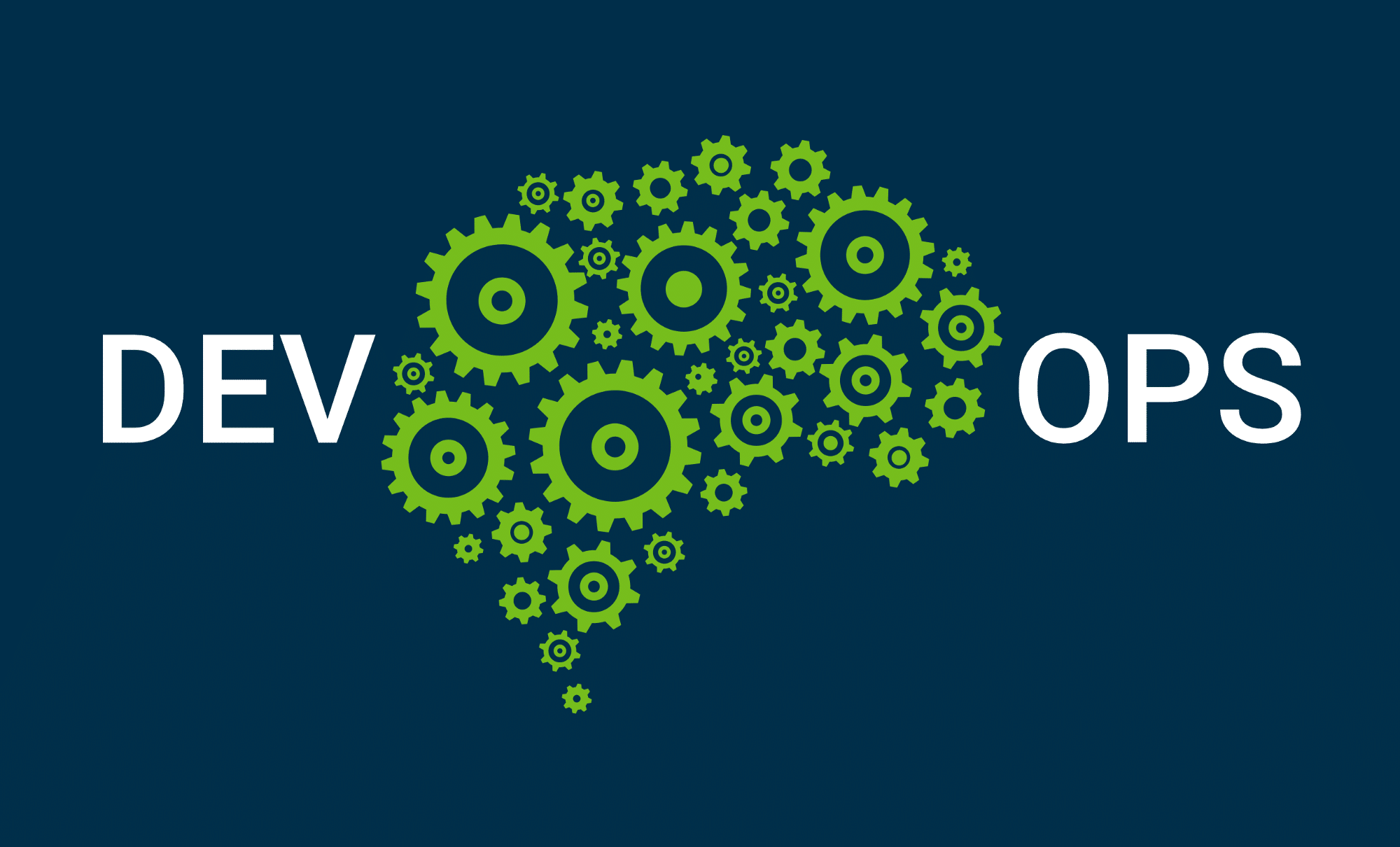
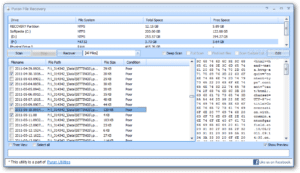





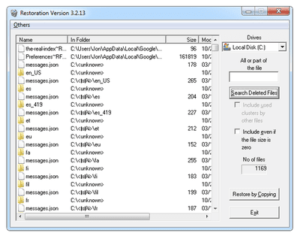


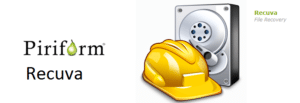











Very impressive and helpful list of Data Recovery software. Thanks for the awesome share!