Installing video surveillance cameras in a home was a major undertaking two decades ago. Existing homes had to be cut up in order to run wires behind walls and connect cameras to a central monitoring outlet. Installations were time-consuming and expensive, which explains why wired security cameras were usually reserved for new construction. Things are different in 2020 thanks to wireless security cameras.
A wireless security camera can be wireless in one of two ways. It can be wireless in the sense that there are no wires connecting it to a recording or monitoring device. It can also be wireless in the sense that it doesn’t plug into the wall for power. Today we actually have cameras that are wireless on both counts.
It goes without saying that homeowners intending to install wireless cameras should know what they are getting into before they purchase. Like any other consumer product, not all wireless cameras are the same.
Cameras and Power Sources
The benefit of having wireless cameras that run on batteries is that they also run when the power goes out. That might be a moot point depending on how a camera connects to the receiver that picks up images for display. We will get to that in just a moment. But for now, let us assume receiver connection isn’t an issue for an outdoor camera.

That camera continues to operate 24/7 as long as its battery has enough power to keep it going. The downside is that the homeowner has to routinely change batteries to guarantee operation. Perhaps that’s why so many homeowners find hybrid cameras better. A hybrid camera plugs into the wall for main power but also has a built-in battery for backup.
Wireless Cameras and Receivers
A camera that sends video images wirelessly generally relies on wi-fi to send those images. It is possible for manufacturers to use other wireless technologies, and some do, but wi-fi is still the preferred protocol. Vivint Smart Home says wi-fi is preferred because it is both ubiquitous and easy to work with.
In a typical home setting, both wireless cameras and the smart home hub are connected via a local wi-fi network. Cameras send images to the hub through the home’s router. The hub then sends the data to a storage device, be it local or in the cloud.
Cloud storage is accomplished by sending the data over the internet. Again, this generally means relying on wi-fi signals. All of this is well and good until the power goes out. At that point, wireless cameras become useless if a home’s router and modem are not on battery backup.
Video Storage

Another thing to consider is storage capacity. You can buy wireless cameras with built-in storage as well as those that transmit data to a receiver. And again, you can buy cameras with both capabilities. It really depends on how much you want to spend.
Local storage only means you cannot access your cameras in real time using a smartphone or your hub. But it also means you still get footage when the power goes out, as long as your camera is powered by a battery.
Sending video surveillance footage to cloud storage means much greater storage capacity and the ability to monitor cameras in real-time. But again, they may be rendered useless in power outages.
There is a lot more to wireless video cameras than meets the eye. That’s why it’s important that consumers take the time to educate themselves before purchasing. Settling on just any old camera could mean winding up with units that simply don’t meet the need.


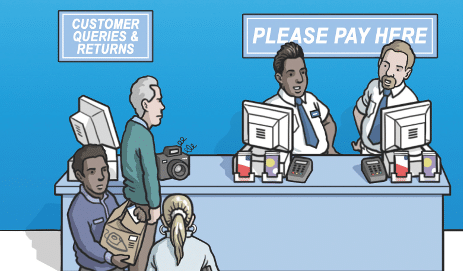











Leave a Reply