If you’re the one looking for an answer to the question i.e. How to Stay Invisible on WhatsApp? Or How you can hide the last seen status on Whatsapp, then don’t forget to read this article. Because in this article I’m going to share with you that how you can stretch the limit of technology.
You might also love to read about:
No doubt everyone of us loves whatsapp but one of the most annoying things about this amazing cross-platform mobile messaging app is, that it always reveals all of our friends that whether we’re online or offline. In case you’re online it also reveals all of our friends that what was the last time when we’re online. I don’t know about others, but that really annoys me.
In case, if you’re also the one who’s getting annoyed just like me and want to know how you can stay invisible on Whatsapp, then don’t forget to read the below whatsapp special on WhatsWithTech.
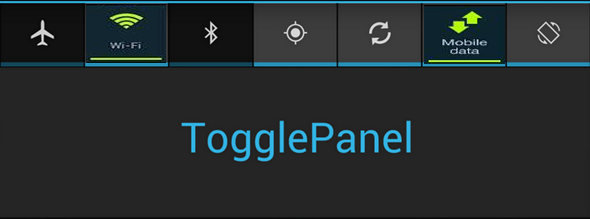
Now changing last seen status on Whatsapp is very easy or I must say that, this is very useful in some cases. If you’ve lots of friends specially girlfriend and you chat with them simultaneously. So let me show you below How easily you can change last seen status on Whatsapp and fool all our friends you chatting with just by making few clicks.
To make this article easier I decided this article into different scenarios which are listed below, so lets with start with first one i.e.
Scenario #1
Suppose you’re online and suddenly you’ve got a message from your girlfriend and you want to read her message, but you don’t want her to find out that you’re online and also want to read her message. What to do in that case ?
In this case follow below guide:
1. The first thing you need to do is, make sure that you don’t have opened the Whatsapp
2. Now switch off the Wi–fi and mobile data feature of your phone.
3. And, then open whatsapp and now you can open the message which your friend sent to you.
4. After reading message close Whatsapp and once again switch On Wi–fi and mobile data
By doing this, you friend will have no clue that you actually come online and read her message.
Scenario #2
Suppose two of your Girlfriends i.e. GFriend A and GFriend B are online, but you only want to chat with GFriend B. At the same time GFriend A also want to chat with you, but you avoided her just by saying that you’re tired or busy somewhere else. Now if you try to chat with GFriend B, GFriend A will know that you’re up to something and online. What to do in this case?
In this case follow below guide:
1. The first thing you need to do is, make sure that you have not opened the Whatsapp
2. Now switch off the WI-fi and mobile data feature of your phone.
3. And, then type any message which you want to send to your GFriend B and press the sent button and exit Whatsapp.
4. After sending a message close Whatsapp and once again switch On Wi–fi and mobile data.
No doing this what will happen is, secretly in background what ever message you want to send to your GFriend B will sent. But your GFriend A will never know that you came online.
Scenario #3
Suppose after sending a secret message to your GFriend B using above guide, you’re desperate to check reply which your GFriend B sent back to you. Now if you try to check the message, your GFriend A will definitely find out that you’re actually online and chatting with someone else. Now what to do in that case ?
In this case follow below guide:
1. The first thing you need to do is, make sure that you have not opened the Whatsapp
2. Now switch off the WI-fi and mobile data feature of your phone.
3. And, then read the message which you got from GFriend B and type any reply you want send her.
4. After sending a message close Whatsapp and once again switch On WI-fi and mobile data.
Now doing this what will happen is, secretly read the reply from your GFriend B and even replied back to her and you. But your GFriend A will never know that you came online.
So these are some tweak which you can follow to Stay Invisible on WhatsApp flawlessly without being caught. So give a try to these whatsapp tweaks and don’t forget to share your opinion with us, Whether these tips really help you hide the last seen status on Whatsapp or not ?

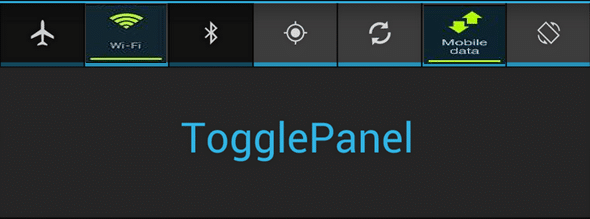












Leave a Reply