In our previous article we covered about How to Stay Invisible on WhatsApp for Mobile and How to Send Voice Message on WhatsApp. Today I’m in front of you with answer to one of the most anticipating questions related to WhatsApp i.e. How to save WhatsApp profile pictures to your phone.
WhatsApp is one of the most popular cross-platform mobile messaging app using which you can send text, video, images, audio and new voice message too with friends in your contact who’s using the same service. And, chances are very less that you’re not using this application on your Smartphone or any mobile device.
In case, if you’re looking for a way to Save WhatsApp Profile Pictures to your mobile device and after exploring the web, you got no solution for your question. Or what you found is forum thread saying that, it’s impossible to save a profile picture in Whatsapp, then don’t forget to read below our another article on WhatsApp Tweaks.
Its 100% true that there is no official way to save WhatApp profile picture to your mobile due to privacy concerns. But that doesn’t mean that it’s impossible to sniff profile picture of your friends on WhatsApp. Below in this article I’m sharing with you an tweak which let you save profile picture of every friend on WhatsApp. All you need to do is follow below guide:
Thing to Check before following the Guide
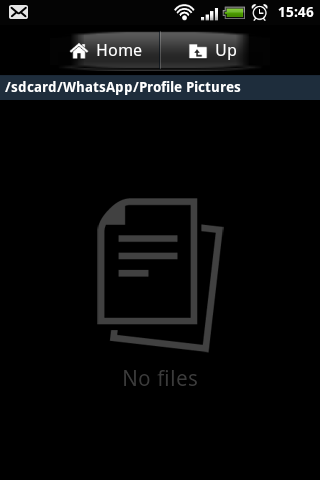
Before we start our guide, make sure to check WhatsApp Profile Pictures folder which you can find by following this path scared/WhatsApp/Profile Picture. Now you will get nothing in this folder just like shown in below snapshot. Or if you find some images already in the folder check whether the image which you want to save is there or not. If you didn’t find that image, then follow below guide
Note: This guide work on every Smartphone with every OS, I’m showing you example of Android OS below:
1. First of all open WhatsApp applications on your mobile
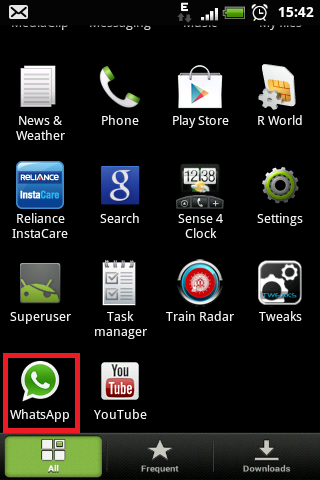
2. Now the next thing you need to do is, visit to chat windows of your friend whose profile picture you want to save in your mobile device.
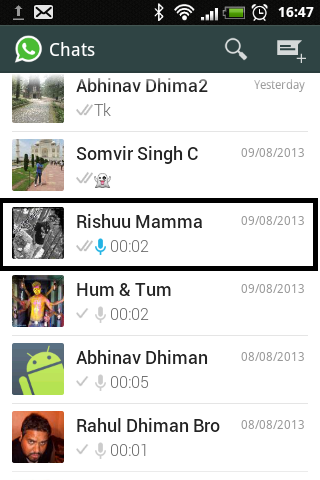
3. Here Tap on the name of your friend at the top of the chat Window.

4. Contact info page to your friend will be open, here on this page you need to click on the profile picture showing the left side of the name.
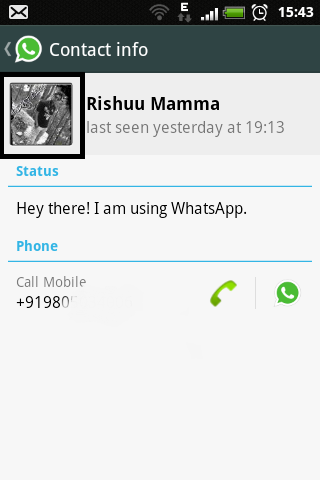
5. Now full image screen of your friend’s profile picture will appear.
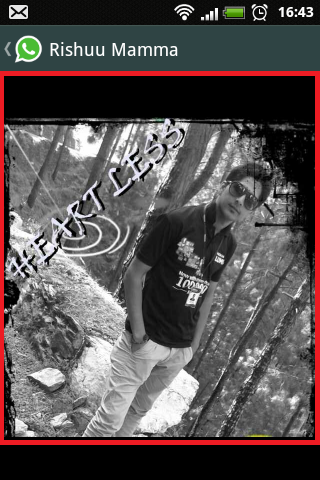
6. The next step you need to do is, close WhatsApp.
7. Again you need to Check WhatsApp Profile Pictures folder which we already checked above. You can this folder by following this path i.e. sdcard/WhatsApp/Profile Picture.
8. This time you can see the profile pictures which you have viewed in the above steps. Just scroll down and open that image, Also keep in mind that the name of the picture will be the contact number of particular friends.

9. If you want to edit and share this image you can also make that thing happen, just by long pressing on image and you will different options. Also you can enlarge the image as you want.
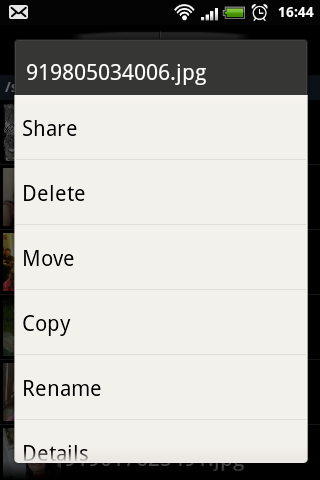
10. So every time you need to save a profile picture of your friend. Follow step 2, 3, 4, 5 and 6.
So this is a simple and easy to use trick using which you can save a profile picture of your WhatsApp friend just by making few tap. So give a try this tweak and share your experience with us. Also if you have any other way to do the same, feel free to share with us. We will love to share that trick with our readers.

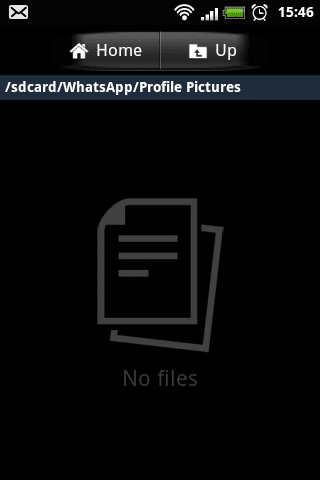












Leave a Reply