WhatsApp business has become one of the most popular messaging platforms in recent years. As the platform continues to grow, businesses are looking for ways to make the most of it. With the capability of reaching a large number of people instantly, WhatsApp business is the best thing for your business to utilize in order to stay connected with your customers. To benefit from this application, here are some tools that will take your business to the next level.
Whats App Web Messenger
This Whatsapp Web Sender tool allows you to send automated messages and set up a chatbot for your customers. You can use it to send out important information or updates about your products or services. It has amazing features such as highlighting unread, which helps you see which messages have been read and which ones haven’t, enabling the user to follow up accordingly. Not to mention, the QuickChat feature lets you save time by having frequently used messages at the ready so you can quickly respond to customers.

JoinChat- WordPress plugin for WhatsApp
If you need to display a chat button on your website so that visitors can contact you easily, the JoinChat WordPress plugin is the perfect tool for you. The plugin allows you to create a WhatsApp chat button and add it to your website. It allows the user to create a chatbot that interacts with customers before they even start a conversation and even automatically inserts links to landing pages. This tool also comes with a handy analytics tool to track your Chabot’s performance.
WA Web Sender Tool
This chrome extension allows you to send multiple messages to your contacts, schedule messages, and create custom responses. The extension makes the number of contacts you can message unlimited, so you can reach a large number of people at once. It summarizes unread messages in your notification bar and allows you to quickly reply to messages with just one click. This tool also has a handy analytics tool that lets you see how many people have seen your message and when. It is a perfect tool for small businesses who want to make the most of WhatsApp Business by creating engagement and enhancing their local SEO efforts.
Outside Voice
This is the only tool that allows your customers to complete surveys without having to leave WhatsApp. The service helps you better understand your customers and make decisions based on their feedback. With Outside Voice, you can add people to your group without their phone numbers, as well as schedule messages and reminders. It also allows you to create custom responses for frequently asked questions, so you can save time by not having to type out the same message over and over again. This amazing tool has features such as message scheduling, message forwarding, data export, automatic transcription and real-time answers.
GDPR-Compliant WhatsApp Business Device

This tool is unique, and it helps you to stay GDPR compliant while using WhatsApp Business. Created by a German consultant specializing in WhatsApp, It is a physical device that connects to your WhatsApp account and allows you to manage your contacts, messages, and calls securely and promptly. The device comes with a built-in keyboard, so you can type out messages easily, as well as a camera for taking photos and videos. It also has a built-in speaker and microphone, so you can make calls without using your phone. The best part about this tool is that it is very affordable and user-friendly.
SpetZ
This incredible tool allows you to create custom chatbots for your WhatsApp Business account. With SpetZ, you can automate customer support, sales and marketing tasks. The chatbot can be used to answer frequently asked questions, take orders, make appointments and even sell products. You can also use the chatbot to collect leads and follow up with customers. The best part about this tool is that it enables you to start conversations on WhatsApp right from your WhatsApp Web.
If you are looking for productive WhatsApp tools to make your business more efficient, these are the best ones that you should consider. Each tool has unique features that best suits your needs. So, go ahead and try them out!












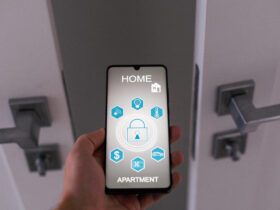

Leave a Reply