It’s happened to everyone at some point in life. The power goes out, the battery on your cell phone has died, and you’ve got no way to power it back up. You could go start your car and charge it that way, but that’s a lot of wasted gas just to slowly charge a mobile phone!

The next time the power goes out, you don’t need to drain your laptop battery with a USB charger to give your phone battery power. There are actually power sources still active in your home, even when the power has gone out! One of the primary sources of power is the telephone line that is installed in many homes.
How can you get power from the telephone line? The company supplying the line is also supplying electricity through it – that’s why landlines can still call out when the power goes out. Even if the entire grid is shut down, the telephone company has their own backup.
Before you get started, make sure you have a multimeter on hand so you can check to see how many volts you’ve got coming through your primary phone jack. You’ll also need to be aware of local laws because tapping into the power of your telephone line? Not always legal.
Step #1: Get a Voltage Regulator
In order to charge your cell phone, you’re going to need to drop the current of your phone line to 5 volts. To do that, you’re going to need to purchase a voltage regulator like these.
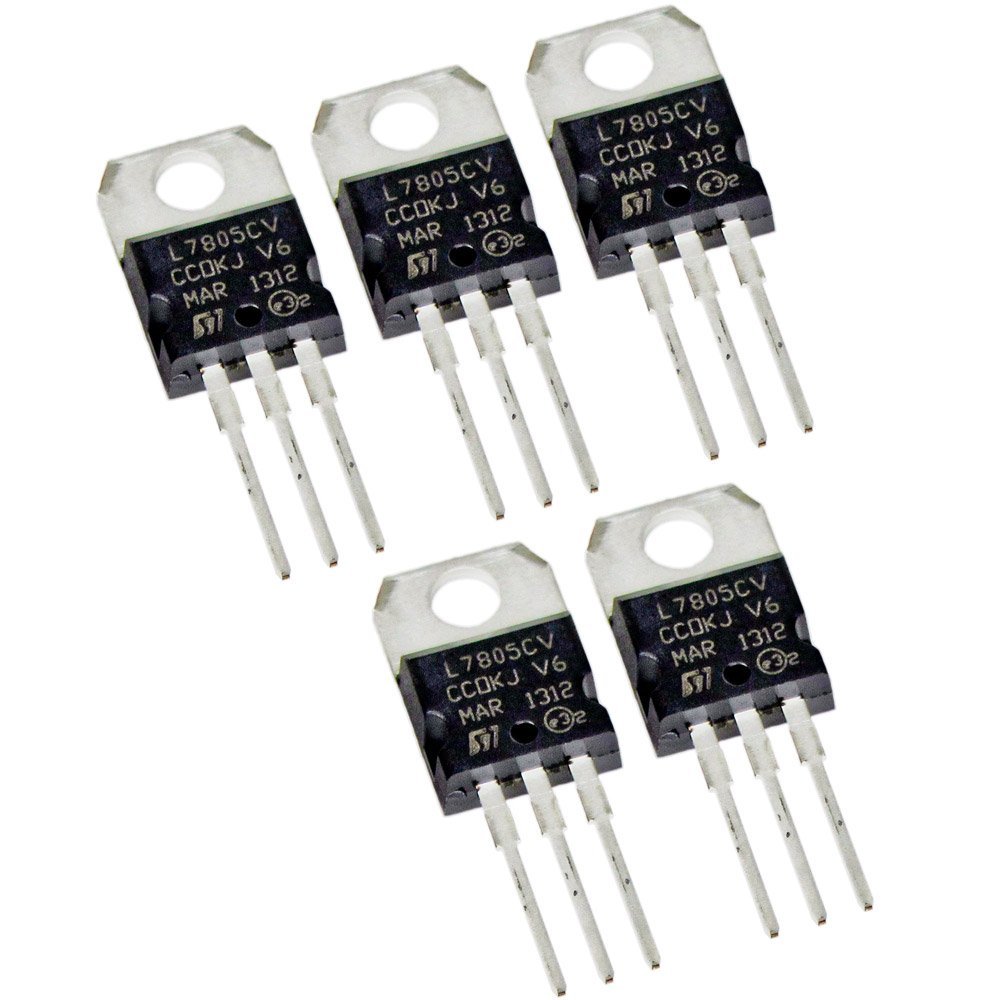
Knowing your incoming voltage is important because that will dictate the voltage regulator that you’ll need and why you need to measure the current with a multimeter. Check the input maximums to see what the regulators are rated for and definitely make sure it has overload protection.
Step #2: Separate the Internal Wires
You need a standard telephone cord and a USB female adaptor that works with your phone’s USB charger. Cut the wire at the end of one connection point [preferably NOT the connection point that works with your cell on the USB wire] and separate the wires. Now you’re ready to begin making the power connection.
Please note: You do not cut the phone cord that is below the jack. You are cutting the new telephone cord that you will be attaching to the telephone jack.
Step #3: Connect the Cords
Your standard telephone cord that you can get at any store should have four wires in it, but you’ll only be connected two of them. Some cords only have two wires and you’ll use both if that is the case for you.
Start by connecting the red wire of the telephone cord to the first lead of your voltage regulator. Then you’ll need to connect the green wire from the telephone cord to the second lead of the regulator. This is your ground.
Your USB cable also has four wires in it.
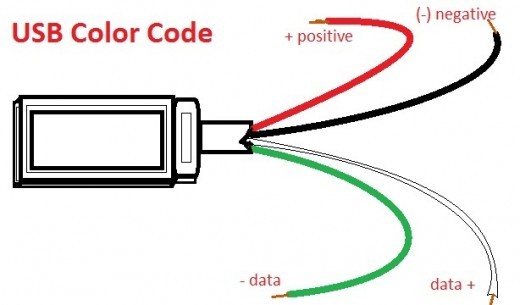
First connect the black wire of this cable to the second lead of the regulator. You need to do so because the USB also needs to be grounded. Then connect the red wire from the USB cable to the remaining lead on the regulator.
How do you connect the wires to the leads? You can just wrap the exposed portions of the wire around the leads, although soldering it together before the power goes out is probably a better idea.
Step #4: Add a Diode [Optional]
If you receive a phone call while you’ve got your phone plugged into this power charger, you may blow out your entire circuit and burn out your phone. That’s because the power coming through the phone jack converts to A/C power when a call is received. If you need to make a phone call while connected to this charger, you’ll need to add a diode to the red wire of the telephone cord between the place where you made the cut of the cord and the voltage regulator.
A better option might be to just turn the phone off and let it charge. Plug your phone’s USB connector into your new charger and you’ll be able to have enough power to use your phone again in just a few minutes. Remember – never work on cords or cables that are connected to a power source. All of these steps occur with the telephone cord and USB cable disconnected from a power source.

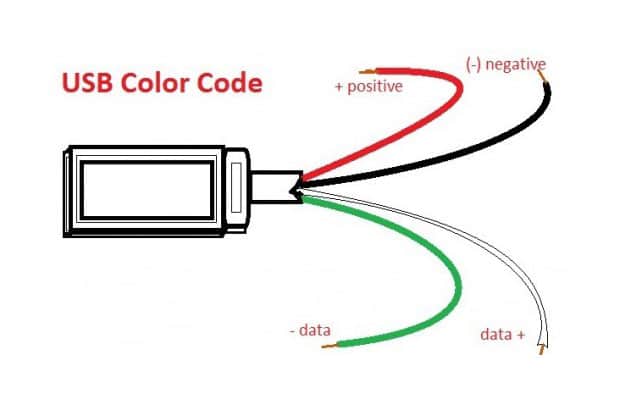
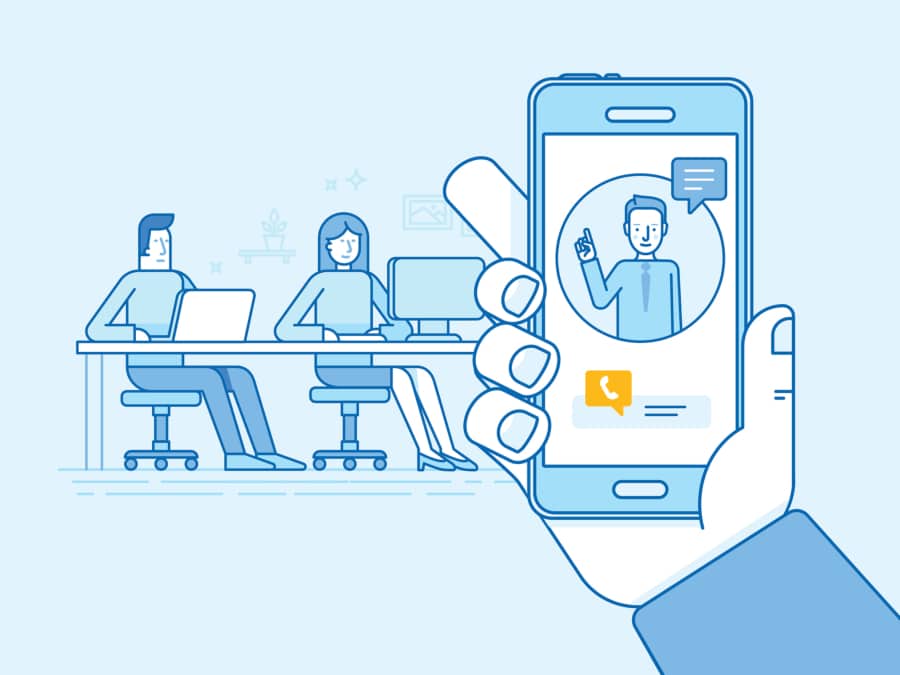
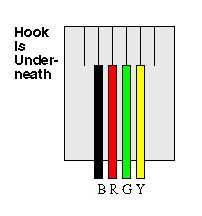











Leave a Reply