I was recently re-watching an episode of the FOX series New Girl. On the show, Max Greenfield plays Schmidt, a stereotypical 20-something man working in advertising with ambitions for money, power, and beautiful women. In one episode, Schmidt seeks to win a particular client for his marketing firm, but he must compete with an elderly man. The elderly man steals Schmidt’s idea and wins the pitch. So how could Schmidt still win? Ultimately, Schmidt wins the client because he has mastered the use of technology, where the elderly man could not succeed.
Technology, always rapidly-growing, is (and will increasingly be) the make-it-or-break-it of pitching a strong presentation. There are countless programs advertising to make your presentation stand out, but, at the end of the day, the strongest presenters will carefully navigate all of the options to create a presentation that represents true individuality. These are the presentations that stand out.

PowerPoint, Keynote and Google Docs include naturally embedded templates, which can be useful jump-starts for any novice presenter. However, if you want to really stand out, it’s going to be important to create your own template. Keynote is the easiest to format new master templates, but PowerPoint or Google Docs is much more common and more compatible with each other than either is with Keynote.
When making a new master template, consider creating a background that uses a lot of blues — as this is a universally well-liked color, it is thought to be more memorable than other colors. Plus, it is an easy color to layer other graphics or text over, making it a perfect color for the background. Organize text in clear, unique ways on your presentation, avoiding having too much text on any one slide.
As for special effects, transitions should NOT be over-the-top. Transitions ought to match the pace of the presentation, but jazzy transitions take away from the presentation by making it appear childish (of course, if you are marketing to children, that is a different story).
One way to really help your presentation stand out is to use voice-overs, especially if you are submitting the presentation before giving it. Some programs enable you to record your own voice presenting, which is a good option for shorter presentations.

For longer presentations, websites such as Notevibes.com offer genuine actor’s voices for converting the text of a slide to speech. Notevibes is particularly helpful because you can download the recording as a simple mp3, which can easily be placed into PowerPoint, Google Docs, or Keynote.
For an actual presentation, it is worth investing in a Bluetooth clicker, so that you can move around and engage with your audience while keeping the slides moving. A Bluetooth printer or mouse might also enable you to click images on the slide, which can be set up to play audio.
These strategies may seem simple, but they are often overlooked! Keeping in mind these few simple steps can ensure that your presentation can beat out anyone — young or old.

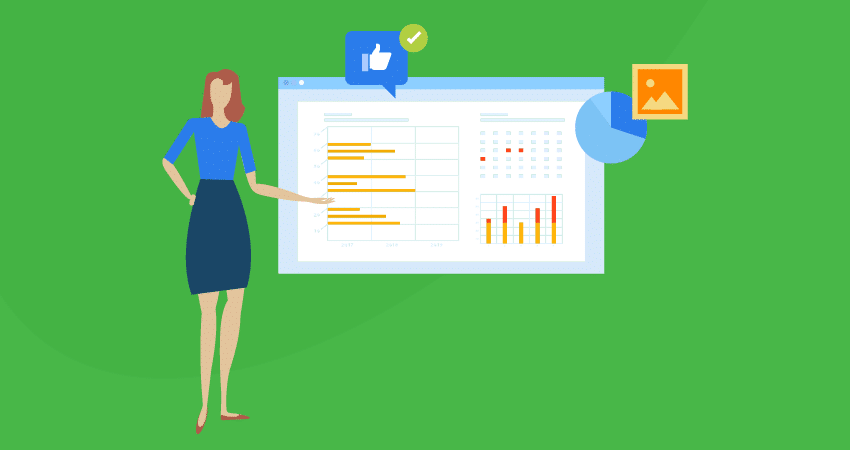
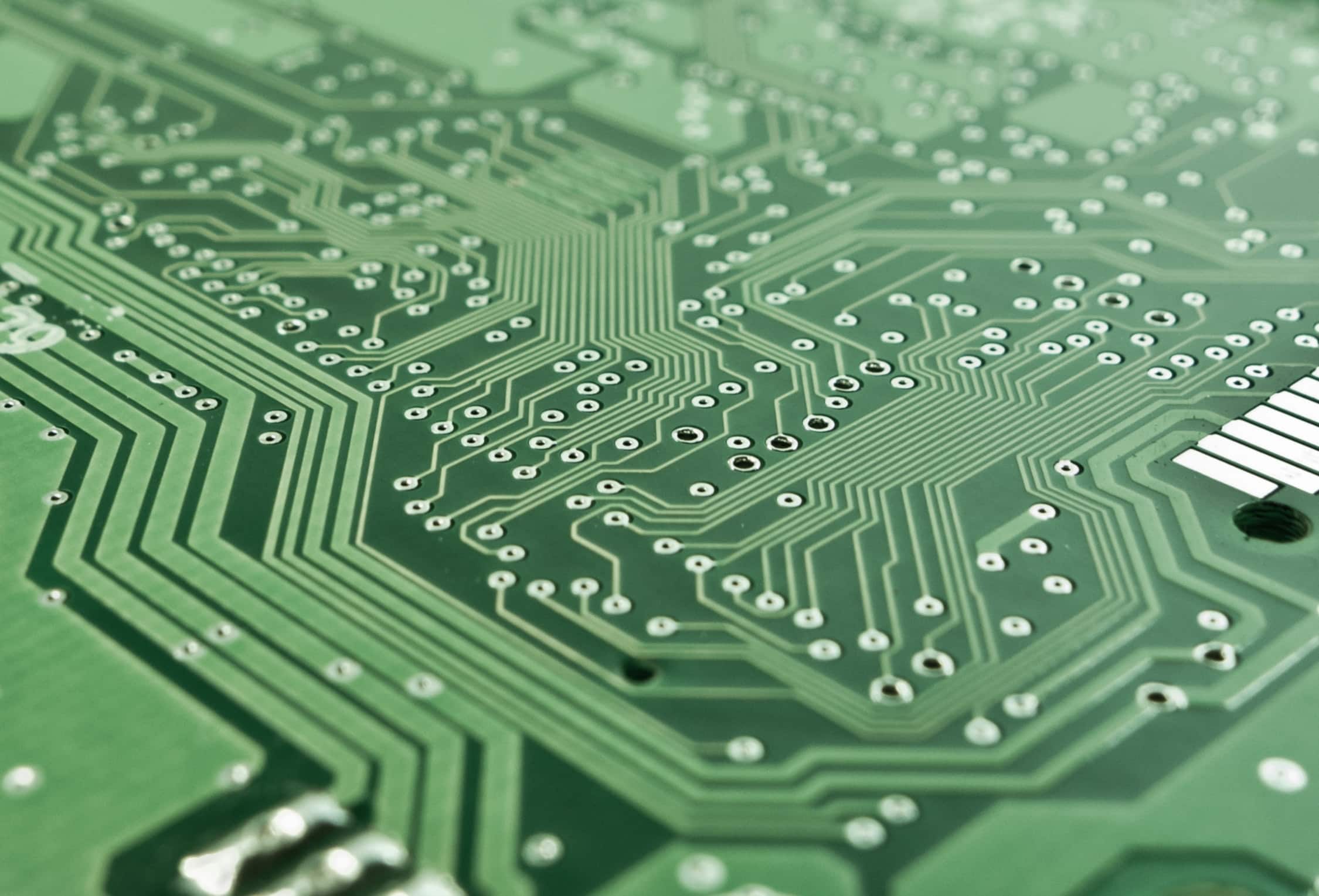











Leave a Reply