There is no single standard for kindle book cover specifications, as different platforms like Amazon have different requirements for cover designs and publishing. The best book cover mockup on one publishing platform may not be the acceptable one on another platform, hence you may find yourself developing different book covers if you use different publishing websites.
Amazon has upped its specifications for eBook covers, it used to be around 600 x 900 pixel but this is quite small for today’s reader’s needs. The reason for continuous changes in book cover specifications is that new eBook readers are becoming more powerful as they evolve from one generation to the other. With more powerful and higher screen resolutions, readers’ experience on kindle book readers has been greatly enhanced hence, the resolution of cover images and even those images inside the books must meet new screen resolutions.
For Amazon Kindle, a minimum of 1000 pixels especially on the longest side is recommended. The ideal height and width ratio of 1.6 is also recommended. Experts recommend that images of up to 2500 pixels should be used on the longest side. Things can get confusing hence it is recommended that you go for a width measurement of 1500 px.
All Kindle readers will currently display shelves that will accommodate height differences. For this reason, you may not have to waste time developing different books of different dimensions. Moving all the elements of book cover specifications around can make your eBook appear funny.
What do Different Book Cover Specifications mean?
Now that you know the basic specifications that kindle readers operate on, you should be aware of some of the ideal Amazon requirements for image covers.
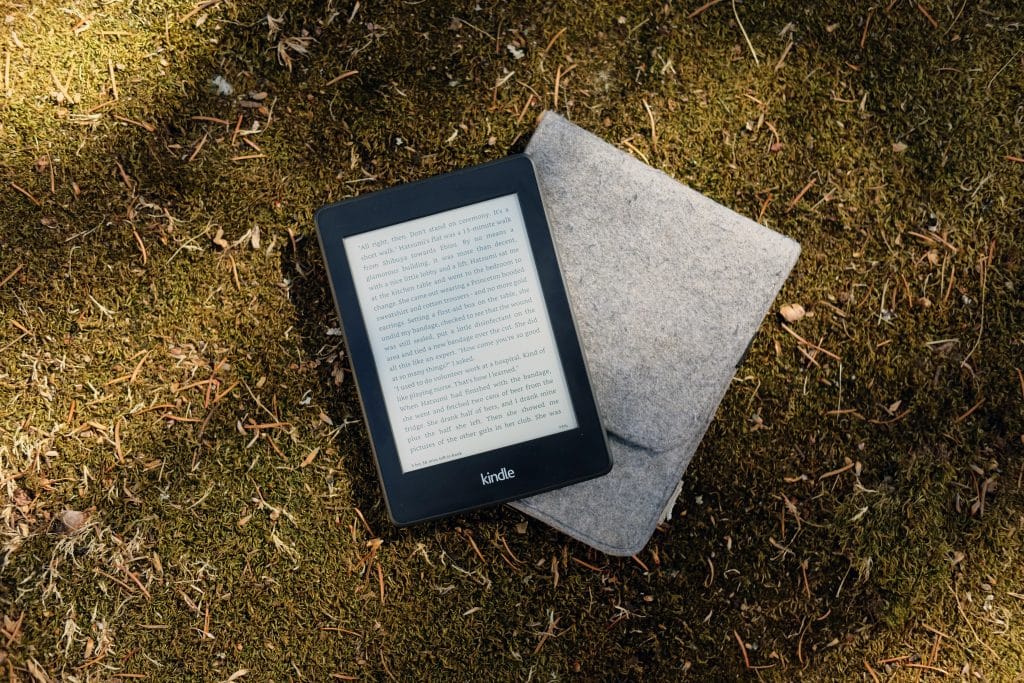
The 1,600 x 2,400 pixels dimension means 1.600 pixels wide by 2,400 pixels tall. This simply means the ratio 1:1.5 or height is 50% greater than the width. The 1600 x 2560 also means 1600 pixels wide by 2560 high, or ratio 1: 1.6 which means the height is 60% greater than width. The 1800 x 2400 specification means 1,800 pixels in width by 2,400 pixels in height or ratio 1: 1.33 which means the height is 33% greater than the width of the book cover image.
Kindle Book Cover: How Large Should My Book Cover Be?
Amazon does not have a golden rule for your kindle book cover. You as the author must ensure that the cover sizes you choose match the dimensions of the page. Readers will display your book on different gadgets or readers, hence there is no particular golden rule about such dimensions.
You shouldn’t be bothered about your book cover looking odd on the screen of some readers for the same reason. Currently, most book readers have a screen of 6 inches, but the resolutions can be different. The classic kindle, for instance, comes with a resolution size of 600 x 800 pixels which also means a ratio of 1:1.33, The Nook GlowLight comes with a resolution of 758 x 1024 pixels which is a ratio of 1: 1.35.
Most iPad does come with a screen resolution ratio of 1:1.33 and android phones do have screen resolutions of 1:1.55. This means you should rather focus on optimizing your book cover for different gadgets instead of worrying too much about Amazon book cover rules.
Your book cover wouldn’t look bad irrespective of the book cover size you opt for. Your eBook reader, smartphone, or any other gadget wouldn’t resize or display such cover disproportionately. But the gadget will likely display it in the center.
Guidelines for Amazon Cover Images
Kindle books are expected to have marketing cover images that must be provided on the detail page on the website. The size of the cover is expected to be of ratio 1: 1.6 which means width to height ratio of 1.6: 1. For every 1000 pixels of the width of the cover, the image must have 1,600 pixels of height. To ensure the best image quality as regards resolutions, Kindle recommend that the height of your cover images should be at least 2,500 pixels. For most book readers, the ideal dimensions are 1600 x 2500 pixels in width and height respectively.

In general, the minimum image size allowed for the kindle cover is 625 x 1,000 pixels for width and length respectively. The maximum image resolution allowed is 10,000 x 10,000 pixels and the size of the image should be 50 MB or less.
If your cover image size is smaller than the 2560 x 1600 recommended, you will be reminded at the time of uploading your book. If your cover is smaller than 500 pixels, it wouldn’t be displayed and Amazon will recommend that you create a new cover image that will meet the required size. Amazon also recommends that you should avoid stretching the image to meet the requirements as doing such can lower image quality. Instead of stretching your image, you should rather create another image that meets the requirements.
Other Recommendations on Book Cover from Amazon
Since cover art with lighter background colors like white can disappear against a white background, Amazon recommends that you add a narrow border of 3 or 4 pixels in the medium gray to define the boundary of the cover. Also, keep in mind that the content of your book cover must not infringe on the rights of other publishers if they have the copyright of the same cover. Your cover must not also contain pricing or other promotional offers of permanent or temporary nature. According to the internal cover image requirement, book owners must avoid adding HTML to the inside of their books.

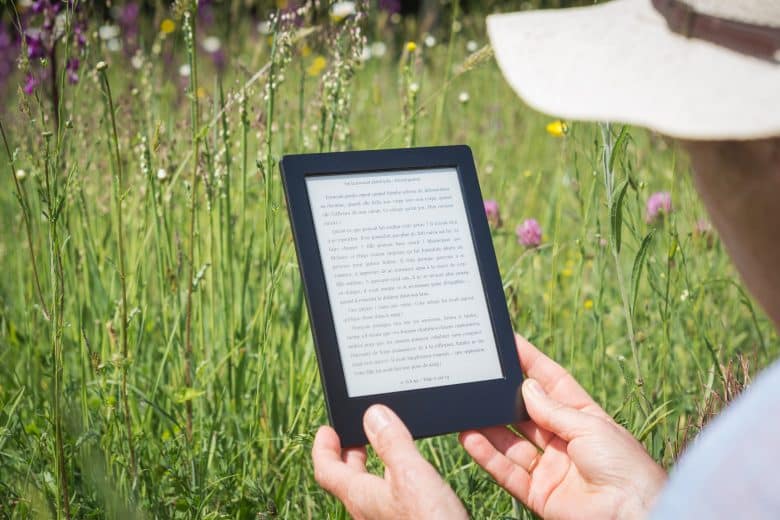











Leave a Reply