If you ever plan to give away, selling or disposing of an old Android device, it is a good idea to wipe it completely clean of all personal information. This should be done for both privacy and personal security reasons.
Unfortunately, a study performed by the security software company Avast has shown that the factory reset feature that is built into the Android OS is not effective at completely removing your personal information from your unused devices.
Avast purchased a number of used Android smartphones that had been wiped clean and were able to recover an alarming amount of personal information including 250 contacts, 750 emails and text messages, and more than 40,000 photographs. To make things even worse, they did not need specialized software to recover this information and simply used data recovery apps that are readily available to anyone.
Avast, and many other security companies offer data deletion tools that can help ensure your personal information is completely wiped. However, if you just use the factory reset feature, there are a few steps you can take to ensure your data is completely eradicated.
Encrypt your Data

You may think it is pointless to encrypt your device right before you plan to wipe it clean. However, the encryption process scrambles the data on your phone or tablet, meaning that even if the wipe does not delete everything, the information left will be garbled and can only be unscrambled by using a special key or combination of keys.
You can encrypt your data quite easily on standard Android devices by going into settings – then click security and choose Encrypt phone.
Do a Factory Reset
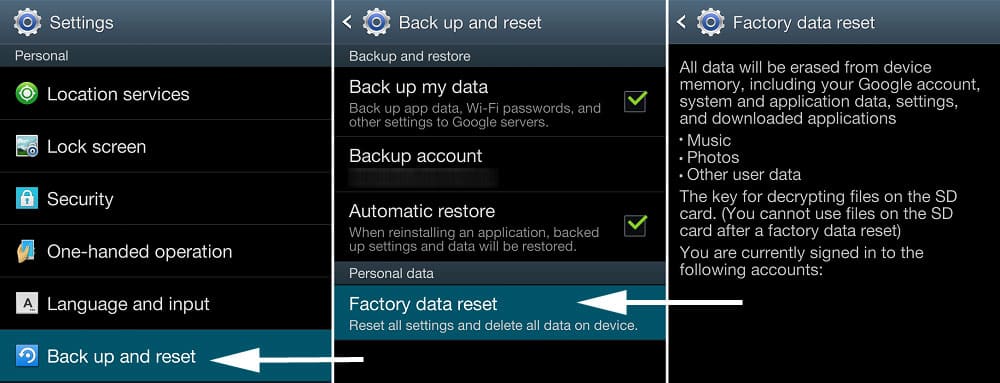
The next thing you should do is perform a full factory reset. On standard Android devices go into settings – then choose Backup & Reset – and then choose Factory data reset. However, before doing this make sure that any data you do not want to lose is backed up as a factory reset should erase everything.
Load Some Fake Data
For most people, encrypting their data and then performing a factory reset will be enough. As your data is encrypted, it cannot be retrieved without an encryption pin, which is overwritten by the factory reset. However, if you are particularly concerned about security, you can add another layer of protection by loading some fake information onto your device. You can load fake contacts, photographs or any other type of data you choose, and then perform another factory reset to delete the fake data.
These final steps may seem a little odd, but loading and then deleting fake information makes it even harder for someone to find your data because it is buried underneath the fake content. This step can be repeated as many times as necessary until you are completely comfortable that your information has been completely deleted from your device.


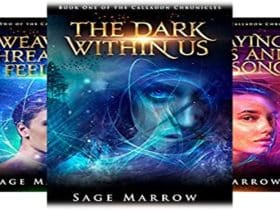










Leave a Reply