Your parents belong to the generation of analog TVs, newspapers, and snail mails. However, this doesn’t mean they are not doing their best to try the new gadgets in this modern world. With the digital revolution, it is highly likely that your mama now knows how to operate a computer and owns a smartphone. Today, it is common to see older women taking selfies, nature photos, pics of their grandkids, etc. And of course, they also proudly share them on social media. But have you told your mom that she can now use an image and photo resizer to make sure that all her photos look proper on screen? Here’s what you need to tell your mom about this digital tool.
Choosing the Right Size Matters
Social media platforms possess various limitations on picture dimensions. For example, the Facebook banner cover works best with 820 x 312pixels, while the Instagram post works best with a square 1080 x 1080pixels. Moreover, Twitter only allows four small photos as it is mainly a text-based platform. As you can see based on the examples above, using the same photo for all social media profiles will not work at all.
Thus, you need to give your mom a nudge in the right direction. Firstly, she needs to start using a handy-dandy image resizer to ensure that none of her photos become distorted. With this tool, your mom can optimize her social media pages, assuring all her photos can be seen in the best possible light. Secondly, with this tool at her disposal, your mom will no longer feel frustrated. Lastly, the images she shares on her Facebook post and news feed will no longer have cropped faces or distorted backgrounds.

Working With a Tool Doesn’t Require Technical Skills.
If your mom feels afraid that she can no longer use this tool, encourage her to give it a try because an image resizer works seamlessly. Minors can even use this simple and functional editor. Who says you can’t teach old dogs new tricks? Certainly, she doesn’t need any technical skills to use a virtual photo resizer. All she needs is a stable internet connection, and then she can follow the easy instructions on the dashboard.
Easy to Use
Indeed, she can resize any photo to her heart’s content without having to worry about distorted or blurry images. With an image resizer, your mom will not feel frustrated as the tool has suggestions to ensure every detail looks proportional. Tell your mom about the following features:
- The super-easy drag and drop functionality making it easy.
- Assures you can pick a photo from any URL.
- The tool comes with tons of social media and web page template suggestions.
- Allows customization to suit your personal preferences.
- Gives you a chance to download, save to a cloud, or instantly share the work.
- Paves the way for bulk editing several pics in one go.
Using a Tool Saves Resources
You can assure your mom that using an image resizer won’t break her pocketbook. Firstly, she can find so many free online image resizers today. Noteworthy, these solutions work well on any device, may it be a desktop, laptop, or mobile gadget. No fancy specifications are required. Secondly, since these resizers come with an easy-user interface, she can finish her picture projects with a few clicks of a button. Hence, this allows her to save time, which equates to money.
Accessible Tools
Above all, this convenient tool assures she doesn’t expend too much energy. It allows her to compress pictures to suit her purpose without affecting the quality of the image. Thanks to this digital tool, your mom will always have polished and professional pictures every single time. As most resizers come with social media template suggestions, your mom can easily pick the appropriate photo that suits her needs. For example, social media size suggestions include:
- Facebook event
- Twitter header
- LinkedIn background
- Instagram story post
- Youtube thumbnail
- Pinterest pin
- Email header
- Blog feature image
Those specifications are not even exhaustive, but as you can see, most image resizers come with tons of suggestions that make everyone’s lives easy. Now is the time to tell your mom to make sure that her pictures don’t waste. When people can’t view them properly, all her efforts would be in vain. With these tools, she can upload images on her Facebook newsfeed, create catchy emails, insert pics in slide shows, etc. This digital solution assures that every project will be successful.
Scaling Down For Better Engagement

Don’t forget to remind your mom that not everyone has a great internet connection. If she wants her audience to view her photos, she needs to compress large picture files to ensure that everything is loaded easily. When images take too long to load, the greater the chances that the viewers will skip looking at the photo.
Saving the Memory
Moreover, if she intends to save the pictures on a hard drive, scaling down assures that the computer memory will not be eaten up. If she chooses to reduce the picture file size, she doesn’t have to worry that the image will look hazy. In particular, condensing the pixels with an image resizer will not sacrifice the picture quality. Assure your mom that all her pics will still look vibrant and eye-catching. Hence, if she wants to get pictures, brochures, or photo books printed, everything will always look amazing.
Final Wrap Up
Encourage your mom to use free online image resizing tools on the internet. She can enjoy so many free editors that allow her to create fun picture projects without spending a dime. Furthermore, these simple tools work wonderfully well, ensuring your mom can use them even if she doesn’t have any technical knowledge or background in design. Mainly, with the easy-setting and uncomplicated interface, your mom can resize lots of images into varying dimensions without breaking into a sweat. Whether she’s drafting a Twitter post, making an email, or cropping pictures for her senior community newsletter, your mommy can count on an image resizer to get the job done beautifully.












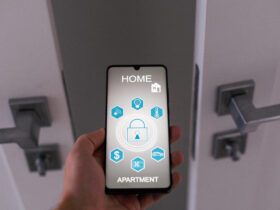

Leave a Reply