Today’s article is about answers to the question which is asked by lots of people over forums: Is there any way to convert text into speech? I found this question to be very interesting and decided to research some ways to accomplish this task. And luckily got lots of online services and chrome extensions.
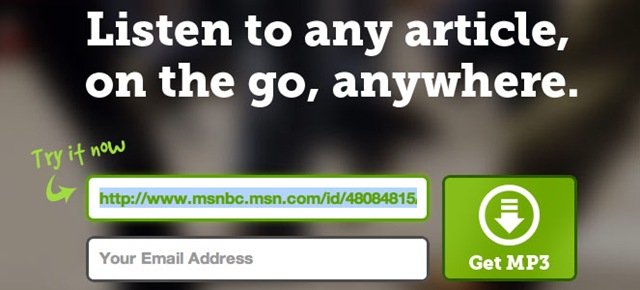
With the advancement of technology development has created a ways using which you can convert article text into sound or speech. And in this article I’m going to share with you some of the best Chrome extensions to convert article text into speech. So that you can protect yourself from straining your eyes. One of the best advantages of using these type of apps is that now you can listen to the post or article instead of reading.
These features are also available in Foxit reader, Adobe Acrobat Reader and Microsoft Word 2010. As our article is based on chrome extension we are not going to consider these in this article. So lets get started!
1. SpeakIt!
Like SoundGecko, SpeakIt is another cool extension using which you can convert text into speech so you no longer need to read. If you are tired of reading articles by straining your eyes. SpeakIt reads selected text using Text-to-Speech technology with language auto-detection. It can read text in more than 50 languages. This Chrome extension uses Google and iSpeech for converting text to sound.
2. Select and Speak
You can also use the Select and Speak to convert article to speech. It uses iSpeech’s human sounding text to speech (TTS) to let you select text from almost any website and make it talk. It includes 43 iSpeech text to speech voices. You can configure the voice and speed option by changing the settings on the options page.
3. Chrome Speak
Chrome Speak, select to speak with offline tts engine but requires requires Chrome 14.0 or greater. Some of the features of this extension are :
- Select text and select “Read the selected text” from context menu.
- It works on long texts and it is offline, so it can be faster
- Select “Stop reading” from context menu to stop current reading.
- Be translated into almost all Languages.
Chrome Speak Provide support for Windows, Mac OS and Chrome OS. For example, if you want to change the system default native voice in Windows, do the following:
Choose Start→Control Panel→Ease of Access→Text to Speech.
Click the Text to Speech tab and choose your options.
So these are the 3 best chrome extensions to convert article text into speech, but if you feel I forget to add any good extension share with us. You can also join the discussion below about these chrome extensions.












Awesome post.