A safe digital life is an essential component of modern living. With advances in technology, online threats are also increasing, making cybersecurity a top priority. In this guide, we will discuss essential steps for ensuring digital security, including password protection, secure browsing, and implementing various technologies to enhance security. So let’s dive in!
Learn and Prepare
Keep yourself informed on cybersecurity trends, emerging threats, and best practices. Seek reliable sources that provide in-depth information on how to maintain digital security. Regularly attending webinars or conferences and joining online cybersecurity communities can also be beneficial. Moreover, it is essential to understand various cybersecurity techniques, such as application security testing, to protect your applications and data from potential threats.
There are various cybersecurity tools available to help safeguard your digital life, including antivirus software, firewalls, and VPNs. Research and invest in reputable solutions that meet your specific needs and update them frequently to ensure maximum protection.
In the realm of cybersecurity, a critical component for ensuring the robustness of an organization’s digital defenses is penetration testing. These tests, conducted by skilled professionals, simulate cyberattacks to identify vulnerabilities in systems and networks. Particularly, modern penetration testing services have evolved to match the complexity of current cyber threats, utilizing advanced tools and methodologies to uncover potential security gaps. These services not only help in recognizing weaknesses but also provide valuable insights for developing stronger, more resilient security strategies.
Keep Your Internet Safe
One of the simplest ways to boost your cybersecurity is by using strong, unique passwords for each of your accounts. Avoid common words or phrases and try to incorporate a combination of uppercase and lowercase letters, numbers, and special characters. Some additional tips to improve your password security include using passphrases or sentence-like structures as they are harder to guess and easier to remember, utilizing a password manager to store and generate secure passwords, and enabling two-factor authentication (2FA) for an additional security layer.
Developing safe browsing habits is crucial in enhancing your online security. Keep your browser and plugins up-to-date to prevent security vulnerabilities and check website URLs for “https” and a padlock symbol, indicating a secure connection. Disable auto-fill for sensitive information and avoid saving passwords on public devices. Be wary of pop-ups, links, and email attachments from unknown sources.
A secure Wi-Fi connection can prevent unauthorized access and potential threats. To enhance your Wi-Fi security, use a strong, unique password for your Wi-Fi network, update your router’s firmware routinely, disable remote management, utilize a strong administrator password, and consider using a virtual private network (VPN) for an extra layer of digital security.
Public Wi-Fi networks, in particular, are highly vulnerable to cyberattacks, such as data interception and man-in-the-middle attacks. Even seemingly safe networks, like those in cafes or airports, can expose sensitive information if left unprotected. A VPN helps by encrypting your internet traffic and masking your IP address, making it far more difficult for cybercriminals to intercept your data. To explore how VPNs can improve your online safety, you might want to start with a free vpn for pc download to test encryption, server connections, and ease of use before upgrading to a premium option.
Prep Your Devices
Software updates often include patches for known vulnerabilities. Ensure that both your operating system and applications are updated regularly to protect against potential threats. Set up automatic updates when possible or make it a habit to check for updates manually.
Mobile devices are increasingly becoming a target for cybercriminals. Ensure that your smartphones and tablets are secured by locking your devices with a strong passcode, fingerprint, or facial recognition. You can also install reputable security apps and keep them updated, but be careful to only download apps from trusted sources and avoid clicking on suspicious links or ads. Regularly update your device’s operating system to receive the latest security patches.
Stay Vigilant
Data backups can save you in the event of hardware failure, data corruption, or security breaches. Establish a regular backup plan, including both incremental and full backups. Store copies in varied locations, such as an external hard drive, cloud storage, or a separate computer.
Social engineering manipulates people into revealing sensitive information or performing specific actions, such as clicking malicious links. To avoid falling victim to social engineering verify the identity of people requesting sensitive information before providing it. Do not respond to unsolicited emails, messages, or calls about personal data and always be suspicious of urgent or unexpected requests, especially from unknown contacts or those you don’t communicate with often.
Emails are a common source of cyberattacks, such as phishing and ransomware. Use a strong, unique password for your email account, and consider enabling 2FA for added security. Do not open email attachments or click on links from unknown or unexpected sources and be cautious when sharing sensitive information via email, and consider using encrypted email services.
Conclusion
As technology pervades every aspect of our lives, the importance of cybersecurity cannot be overstated. By following the recommendations detailed in this guide, you are taking a significant step in safeguarding your digital life. Remember, staying informed and proactive is the key to maintaining a secure online presence.

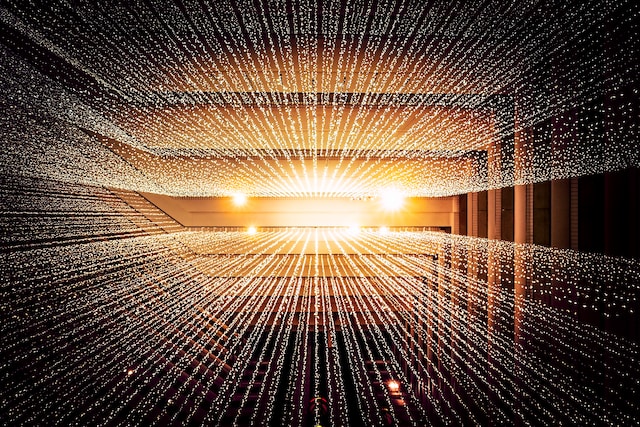
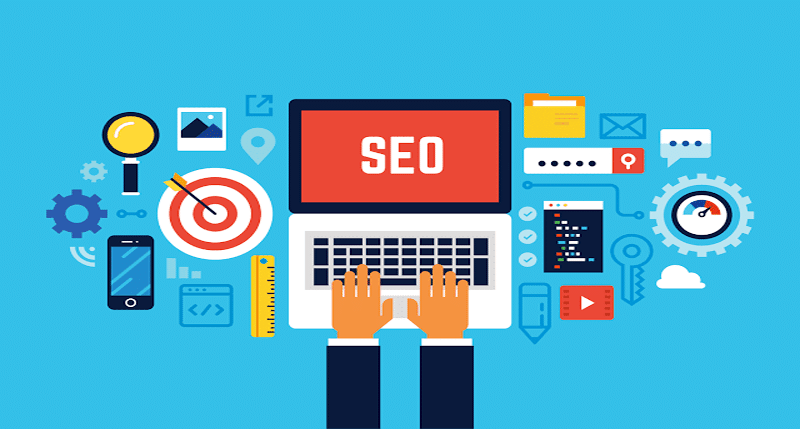











Leave a Reply