Nowadays, many of you choose cloud backup for your important data. There is an increasing number of PC cloud backup services appearing in the market that offers professional backup functions. Are you searching for a good choice for unlimited cloud backup? Read on and get some detailed information about the best free unlimited cloud backup service.
Advantages of cloud backup
Why do more and more users choose to use cloud backup to protect data? Cloud backup method has more outstanding advantages compared with the traditional local backup method and you can obviously feel them in different aspects:
- Cloud backup saves your significant data on the cloud, away from local disasters, equipment failures, system crashes, virus attacks, etc.
- Cloud backup cost less to expand cloud backup space.
- Cloud backup helps you to access data at any time and anywhere.
- Cloud backup saves each version of backup for you so that you can recover lost data with ease and at a high speed.
- Cloud backup service can perform backup tasks with a certain frequency that you select.
Is unlimited cloud backup possible?
As you create more and more data on your computer, you need a larger cloud backup space for your data then. Unlimited online backup is an ideal option for each of you.
Is unlimited cloud backup possible? Unfortunately, most cloud services provide only 2GB, 5GB, or 15GB limited cloud backup space for free, which is insufficient for you. But it is possible for you to get unlimited cloud backup space for free. To get more information, you can get started to read the following part.
Best free unlimited cloud backup service – CBackup
We find the best free unlimited cloud backup service for you – CBackup, which can help you get unlimited cloud backup space for free. Let’s see what wonderful advantages it has.
CBackup is a professional cloud backup service from AOMEI Technology, which works for data security for many years.
With CBackup, you can get unlimited cloud backup by merging unlimited cloud drive accounts together into a combined cloud. You can choose cloud drive accounts from the same cloud, or different clouds as you like.
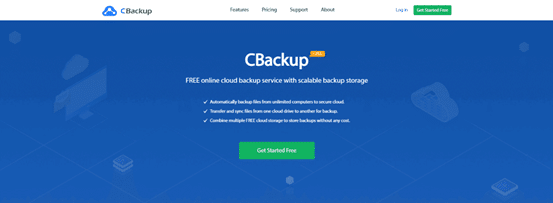
What’s more, you can enjoy many other effective backup and sync functions in CBackup for free. Here are some clear introductions about them:
- Free cloud storage: Each CBackup account will get 10GB of free cloud storage in its CBackup Cloud. Then you can backup data to CBackup Cloud to enjoy it. You can upgrade the cloud storage to 1TB or 5TB as well.
- Backup PC to public cloud: CBackup allows you to back up data from your computer to a cloud drive including Google Drive, OneDrive, Dropbox, etc. And any type of data is supported containing documents, pictures, programs, hard drives, and even the whole computer.
- Sync PC to public cloud: In addition to backup, you can also create sync tasks to mainstream cloud drives via CBackup.
- Cloud to cloud backup and sync: You can back up or move data between any 2 different cloud drive accounts on one interface with the cloud to cloud backup or sync feature.
- Unlimited backup versions: CBackup will save each version of your backups. Thus, you can get your lost data back with a few clicks easily.
- Scheduled backup and sync: There is a free Scheduler feature in CBackup, which can help you create auto backup or sync tasks. You can find it in Settings.
With useful features and easy operation steps, CBackup has received a lot of awards and praise from users and professional forums.
You can get such a free cloud service on its website or you can get its desktop app on a Windows operating system device including Windows 11, 10, 8, 7, and XP.
Don’t worry about your data security in CBackup. It uses OAuth Authorization System to protect your login information. And CBackup chooses 256-bit AES Encryption in data transfer to ensure your data security during the process of transferring.
Detailed guide to get free unlimited cloud backup space
You can use CBackup easily even if you know nothing about IT. Here is a simple guideline to get free unlimited cloud backup space in CBackup. Before it, you need to Download and install the CBackup desktop application, and sign up for a new account and log into it.
1. Click on the My Storage icon. Selectany cloud drive and click on Authorize Now. You can add as many cloud drive accounts as you have.
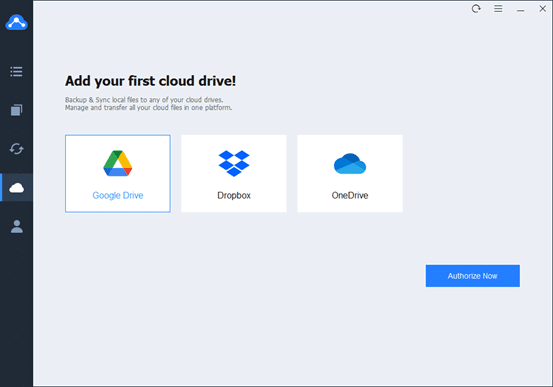
2. On the My Storage page, press + Add Combined Cloud.
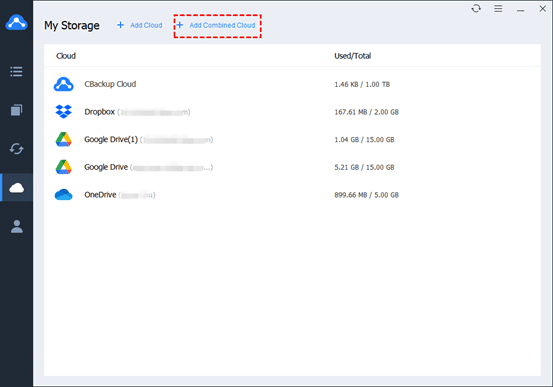
3. Tick the cloud storage accounts that you want to merge, and then click on Next. After determining the order of selected cloud drives, choose Combine.
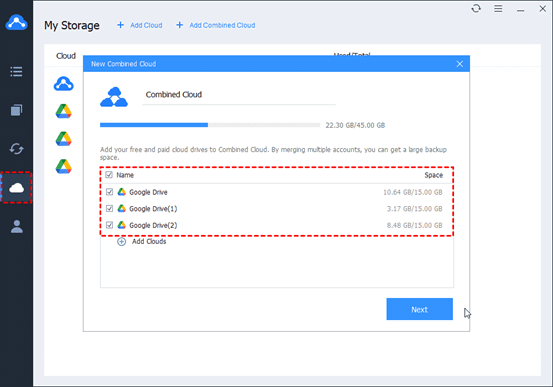
After the above, you will have a Combined Cloud in your clouds list. You can choose Backup PC to Combined Cloud under the Backup tab when you want to create a backup task.
Conclusion
That’s all about the best free unlimited cloud backup service. You can go to get such a free backup software and enjoy unlimited cloud backup space right now. At the same time, you can use many effective backup and sync features in CBackup for free.

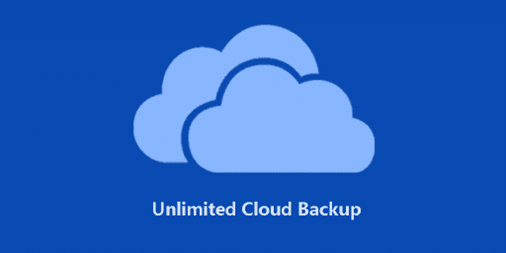












Leave a Reply