Everywhere we look, someone is using their phone. With the advancement of technology, the need for screen time has skyrocketed worldwide. However, this ‘need’ has led to many negative consequences such as less sleep, cyberbullying, and more.
As a result, screen time apps have risen in importance, and managing screen time has become a primary concern for those aiming for a healthy lifestyle.
Introduction
Sure, smartphones have made our lives easier. Not only have they connected us to the world but they also boast various other advantages such as being able to pay bills, ordering vital groceries, and completing various tasks.
But the dark side of these smartphones often goes overlooked with various individuals spending too much time on their phones and missing out on the finer things in life (such as spending good quality time with your loved ones).
Luckily, screen time apps are here to save the day and help you form a balance in your life. These apps are available on both iPhones and Androids and today, we’re going to look at five of the best ones to help you put a time limit on iPhone/android usage.
Effect of Screen Time on Young Minds
Did you know that children spend around 3 hours of screen time daily just on Television? If you factor in the time they spend on other screens (gaming devices, computers, etc.), then the total can go up to 7 hours.
This means that children these days are spending over 1/4th of their day watching screens! This excessive screen time is taking away vital hours from the lives of children that they could otherwise use to develop skills or partake in healthy hobbies.
Furthermore, it’s recommended that kids only spend a maximum of 2 hours a day on their screens. Some recommendations for young minds regarding screen time from the American Academy of Pediatrics are:
- For children in the age group of 8-18 years, parents should educate them on how to manage their screen time.
- Children between 5-8 years of age should spend about 2 hours per day (when parents deem fit).
- For children in the age group of 2-5 years old, a maximum of one hour of supervised viewing is recommended.
- If your child is less than 2 years old, don’t give them any screen time (except video chats).

Balancing Screen Time With Other Activities
Not only has screen time taken over our daily routine, but it has also eliminated the desire to take part in other activities such as playing sports, board games, or even spending some quality family time.
However, screen time apps have provided an opportunity for us to balance screen time with other activities in our daily lives.
By limiting the usage of our phones, we can both enjoy the benefits our phones provide as well as take part in various other activities.
Some of the major reasons screen time Android and iPhone should be limited are:
Helps maintain a healthy lifestyle
Excessive screen usage has been related to sedentary behavior and the health problems that come with it. Prolonged sitting and screen time contribute to a more sedentary lifestyle, increasing the risk of obesity and other diseases.
The best way to solve this is to take part in physical activities and improve your physical health and well-being by limiting time spent on your screen.
Building stronger bonds
If you let go of your phone and try to connect with other people in the room, you’ll start creating stronger bonds in your life. These bonds can go a long way, you might make new friends or may even fall in love through a simple conversation!
However, to do this, you must give your attention to the world around you rather than the screen in front of you.
Promoting Cognitive Development
If you’re someone who’s decided it’s time to balance screen time with other activities, you’re 100% correct. Screen time is harming cognitive development, especially when it comes to those who are 18 and younger.
Forming Good Habits
It’s incredibly hard to let go of our phones in today’s world, however, that doesn’t mean we should ignore forming some good habits! First of all, setting up screen time locks on iPhones/Androids is going to make you one of the smartest people in the room.
The first step to solving any problem is recognizing the problem and discussing it. In this case, discussing the problem with others can help you understand why an individual requires their screen so much and can help you figure out a way to work around it.
Babies copy adults, so if you’re constantly checking your phone or watching TV, they’ll copy that behavior. Parents especially need to set an example of healthy behavior and moderation when it comes to setting a time limit on iPhone/Android.
Finally, if the problem persists, you can use screen time-limiting apps and direct your kids to a safer and healthier lifestyle.
Best Apps for Limiting Screen Time
Below are 5 of the best apps for limiting screen time for adults:
Screen Time Parental Control – Free Trial Version, then $6.99/month
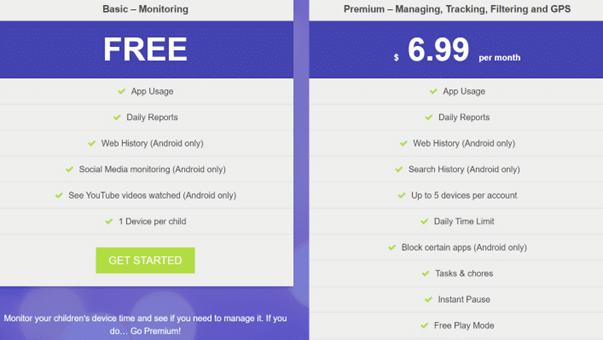
Are you an iPhone/Android user who wants to track screen time without having to download any other applications?
Screen time parental control is the perfect way to get started! All you have to do is go into your phone’s settings and go to screen time.
Once there, you can set usage limits for all your applications and schedule downtime as well so you aren’t able to use the applications during those hours.
Several details are available that can help you gauge how you’re doing and since it’s linked directly to your iCloud account, you can even see how you use applications on all your Apple devices.
Note, though, that the default setting for the iPhone/Android restrictions for music, movies, and TV shows are explicit and NC-17, even though the app recognizes that the iPhone belongs to a child. Parents must go in and manually change the restrictions if they want them to be more age-appropriate.
OurPact – Free Trial Version, then $9.99/month
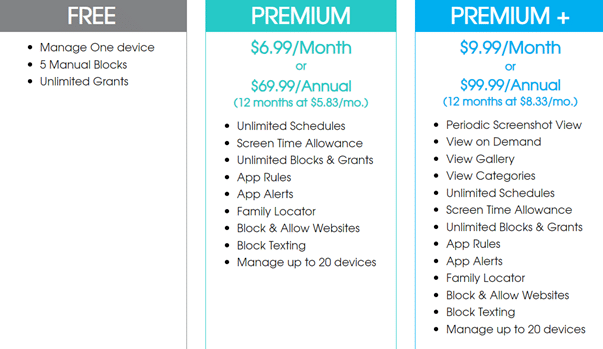
Whether you’re a concerned parent or employer, OurPact is one of the leading lock screen time apps to set a time limit on iPhones for kids.
Paired with an intuitive app on your family’s iPads, iPhones, iPods, and other device platforms, you have the power to control your entire family’s screen time from one powerful application.
Some of the primary features OurPact offers its users are that you can block texts and set any rules for the texts that you please. Furthermore, your daily screen time gets monitored and you can set daily limits to make sure you’re not overusing your phone.
Plus, parents can set various blocks on the application so that internet searches remain safe. The best part is that it’s 100% free and offers an interactive and exciting surface.
Qustodio – Free Trial Version, then $99.95/year
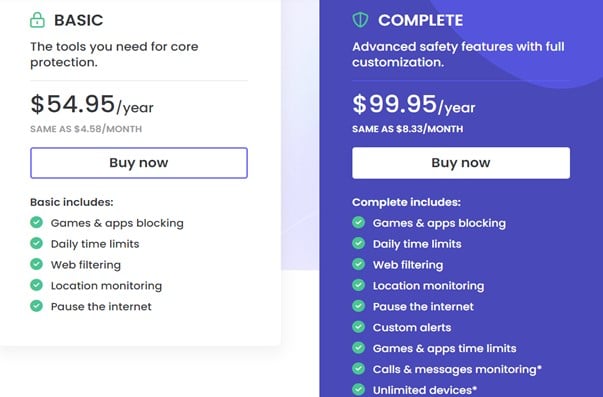
With the Qustodio Parental Control & Screen Time Android App, you can track and control your family’s smart devices from one convenient app.
Set lock screen times, block inappropriate apps, view your child’s activity on their phone or tablet, and easily manage your family’s privacy and protection; perfect for monitoring multiple kids at once. So, it is one of the best apps to limit screen time for kids.
Some of its prominent features include tracking kids’ activity/usage with social media apps. Monitor your kid’s calls, texts, and location, and send an emergency message to the trusted contact by clicking once.
Furthermore, you can restrict specific domains and social media through this screen time Android app, so your kids do not visit those websites. The best part is you can make the application vanish completely from the system so your kids are unable to uninstall it!
FamilyTime – Free Trial Version, then $45/yr
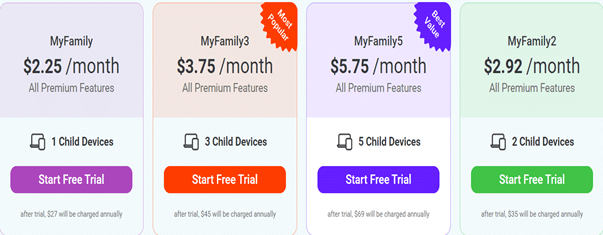
You are in charge of your kid’s Smartphone and Tablet usage! FamilyTime’s parental controls let you manage your children’s digital life safely and efficiently.
With FamilyTime, track kids’ locations, limit screen time, block apps, and monitor & schedule internet access on children’s iPhone, iPad, or Android phones and tablets.
Those features make it the best free app to limit screen time. This app also has remote management, SOS alter, and pick-me-up alerts.
Norton Family – Free Trial Version, then $59.99/year
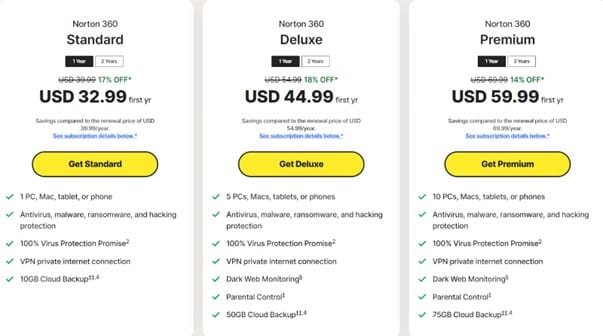
If you’re looking to set a screen time limit on iPhone/Android daily, Norton Family is one of the perfect screen time apps for you!
This fabulous app divides the day into 2 portions (day and night) and allows you to select the time you want to limit or allow for screen usage.
Of course, already set schedules are available for different ages as well (each with designated screen limits for both weekdays and weekends).
When the set time limit is finished for screen time, the phone is still usable but only for emergency calls to certain contacts.
One of the best parts about the Norton family app is that it allows you to request more screen time. This is especially handy when you’re trying to limit your kid’s screen usage through lock screen time but they need to do an important task that requires screen usage.
Conclusion
Through these screen time apps, not only are you living a healthier lifestyle, but you’re also ensuring that you spend time on the things that matter the most (such as spending time with your family or developing healthy hobbies).
With apps such as Screen Time Parental Control or Qustudio, you’re ensuring that the key to success is in your hands. Now all you have to do is unlock the door and start your journey to a healthier and better tomorrow.
So, what are you waiting for? Download one of these apps and get started now!
While limiting screen time for your kids is important, it is also a good idea to find age-appropriate games that will make learning fun. Here are some articles to help you find just the right fit for your child’s learning journey!
- Can You Learn Rocket Science with Kerbal Space Program?
- Why Your Child Should be Using Minecraft Education Edition
- What is Kanoodle and What Can It Teach Young Kids?

Farah Jassawalla is a technology enthusiast with a keen interest in AI, ML, and anything digital. Her passion for technology extends into her work as she currently manages the blog and social media for one of Canada’s most awarded tech and IT companies, in addition to consulting and writing for other brands. She’s an avid reader, writer, and researcher who is always looking out for the next big update in the digital world.


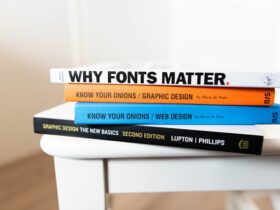










Leave a Reply