Technological advancements and increased competition have pushed businesses to conduct at their highest levels in the last few decades. Companies develop and become tech-savvy in light of the dynamic transitions in the digital paradigm.
It is critical to take advantage of new apps to increase profit growth and motivation. Cutting-edge technology increases work efficiency, allowing them to produce high-quality work. Microsoft Excel is one such program that has made mathematical computations easier.
It’s used to organize finances and manage human resources. It’s also a valuable tool for statisticians, as it can collect, analyze and save data in a clean and easy-to-read format.
It means that you’ll have a complete picture of your business’s finances and be able to make adjustments to your budget more effectively. It’s essential that you take advantage of all of the functionality that excel has to offer you!
There are a few main functions that businesses use excel for. These functions include the SUM, AVERAGE, and IF functions. Using these functions, businesses can make their lives easier. Let’s look at the benefits of using excel functions in business.
Business Benefits of Excel Functions
- VLOOKUP
One of the most widely used functions in Microsoft Excel is the VLOOKUP function. It allows users to quickly look up values and return them to another location within the spreadsheet.

The VLOOKUP formula, when used correctly and smartly, can save you an enormous amount of time and make your work a lot easier. It is beneficial to have a list of items and get data from another list. You can also use it to quickly and easily calculate numbers without doing much work or much math.
Here are just some of the benefits of using VLOOKUP in Excel:
- Instead of writing out long formulas or crunch numbers, you can quickly use the VLOOKUP to get your answers.
- You also don’t have to remember or memorize the numbers.
- If you are given a list of numbers to use in your VLOOKUP, you can copy and paste them into the formula.
VLOOKUP for dummies requires a clear understanding of the data and formulas in order to be successful. Following a few steps can help VLOOKUP in Excel for dummies.
Here’s how to use VLOOKUP in excel.
- Choose the cell to which the VLOOKUP formula should be implemented.
- Select Equations from the drop-down menu at the edge of the window.
- Choose Lookup & Reference from the Ribbon.
- Then choose VLOOKUP from the drop-down list at the bottom.
- Select a cell where you’ll access the value for searching for info.
- Describe the data you want VLOOKUP to search in the table element box.
- Define the column size VLOOKUP will use to find the information it needs.
- To clarify whether you necessitate an excellent fit, type FALSE (accurate match) or TRUE (estimation match) in the range lookup box.
- To close the pop-up window, click OK at the bottom.
- Fill in the value you’re looking for information about.
2. Charts and Graphs
Excel charts and graphs can be handy for business owners and their employees. At work, it’s straightforward to get lost in the numbers. Staring at a row of numbers can be very daunting and is a common cause of eye strain and headaches.
Excel charts make it easy to convey data professionally and organize each. In most cases, it is not necessary to use complex charts to express your point; a glance at a basic chart can make all the difference when it comes to making a point.
Using graphs and charts functions in your spreadsheet makes your work easier and saves time. Your data will be more organized, and you will be able to use the graphs and charts repeatedly, saving you time and paper.
After you have created the graph or chart, it will be much easier for others to see the same results and draw their conclusions.
- Data Analysis
In a typical business, they need to manage the data and information in the most efficient way possible. Luckily, the power query function is straightforward to collect data and spreadsheets in an easy-to-use format.
Power query is an important and valuable function in Excel. Having to do repetitive tasks, many people turn to the power query. Basically, this feature pulls information from different sources and organizes them to be easy to sort and use.

As of right now, the power query can pull information from a wide range of windows applications and programs, but it’s also becoming an essential function for other applications. It is also available for Google Docs and Sheets, for example, for users to absorb and utilize information from different sources that can then be consolidated into one cohesive and organized location.
It provides a range of features, from adding and removing data from the dashboard to creating new queries.
- VBA and Macros
When it comes to spreadsheet programs like Microsoft Excel, there are a few ways you can make it more like a word processor. One of the best ways is to make your macro programs. You can do this through a program called Visual Basic for Applications or VBA.
VBA allows you to write a variety of programs that Excel then runs. Some of the programs you could write are text editors and spell checkers. Other types include making functional spreadsheets and databases.
Macros are used to run the program, and this allows a user to click a button or use a keystroke to run specific tasks. These tasks may automatically open a menu, save a file, or run a series of commands. You can even make programs that perform specific functions with a single base. VBA is great for making various creative programs that function behind the scenes in Excel.
- Project Management
Your business has been steadily growing, and to keep up with the pace, you’re looking for new ways to be more efficient. It can be a struggle as most project management software can be pricey.
Luckily there is an excellent alternative for small business owners looking for project management software. Instead of using project management software, you can use Microsoft Excel to manage your projects.
In short, project management with Excel makes a business quick and efficient. Whether to organize your existing projects or develop new ones, project management with excel helps in a wide range of functions: time management, team collaboration, and planning and tracking.
Conclusion
As you may have noticed, many businesses use Microsoft Excel for their business data. Some enterprises use spreadsheets like these to keep track of their sales, expenses, and other data that they need to use every day. Different businesses use spreadsheets and functions to enter their data and create graphs and charts.
All this data and information can be beneficial to a business. Many business owners can save money by using more excel spreadsheets to keep track of their data. If you are thinking about making your spreadsheets or already using them in your business, you need to know about all the benefits they can offer.


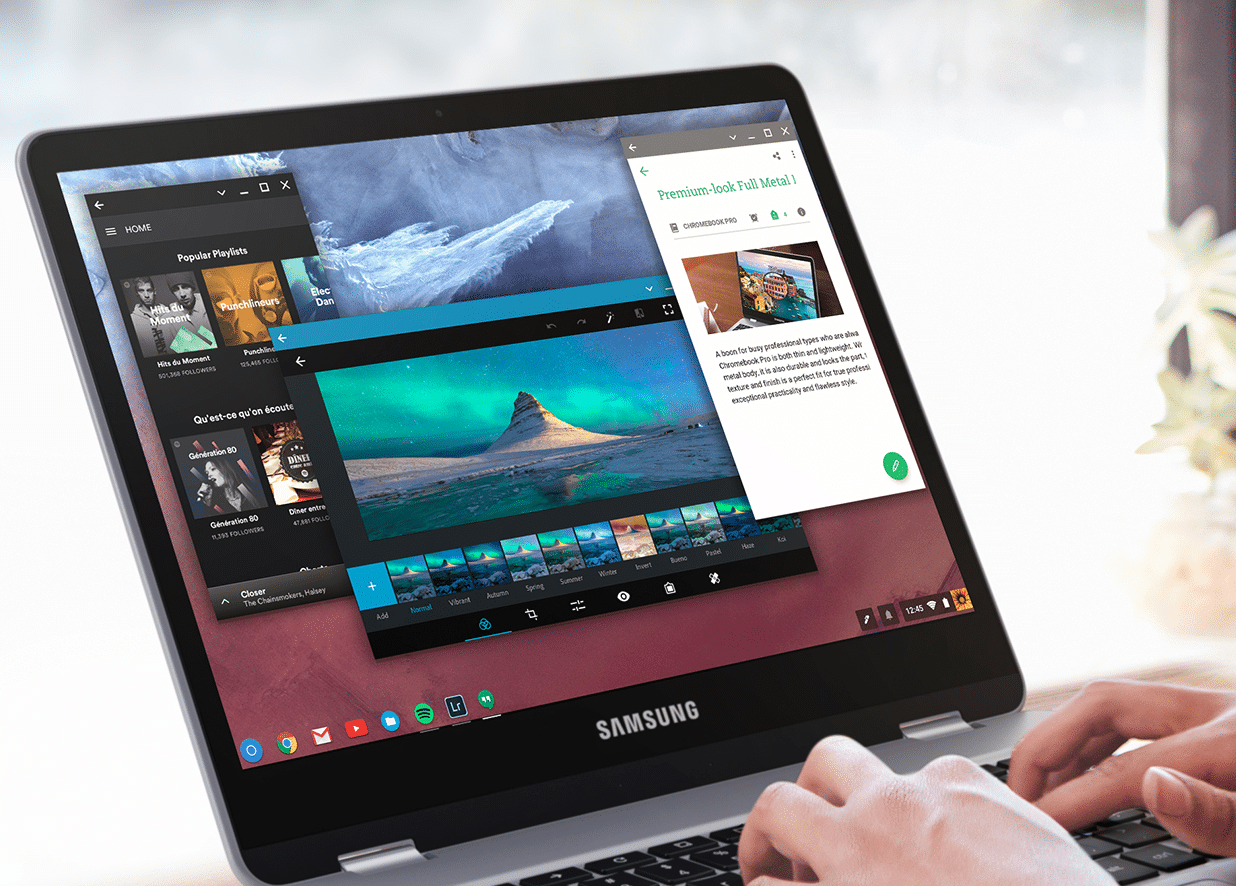











Leave a Reply