Identity theft is rampant today for one reason: we are not keeping our personal information as safe as we should be. Not every instance of identity theft is our fault, of course. Target, Home Depot, and other stores have suffered data breaches outside of our control. We do, however, have the power to prevent a lot of problematic online behavior from touching us.
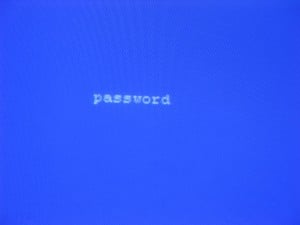
These tips from Nerd’s Magazine will help you make online life easier to manage while still keeping you safe. Take a look!
#1. Create Complicated Passwords Easily
The biggest issue that people face online is the password. Specifically it’s the fact that most people tend to use the same password for multiple accounts. You might have one for banking, one for shopping, and one for blogging – but it gets used across all three platforms.
If one gets hacked, the hacker gets a ton of personal data about you.
Every website should have its own password. You should save your passwords on your computer. Ever. Create passwords out of stories that are website relevant instead.
Take your bank. The teller tripped twice and fell while setting up your checking account. Your password could be “2xTeller!TriPPed” The website triggers the story and then the story triggers the password. [Hint: don’t use this password]
#2. Don’t Ignore Emails
Email still sees regular phishing, malware, and viral intrusions. The advice is two decades old, but still relevant. If you’re not expecting a download from someone, then don’t download a file. If someone says your account at a bank has been closed, then call the bank. Don’t ever include personal information or data in an email. Watch out for common spam email subjects like “Re:” or “FWD” that don’t get filtered out.
The Cloud is safer, but the same principles apply. Don’t download something from a Cloud program unless you know who sent you the link.
#3. Protect Your Credit
Most people know that a credit card payment processing site should be an https address. If you didn’t, now you do. Ask your credit/debit card provider for payment specific numbers to use while shopping online to enhance your security as well. A unique account number gets issued for just one purchase only. If it gets stolen, so what? It’s used just once.
Many websites offer you the opportunity to save your credit/debit card data for later. Don’t do it. It’s a pain to manually put in numbers every time, but that’s better than having your insurance provider have their data breached and your account information becomes exposed because of it.
#4. Ask for Three Factor Verification
Many sites are offering two factor verification just to make sure you really are the account holder. The idea is simple: instead of one password, you’re basically using two. You’ll have you’re regular password, but then there might be an image to recognize or a question you have to answer as well.
What is three factor verification? After you’ve put in your password and answered your security question, there will be a PIN that must be entered as well. Amazon has this as an optional feature for purchases and many student loan and investment websites use it too.
[Hint: Don’t make your PIN the same as your debit card]
#5. Lock Your Smartphone/Computer
Use the security functions on your smartphone. There are many security options which will allow you to lock up your data in case it gets lost or stolen. They might not be 100% foolproof from an expert hacker, but if you misplace your technology, you’ll at least give yourself a fighting chance.
#6. Change Your Underwear Often
Your passwords and PINs should be changed often. You don’t have to change them as often as your underwear, but you should be changing them frequently. Once per month or once per quarter at minimum will serve most households well.
It takes some work to stay secure while online today. These tips will help to get you started.

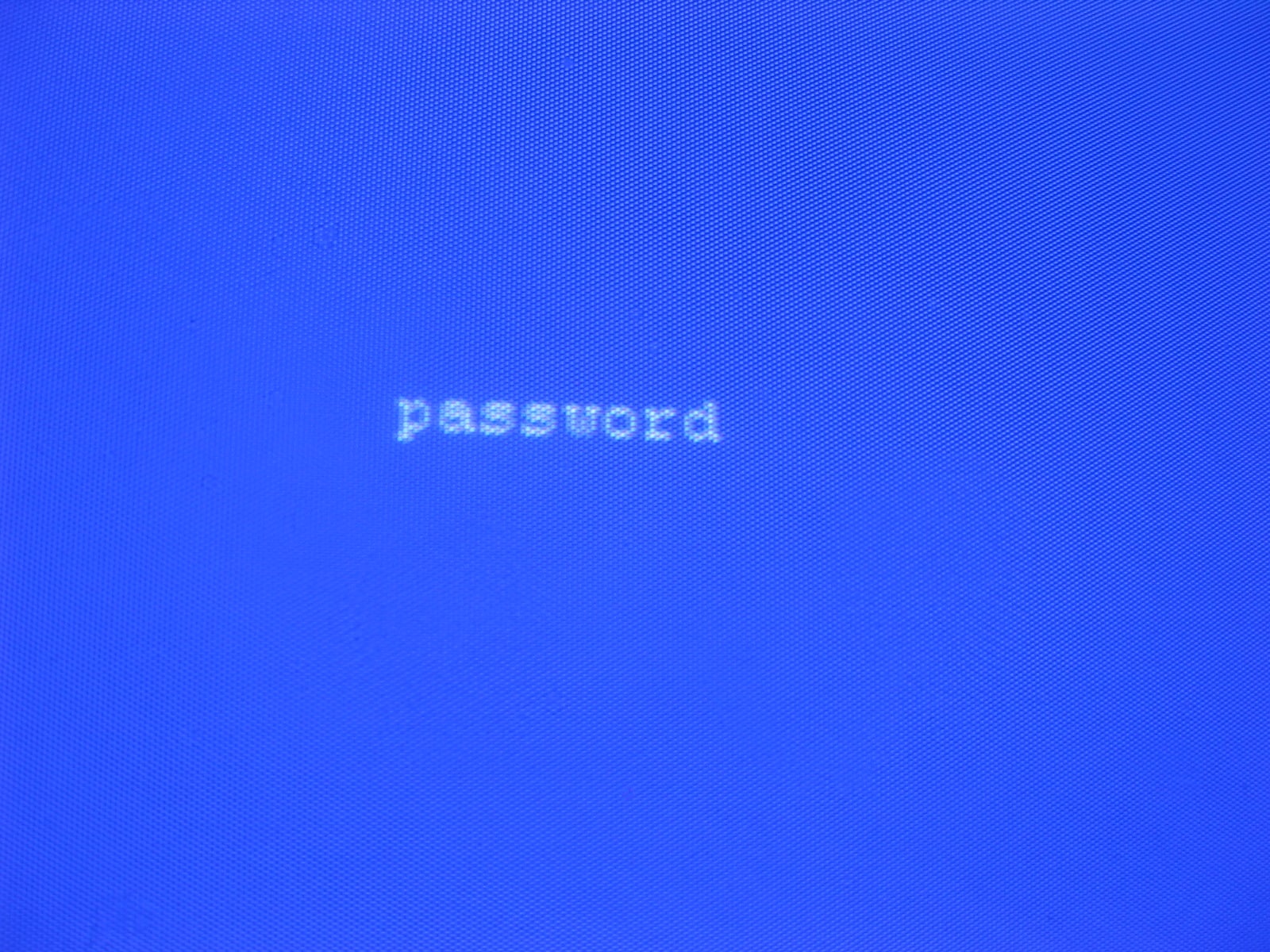
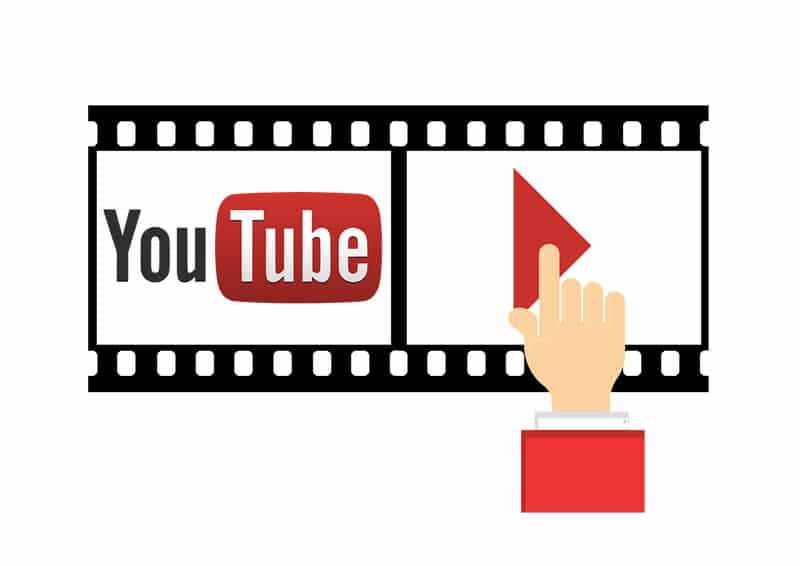











Leave a Reply