Enterprise data protection has always been a hot topic since it is considered as the life of company. 96% of businesses experienced at least one of the major causes of data loss: human errors, hard drive failures, outages, fire and natural disasters. It’s no wonder that conscious companies would try every possible way to protect data security by upgrading hardware, firewalls, security gateways and so on. For a large amount of data, professional enterprise backup software is commonly used to simplify the backup process and protect data from security threats.
Enterprise backup includes multiple aspects such as file backups, system backups, virtual machine backups, SQL backups, etc. A reliable enterprise backup software not only guards your business data as safely as a vault, but also improves business continuity by recovering your data in a short time in case something happens to your computer.
Reliable Top Enterprise Backup software – AOMEI Cyber Backup
What enterprise backup software have you heard of? Today I want to share with you a new and professional top-level enterprise backup software. AOMEI Technologyreleased AOMEI Cyber Backup as an enterprise backup software. AOMEI Technology has more than ten years of backup experience, which safeguards individual and enterprise data with feature-rich, easy-to-use backup and recovery solutions.
AOMEI Cyber Backup is a centralized enterprise-level data backup software. Considering the complexity of other enterprise data backup software, AOMEI Cyber Backup specially provide users with a concise user interface and simple operation procedures. It also offers the perpetual free version which supports up-to 10 virtual machines.
AOMEI Cyber Backup Offers Enterprise Data Protection at Top-Level
An ideal enterprise backup solution protects data and keep business continuity. AOMEI Cyber Backup is a professional and easy-to-use tool that is designed to protect virtual machines from security threats. It offers image-based backup to automate multiple virtual machines protection while running, and it allows you to perform fast disaster recovery, which reduces business downtime and financial loss.
AOMEI Cyber Backup supports VMware ESXi 6.0 and later versions and free Hyper V backup in Windows 8/8.1/10/11, Windows Server/Microsoft Hyper-V Server 2012 R2 and later versions.
An at-a-glance dashboard allows you to quickly perform everyday tasks like reporting, backup and recovery with a few clicks.
With AOMEI Cyber Backup, you can enjoy these features for free.
Auto Backup: Automatically backup virtual machines on regular basis – daily, weekly, monthly.
Easy-to-use: Manage VM backup and recovery from central console without complicated reinstallation and complication.
Flexible Backup Strategy: Create full / incremental/ differential backups to protect data comprehensively and save storage.
Multiple Storage Destinations: Easily backup to local or network destinations.
Only 3 simple steps to backup multiple vCenter VMs
1. Bind Devices: Access to AOMEI Cyber Backup web client, navigate to Source Device > VMware > + Add VMware Device to Add vCenter or Standalone ESXi host. And then click … > Bind Device.
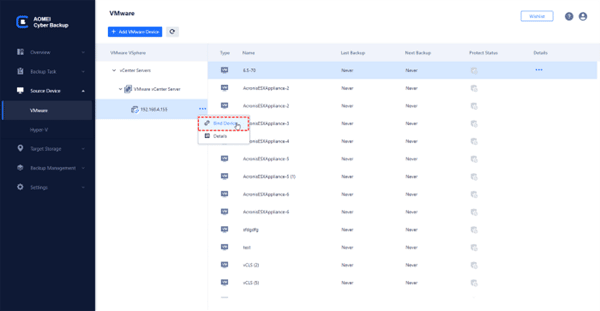
2. Create Backup Task: Schedule flexible backup policies and cleanup plan according to your specific needs.
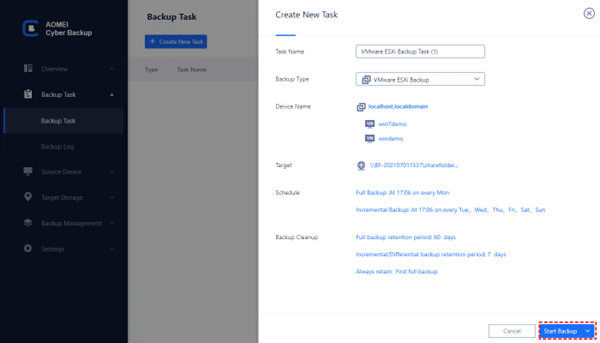
Created backup tasks will be listed and monitored separately, for restoring, progress checking and schedule changing.
3. Restore: Recover a virtual machine from backup to a new or original place easily, saving the trouble of re-configuring the new VM.
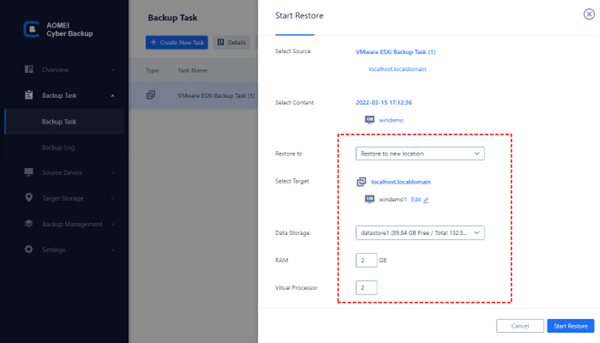
AOMEI Cyber Backup offers simplified and automatic Microsoft Hyper-V and VMware backup solution which is best backup utility for business.
Summary
The most effective way for data protection is to choose a top enterprise data backup software and build a high-availability, high-performance VM protection strategy. AOMEI Cyber Backup offers complete image-based backup to automate multiple virtual machines protection while running, and it allows you to perform fast disaster recovery, which reduces business downtime and financial loss.
With the help of this professional backup software, it’s easy to create and manage virtual machine backups. If you want a secure and reliable VM backup solution, you could try it.


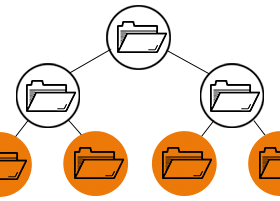











Leave a Reply