While there has been more news about Apple than you could count, the company continues to be one of the biggest in the world. Sure, you could say that their phones and tablets have it best, but Macs have been around for a while too, and they continue to be a part of a technology culture. There might come a time when you decide to switch to a Macintosh. If that happens, you will more than likely struggle before getting the hang of it. Therefore, it would be in your best interest to consider reading the tips in this article.
Screenshots
If you have been using a regular computer or laptop, you should be familiar with the print-screen button. Well, macs are similar in this regard, except that there is a macro to capture a specific part of your screen. Command + Shift + 4 lets you capture only a selected image. If you want a full-screen, however, change 4 to 3 in the same combination.
Rename Multiple Files
Having to work with a big chunk of files can get troublesome. There might be an instance when you need to rename multiple files at the same time. It is simple. Select them and click “rename”. “Replace text” will give you a way to switch meaningless symbols like “IMG” to “wedding”. Thus, you will have wedding_1, wedding_2 instead of IMG_1 and IMG_2.
Running Windows OS
Some would say that this is blasphemy. Others will argue that it is impossible. Well, depending on where you stand, you can run Windows OS on your Macbook. It might take some tinkering, but plenty of guides are out there on the internet. If you feel like you can benefit from such a thing, do not hesitate.
Special Characters
We live in the age of emojis, and Apple has more than enough to go around. What you see every day is just the tip of an iceberg. Locate Character Viewer program and it will open you to the world of emojis. Whenever you want something inserted in the text, just double-click it and it will appear there.
Downloading Videos
There are quite a few platforms which allow you to watch videos on them. Some people like to save videos on their computer because they are afraid of forgetting about it. If you want to find out How to download YouTube videos on Mac, everything is pretty clear. Just find a downloader on the internet and enter the URL of the video.
Ctrl + Alt + Delete
It is one of the most useful shortcuts for regular computers, especially ones that require some tough love every now and then. If your Macbook begins to act up and you cannot shut off an app normally, press Command + Option and Escape. The “Force Quit” box will pop-up, allowing you to terminate the process.
Word Reference Tool
Those who spend a lot of time reading or writing will know how annoying it is to find an unknown word. Manually looking for meaning online can get a bit tiresome. Therefore, you should learn another useful macro. Command + Ctrl + D will give you the meaning of a selected word. The feature is very similar to what the Kindle integrated dictionary does.
Spotlight Conversions
Even though the name of the app is not one you associate with conversions, it does it’s just more than perfectly. Whenever there is something unclear about certain measurements, launch Spotlight and the issue disappears. Moreover, if you have an internet connection, you can also find the latest news about currency.
Record the Screen
In some instances, screenshots are not enough. QuickTime is a built-in app which allows you to capture whatever you see on the screen. It also records sound.
Cursor Finder
As silly as it may sound, there are times when less-experienced users lose the cursor. There was a recent update, and developers have made it possible to reveal your cursor after wiggling the mouse or by quickly running fingers across the trackpad.
So to sum it all up, if you do end up buying a MacBook, and it will be your first one, these tips will come in handy. As you can expect, it takes some time getting used to it, but once you are familiar with MacBook, you will not bother with another computer.

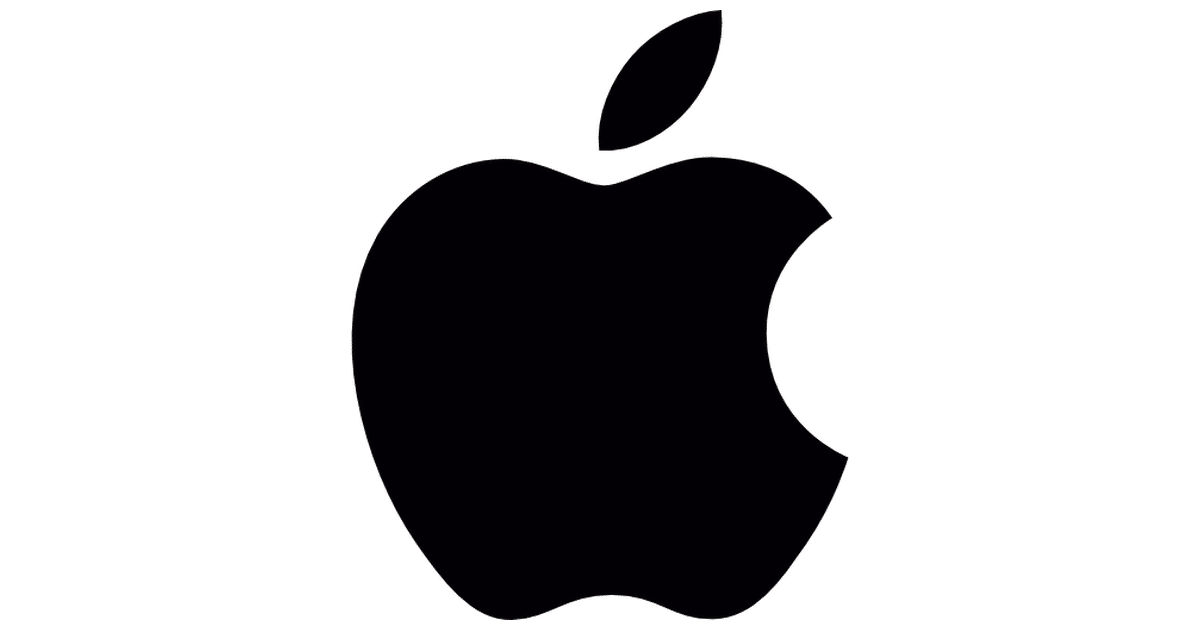












Leave a Reply