Every business owner wants to increase their sales and profits, which depends on smooth transactions. With the help of the latest gear and gadgets, businesses are revolutionizing every business operation. When it comes to carrying out smooth transaction processes, a proper setup of point of sale (POS) hardware is the way to go.
A POS is where you process face-to-face transactions with customers. It’s a process through which the merchant or the employee calculates how much the customer owes them, offers various payment methods, and issues a transaction receipt. A good POS comprises essential hardware tools that make it more than just a cash register.
The POS hardware needs to be compatible with the company’s needs. Let’s look at four essential POS hardware and how they work.
Barcode Scanner:
In order to have a reliable, fast-paced, accurate POS setup, a barcode scanner is a must. With barcode scanners, you can easily scan items and quickly register transactions. This speeds up the proceedings for customers. In case of high sales volume, a handheld barcode scanner is the best option to deal quickly with sales. With a barcode scanner, there is no need to enter every detail of each sale manually. It saves the staff’s time and energy. Also, it eliminates the risk of human error, as employees are more prone to making mistakes while entering the details of every transaction.
Every business’s nature is different, and so are its requirements for POS hardware. You must get a barcode scanner from your area designed to suit your business’s nature. For example, if you live in Murray, UT, you can get barcode scanners from Code Corp, as they have specifically tailored scanning solutions to overcome the challenges your business faces. It’s all about making shopping easier for customers. A survey shows that 55% of respondents said an easy shopping experience, including an easy checkout, is a major factor in their loyalty to the brand.

How It Works: The scanning head scans the barcode by sending laser signals. The light from the laser then reflects back to a photoelectric reader. The white areas of a code reflect more light, while the black areas reflect less light. These different light levels are converted into 1s and 0s. Then this binary code is sent to a computer that decodes it.
Screen:
The POS monitor or screen is a major component of a POS setup. It displays the information a cashier gathers when processing transactions and payments. Nowadays, there are flat-touch display POS screens. Touchscreens mean there is no need to connect it to a mouse and a keyboard. It saves space and is more efficient.
The flat screen panels are durable and built with the latest technology. The flat display makes them easier for cashiers to use, which increases the speed of execution to perform tasks. The screen constantly gets used throughout the day, but the flat screens are durable to a great extent, and one doesn’t have to worry about them getting worn out or slow due to continuous usage.
How It Works: It stores and displays purchase information. The POS software is installed on POS monitors. It displays all different services or products for employees to choose from to instantly calculate the price and taxes with just one click.
Card Reader:
We are becoming more of a cashless society, so having a card reader is essential for your POS system. Few people carry around cash these days. Most people pay through a credit or debit card. Having a card reader is the best solution for quick and contactless payments. It’s necessary for smooth transactions; otherwise, you might lose many customers who prefer cashless and contactless payment methods. The number of contactless payments is estimated to increase to $3,582 billion globally.
You can have a traditional countertop card reader. It will give you all the options like debit, credit, and contactless payments. Also, ensure that it has a chip reader. Chip payments provide greater security for your POS system, as chip payments are EMV compliant. Businesses that complete transactions at events or on the sales floor can use a portable card reader. There are options like a Bluetooth reader, a card reader that plugs into a smartphone, or a handheld terminal with a card reader.
How It Works: Credit card readers extract information from a user’s debit or credit card and transmit that information to the payment processor by collecting the consumer’s bank information in return. The transaction gets approved if a card reader detects that funds are available to make the transaction.
Receipt Printer:
In this digital era, e-receipts through emails and messages are common, but nothing beats a receipt printer because it gives a tangible paper receipt. It will print a receipt for the customer and store. It serves the purpose of transaction proof. In case of any future discrepancies, the paper receipts come in handy.
Electronic devices are prone to cyber-attacks and viruses; there is a high chance of losing all your receipts and records. But a paper receipt will always be there to back up any claims you make or help in case of false accusations. E-receipts can be challenged, but a printed receipt with timing, date, employee and cashier name, details of the method of payment, etc., is solid proof. There are solid vendors available to supply you with receipt paper rolls, so a receipt printer is really a must-have item for your store.

There are different types of receipt printers you can choose from, like a thermal receipt printer, a serial-dot mix printer, a printer with magnetic ink character recognition, etc. A thermal printer is the quickest and prints accurately within seconds without noise. Some printers can even print simple graphics, so you can also print your business’s logo.
How It Works: Receipt printers are connected to POS monitors through a cable, and they receive data of transactions from POS software running on the computer. Then the printer’s device driver interprets the data and gets it printed.
How Do They Work Together?
When a customer makes a purchase, they come to your POS system, where you scan the products using a barcode scanner. A POS screen displays the details of product prices and transactions. Then, the card reader scans the buyer’s credit or debit card to carry out the transaction process. Lastly, the receipt printer prints out a paper receipt as a record of the purchase.
Conclusion:
An efficient POS system is essential for smooth, secure, and quick transactions. Different hardware components together make a good POS terminal. These four essential hardware components make an efficient POS terminal and work together to make the checkout process easier for the customer and the business.












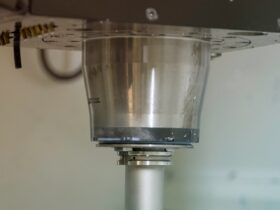
Leave a Reply