Picture this. You can run an app with all the native-like features but without the need to download anything and through web browsers.
Well, that’s exactly what a web application is. And PHP is one of the languages used to develop web applications.
Now, if you are planning to get a web app developed for your business using PHP, you need to take care of certain things.
One, the competition in the market is stiff. Your application will have to be high-performing to make it to the user’s heart.
Two, even though PHP is a wonderful language for writing web apps, it faces certain bottlenecks.
The good part, however, is that you can optimize your PHP web app for higher performance with some simple tips.
So let’s get started.
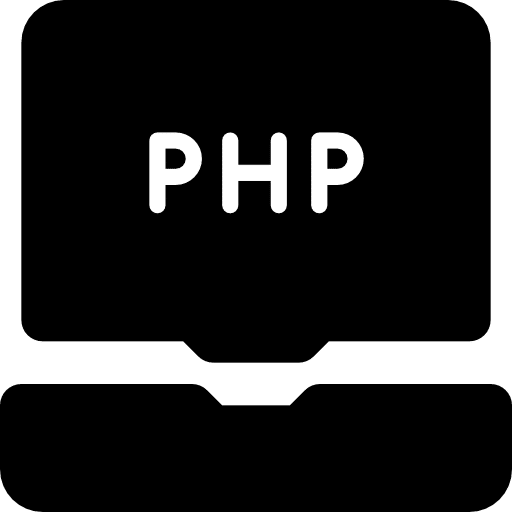
A brief introduction to PHP
PHP is a general-purpose scripting language invented by Rasmus Lerdorf in 1995. He originally invented it for personal use and PHP stood for Personal Home Page. However, as he went on adding more logic to the language, a development team got built around it and it came to be known as PHP: Hypertext Preprocessor (PHP).
Defining Good PHP web application performance
Before you optimize or improvise the performance of your PHP web app, you need to define what is ‘good PHP web app performance’.
To begin with, speed and performance are not synonymous. In fact, optimum PHP performance is often achieved by balancing speed and scalability.
Consider it this way. You could write the code for the web app as a chunk that quickly loads upfront. But if you optimize PHP script to increase speed this way, the load times will increase as the size of the app increases.
On the other hand, you could prioritize scalability and write code in a manner such that chunks of the code load one after the other. This would, however, mean that initially, your app would load relatively slowly and the load speed would even out as the app scales.
Thus, you need to understand the future of the web app as well as the goals you expect it to achieve.
When to optimize your PHP web app for performance?
The ideal time for PHP performance optimization is right during the development phase. During this phase, you can run software and hardware benchmarks and identify performance parameters.
An important point to note here is that you need to ensure you have accurate and enough test data or else you won’t be able to properly optimize your PHP web app.
12 performance optimization tips for PHP web apps in 2022
- Use native PHP functions
PHP has a host of native functions that you can use instead of coding the functions yourself. It would no doubt take you some time to find and understand the implementation of the native PHP functions. But in the long run, it would make your web app not just faster but also more efficient.
- Prefer JSON over XML
When faced with a choice to pick between XML and JSON, always give preference to the latter. JSON (JavaScript Object Notation) is specifically designed for data interchange. This makes it faster in comparison to Extensible Markup Language (XML), which is designed for much more than just data exchange.
However, if you are absolutely committed to XML and want to use it in your web app, parse it using regular functions and ditch the DOM manipulations.
- Don’t forget caching techniques
The basic reason caching is used is to ensure faster load speed by storing files locally. In your PHP web app too, you can use caching techniques to reduce load times. APC or OPcache are good options when it comes to caching engines that bring down execution times during script compilation.
- Cut down on calculations
Using the same value of variable multiple times? Why do the calculations again and again when you simply assign the value at the beginning.
Cutting down on calculations leads to fewer processes being performed and thus higher speed and efficiency of your PHP-based web app.
- Pick isset() over other options
Want to determine if a value is greater than 0 or not? You can use count(), strlen(), or sizeof() to find out. But you know what’s faster? isset().
So use it and reduce every second of run time that you can.
- Use derived class methods
If you are employing classes, use the derived class method as it is faster than the methods in the base class. However, if you know that you won’t use the classes or methods multiple times, it is better to completely do away with them.
- Disable debugging notifications before launch
Debugging notifications are great in the development phase. Courtesy of these alerts you know what to fix and what to fine-tune.
But once the development is done, these notifications have little use. They are just pulling down your web app’s performance.
So make sure you turn off these notifications before your PHP-based web app goes live.
- Unset variables and close database connections
To save precious memory and improve performance, you can unset variables and close database connections.
How does it make a difference?
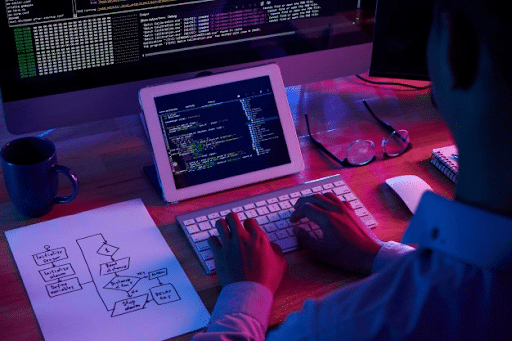
When you unset variables, using unset(), it immediately frees up variable usage. PHP garbage collector then cleans up the unset variables. This makes sure the CPU cycles are not wasted and a visible performance enhancement is seen.
And when you close the database connections, it also does good for the PHP performance. If you don’t do that, under heavy web server usage, the MySQL server might reach its connection limit.
- Aggregate queries
With each query, the program hits the database. And no points for guessing, every time you hit the databases the load time goes up.
The solution? Aggregate your queries. This way, you can reduce the number of times you hit the database and thereby the processing time too.
- Use single quotes wherever possible
Why use more when less is enough? The same goes for quotes. If you can do with single quotes don’t use double-quotes. Double-quotes drag down performance as they look for variables and thus should be avoided.
- Prefer 3 equal to signs
When using equal to signs for comparisons, use 3 of them instead of two. This is because === checks for closed range only, thereby being a faster alternative to ==.
- Identify and fix other bottlenecks
There might be some outside bottlenecks also that would be responsible for pulling down your web app’s performance. Third-party servers and memory constraints could be some of them. It is better to fix these issues and find workarounds for them before launching the app.
With that, we come to an end of our list of expert PHP web app optimization tips. If you think you aren’t technically equipped to carry out the improvements yourself, it is better to hire a PHP programmer.

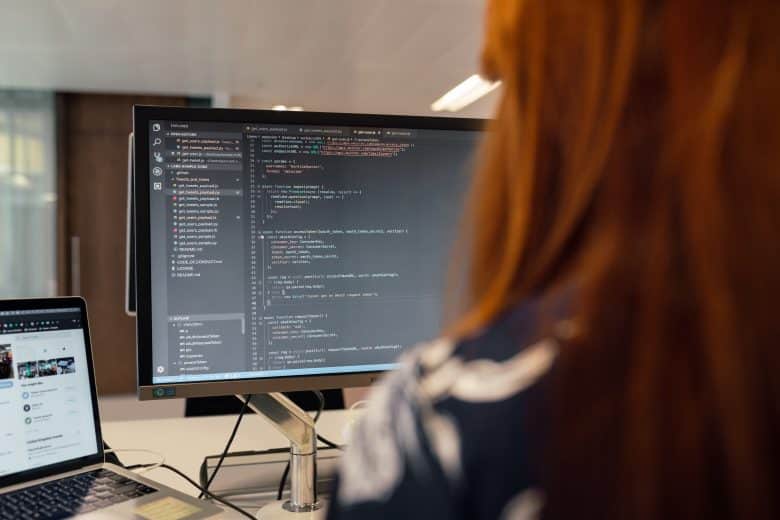












Informative blog post. Thanks for sharing.