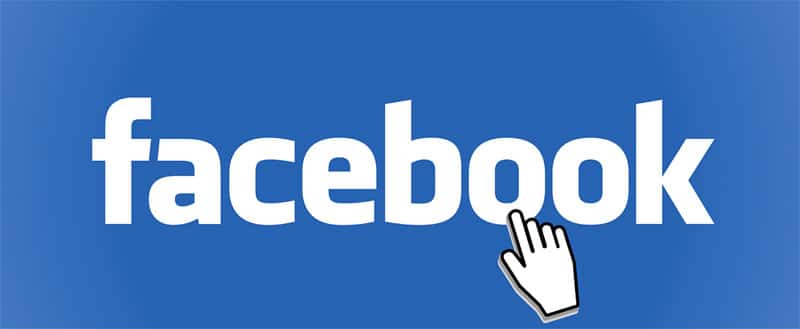
At this point in the game of social media, many people have jumped on the Facebook bandwagon at least one time. I think we all know some people that have left this social media outlet in a rage, but they have inevitably come back at least three or four times by this point. Regardless of if you love it or hate it, most of us find ourselves on there for some reason or another. Should you find yourself navigating the website on your computer, here are a few Facebook keyboard shortcuts that you can use to make it a little easier on yourself.
Get to Facebook Help by Pressing Alt + 0
I found that when I went to the help screen, I couldn’t use any other keyboard shortcuts to navigate away from this screen. If you choose to go here, you will need to use the mouse to back to your feed.
Go Back to Your Feed by Pressing Alt + 1
If you navigate away from your feed and you want to go back, this shortcut will take you there easily. You can also use this shortcut to refresh the page if you are already on this screen.
Get to Your Timeline by Pressing Alt + 2
Your timeline is profile page where you can see your status updates and anything friends have shared on your wall.
Find Friends by Pressing Alt + 3
This shortcut takes you to a screen where you can search for new friends. This is not your current friends list.
Go to Your Messages by Pressing Alt + 4
Need to see your private messages? This shortcut will take you there quickly and you can select an old message or create a new one. It takes you to the most recent message you received.
See Notifications by Pressing Alt + 5
With this shortcut, you can go to a full screen of your notification. This is not the drop down box that shows the number of unread notifications that is at the top of your feed.
Go to Your Settings Page by Pressing Alt + 6
This page will show you your current settings, such as your name, email address, whether you have changed your password in the past, and in what language you read your feed. I did not personally find this page to be helpful.
See Your Recent Activities by Pressing Alt + 7
With this shortcut, you can see your recent activities. This is a list of every status update or page you liked, comments, or any other activity that is associated with your Facebook, such as pinning on Pinterest or game achievement.
Visit Facebook’s Facebook Page by Pressing Alt + 8
Well, I know I didn’t think about Facebook having their own page, but it makes sense. If you want to check it out, this shortcut takes you there.
Scroll Up and Down Between News Feeds by Pressing J for Down and K for Up
While you can certainly scroll up and down using your up and down arrows, this shortcut does something different than that. When you use j and k to navigate the status updates, it highlights the update and then you can use the like shortcut to like that particular post. You can also use the comment shortcut to comment on the post.
Make a Status Update by Pressing P
This is definitely a time saver when trying to make a status update. All you have to do is press the letter P and your cursor is in the status update field.
Like or unlike someone’s Status by Pressing L
Once you have highlighted someone’s post, you can simple press l to like it. If you already like the post, but want to unlike it, just press L again. Believe me, sometimes you want to unlike a post.
Leave Comment by Pressing C
Simply leave a comment on a post by pressing c. If you haven’t highlighted the update using the j or k button, then it will just pull up the top update for you to comment on.
Search Facebook by Pressing / or ?
You can use Facebook’s search bar by simply pushing / or ?. Either one does the same function.
You won’t necessarily be able to navigate Facebook without ever using your mouse, but these keyboard shortcuts are sure to save you quite a few clicks. Just like with anything, it will take some time to get used to, but you might find that you can navigate through this social media giant a little faster.

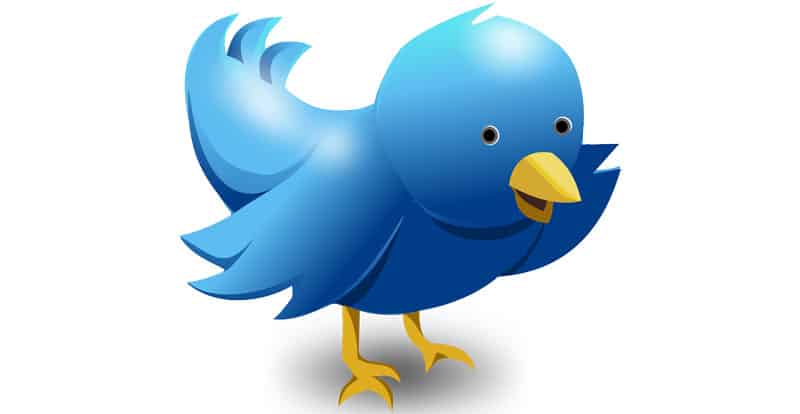










Leave a Reply